参考文献
getting-started
官网pb java介绍
maven protobuf插件
简单入门1
简单入门2
1. protoc编译器下载安装
https://github.com/protocolbuffers/protobuf/releases?page=10
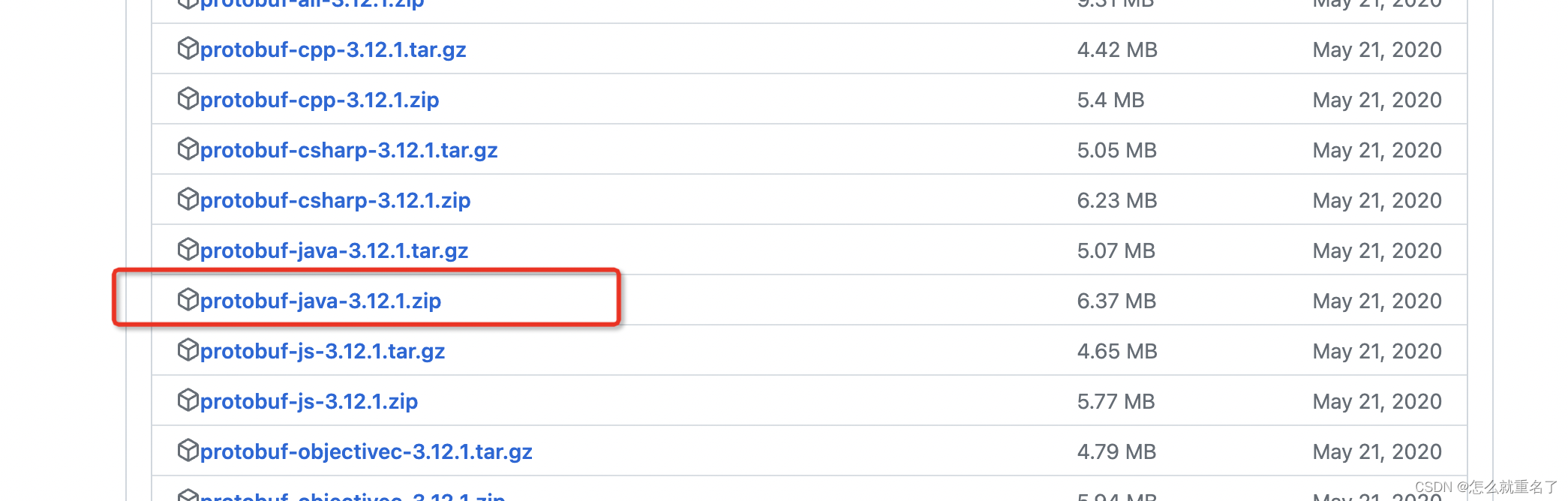
放入.zshrc中配置环境变量
~/IdeaProjects/test2/ protoc --version
libprotoc 3.12.1
~/IdeaProjects/test2/
~/IdeaProjects/test2/ protoc -h
Usage: protoc [OPTION] PROTO_FILES
Parse PROTO_FILES and generate output based on the options given:
-IPATH, --proto_path=PATH Specify the directory in which to search for
imports. May be specified multiple times;
directories will be searched in order. If not
given, the current working directory is used.
If not found in any of the these directories,
the --descriptor_set_in descriptors will be
checked for required proto file.
--version Show version info and exit.
-h, --help Show this text and exit.
--encode=MESSAGE_TYPE Read a text-format message of the given type
from standard input and write it in binary
to standard output. The message type must
be defined in PROTO_FILES or their imports.
--decode=MESSAGE_TYPE Read a binary message of the given type from
standard input and write it in text format
to standard output. The message type must
be defined in PROTO_FILES or their imports.
--decode_raw Read an arbitrary protocol message from
standard input and write the raw tag/value
pairs in text format to standard output. No
PROTO_FILES should be given when using this
flag.
--descriptor_set_in=FILES Specifies a delimited list of FILES
each containing a FileDescriptorSet (a
protocol buffer defined in descriptor.proto).
The FileDescriptor for each of the PROTO_FILES
provided will be loaded from these
FileDescriptorSets. If a FileDescriptor
appears multiple times, the first occurrence
will be used.
-oFILE, Writes a FileDescriptorSet (a protocol buffer,
--descriptor_set_out=FILE defined in descriptor.proto) containing all of
the input files to FILE.
--include_imports When using --descriptor_set_out, also include
all dependencies of the input files in the
set, so that the set is self-contained.
--include_source_info When using --descriptor_set_out, do not strip
SourceCodeInfo from the FileDescriptorProto.
This results in vastly larger descriptors that
include information about the original
location of each decl in the source file as
well as surrounding comments.
--dependency_out=FILE Write a dependency output file in the format
expected by make. This writes the transitive
set of input file paths to FILE
--error_format=FORMAT Set the format in which to print errors.
FORMAT may be 'gcc' (the default) or 'msvs'
(Microsoft Visual Studio format).
--print_free_field_numbers Print the free field numbers of the messages
defined in the given proto files. Groups share
the same field number space with the parent
message. Extension ranges are counted as
occupied fields numbers.
--plugin=EXECUTABLE Specifies a plugin executable to use.
Normally, protoc searches the PATH for
plugins, but you may specify additional
executables not in the path using this flag.
Additionally, EXECUTABLE may be of the form
NAME=PATH, in which case the given plugin name
is mapped to the given executable even if
the executable's own name differs.
--cpp_out=OUT_DIR Generate C++ header and source.
--csharp_out=OUT_DIR Generate C# source file.
--java_out=OUT_DIR Generate Java source file.
--js_out=OUT_DIR Generate JavaScript source.
--objc_out=OUT_DIR Generate Objective C header and source.
--php_out=OUT_DIR Generate PHP source file.
--python_out=OUT_DIR Generate Python source file.
--ruby_out=OUT_DIR Generate Ruby source file.
@<filename> Read options and filenames from file. If a
relative file path is specified, the file
will be searched in the working directory.
The --proto_path option will not affect how
this argument file is searched. Content of
the file will be expanded in the position of
@<filename> as in the argument list. Note
that shell expansion is not applied to the
content of the file (i.e., you cannot use
quotes, wildcards, escapes, commands, etc.).
Each line corresponds to a single argument,
even if it contains spaces.
~/IdeaProjects/test2/
安装好上面的编译器就可以手动编译proto文件了,但是java程序员肯定是用maven项目的方式使用了,如何操作呢?下面介绍
2. demo项目构建
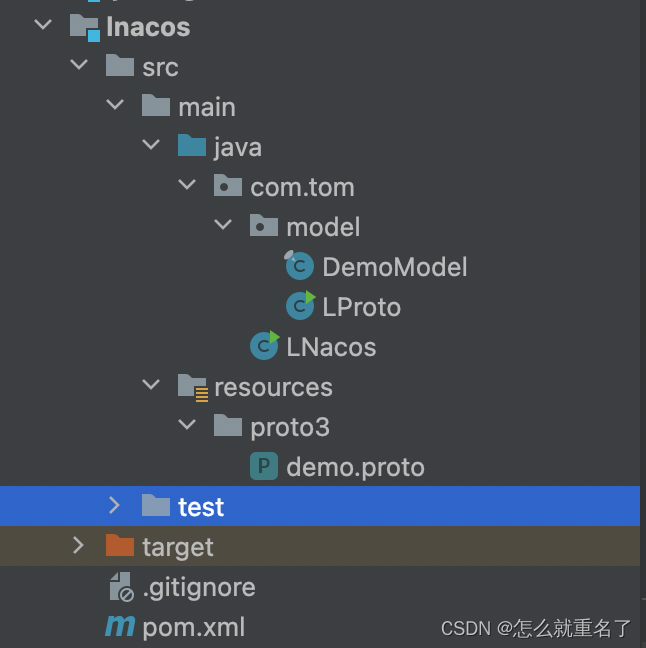
2.1 pom文件
<?xml version="1.0" encoding="UTF-8"?>
<project xmlns="http://maven.apache.org/POM/4.0.0"
xmlns:xsi="http://www.w3.org/2001/XMLSchema-instance"
xsi:schemaLocation="http://maven.apache.org/POM/4.0.0 http://maven.apache.org/xsd/maven-4.0.0.xsd">
<modelVersion>4.0.0</modelVersion>
<groupId>com.tom</groupId>
<artifactId>lnacos</artifactId>
<version>1.0-SNAPSHOT</version>
<properties>
<os.detected.classifier>osx-x86_64</os.detected.classifier>
<maven.compiler.source>1.8</maven.compiler.source>
<maven.compiler.target>1.8</maven.compiler.target>
</properties>
<!-- https://mvnrepository.com/artifact/com.alibaba.nacos/nacos-client -->
<dependencies>
<!-- https://mvnrepository.com/artifact/com.alibaba.nacos/nacos-client -->
<dependency>
<groupId>com.alibaba.nacos</groupId>
<artifactId>nacos-client</artifactId>
<version>1.1.4</version>
</dependency>
<dependency>
<groupId>com.google.protobuf</groupId>
<artifactId>protobuf-java</artifactId>
<version>3.12.1</version>
</dependency>
<dependency>
<groupId>com.google.protobuf</groupId>
<artifactId>protobuf-java-util</artifactId>
<version>3.12.1</version>
</dependency>
</dependencies>
<build>
<plugins>
<plugin>
<groupId>org.xolstice.maven.plugins</groupId>
<artifactId>protobuf-maven-plugin</artifactId>
<version>0.6.1</version>
<configuration>
<protocArtifact>com.google.protobuf:protoc:3.12.0:exe:${os.detected.classifier}</protocArtifact>
<pluginId>proto</pluginId>
<pluginArtifact>io.grpc:protoc-gen-grpc-java:1.32.1:exe:${os.detected.classifier}</pluginArtifact>
<protoSourceRoot>src/main/resources/proto3</protoSourceRoot>
<outputDirectory>src/main/java</outputDirectory>
<clearOutputDirectory>false</clearOutputDirectory>
</configuration>
<executions>
<execution>
<goals>
<goal>compile</goal>
<goal>test-compile</goal>
<!-- <goal>compile-custom</goal>-->
</goals>
</execution>
</executions>
</plugin>
</plugins>
</build>
</project>
2.2 mvn clean complie 生成java文件
测试类LProto
package com.tom.model;
import com.google.protobuf.util.JsonFormat;
import java.util.Arrays;
public class LProto {
public static void main(String[] args) throws Exception{
DemoModel.Demo.Builder builder = DemoModel.Demo.newBuilder();
DemoModel.Demo build = builder.setId(123).setName("123").build();
byte[] byteArray = build.toByteArray();
System.out.println(Arrays.toString(byteArray));
System.out.println(byteArray.length);
String print = JsonFormat.printer().print(build);
System.out.println(print);
System.out.println(print.length());
}
}
输出
[8, 123, 26, 3, 49, 50, 51]
7
{
"id": 123,
"name": "123"
}
32
可以看到使用pb压缩后的字段小了很多。
问题1-os.detected.classifier
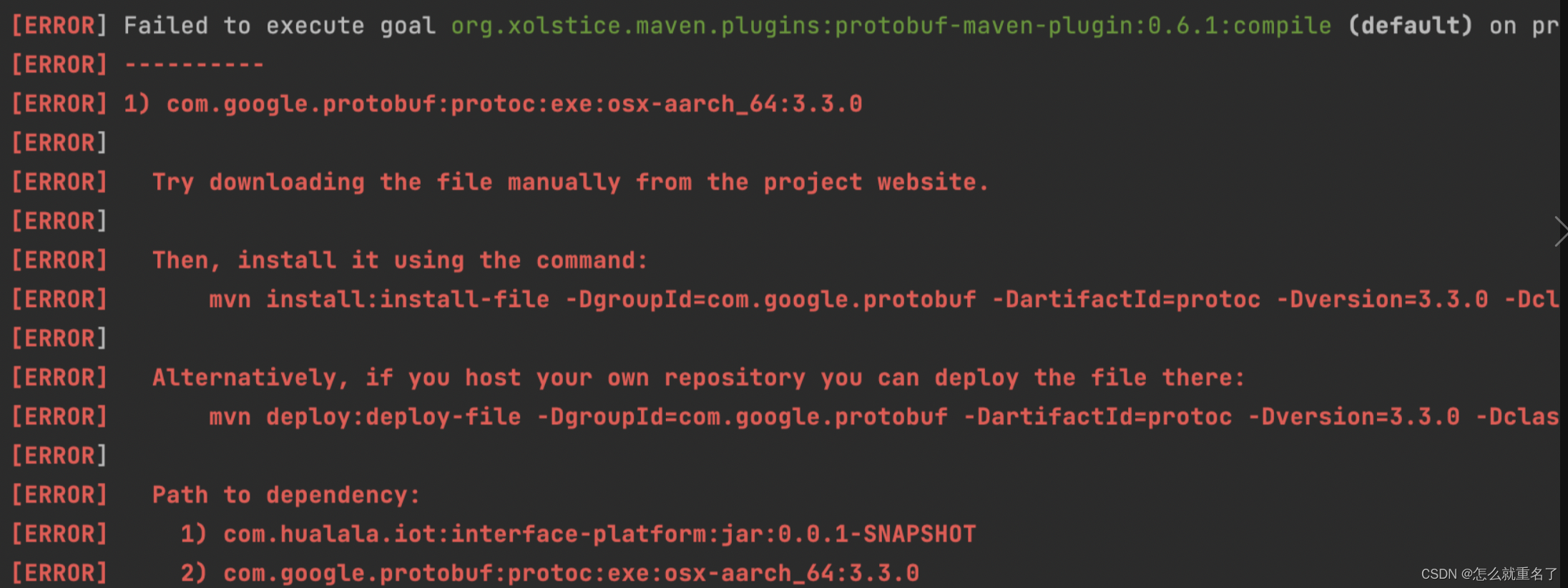
增加配置
<properties>
<os.detected.classifier>osx-x86_64</os.detected.classifier>
<maven.compiler.source>1.8</maven.compiler.source>
<maven.compiler.target>1.8</maven.compiler.target>
</properties>
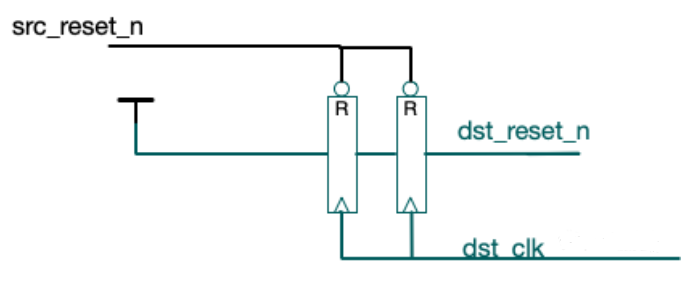
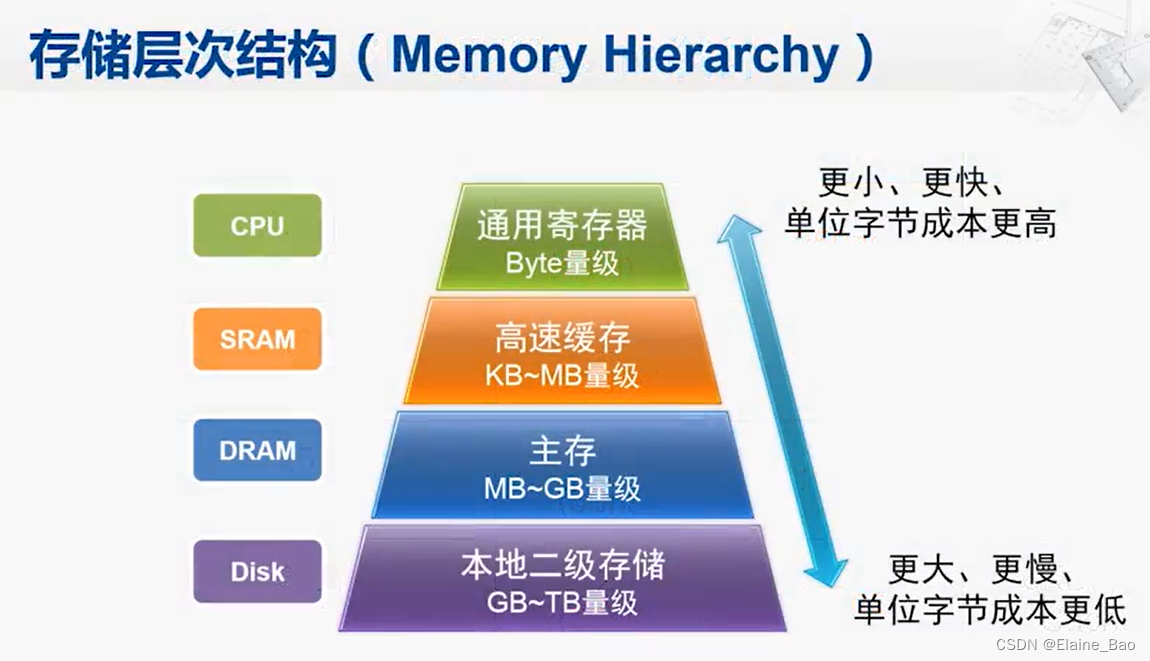

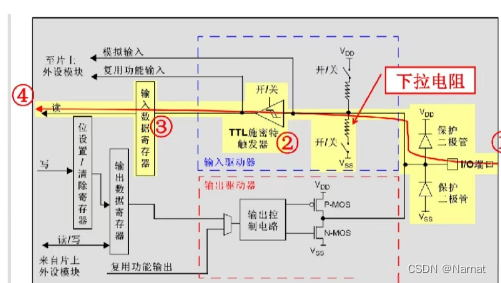



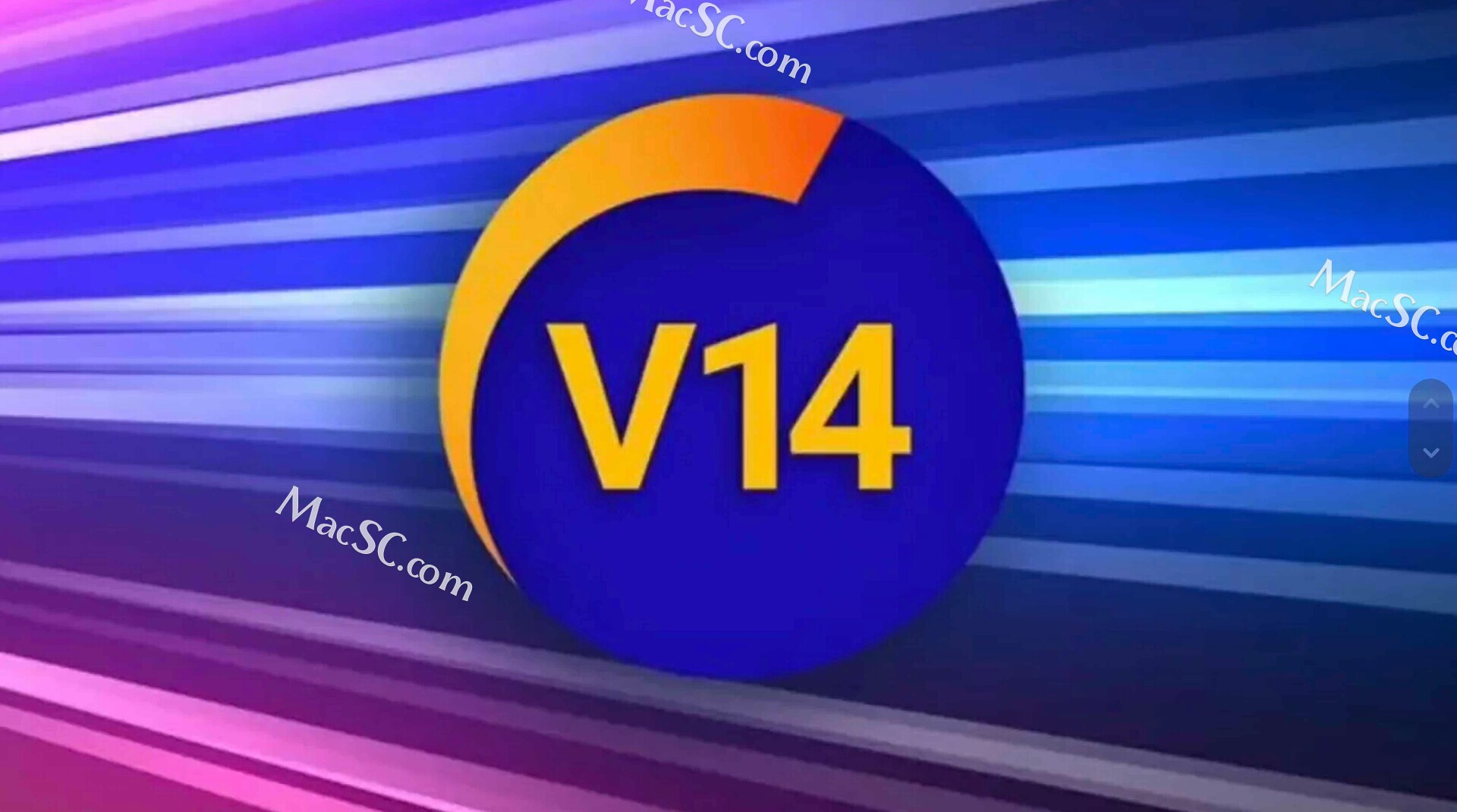
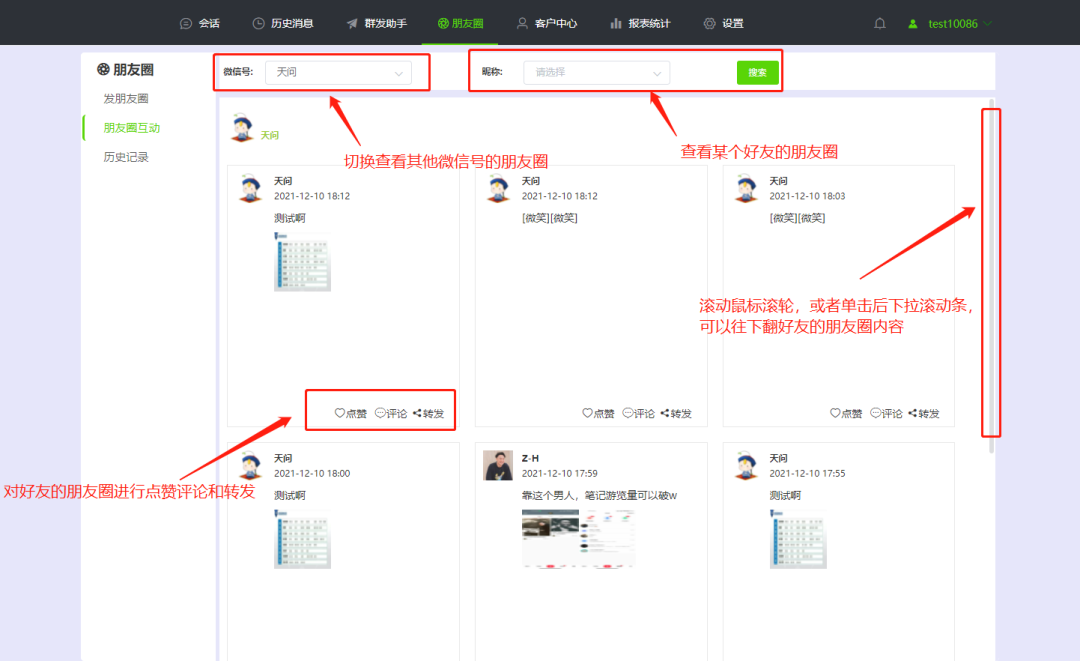
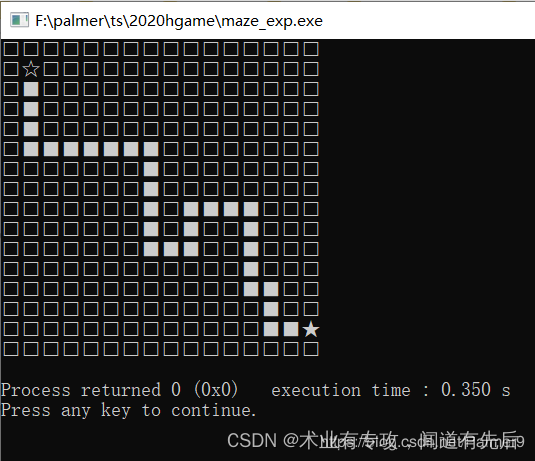
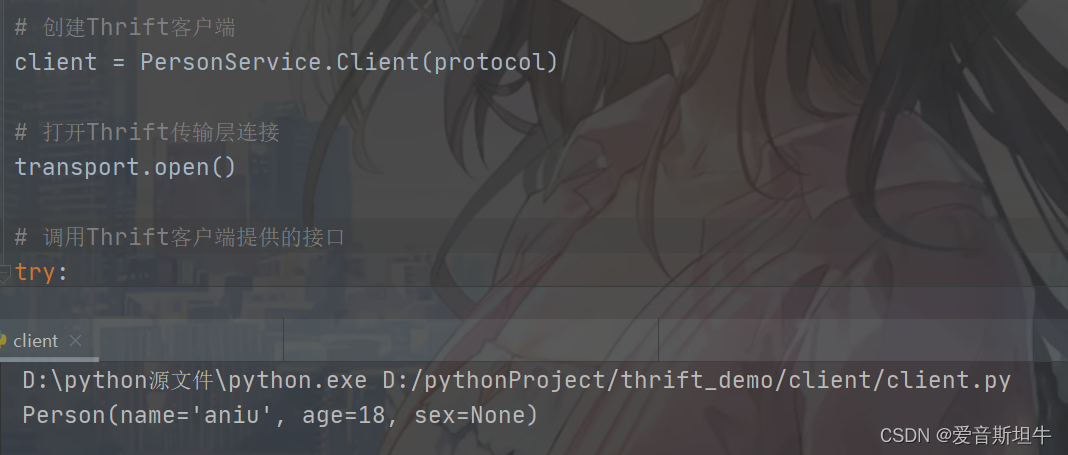
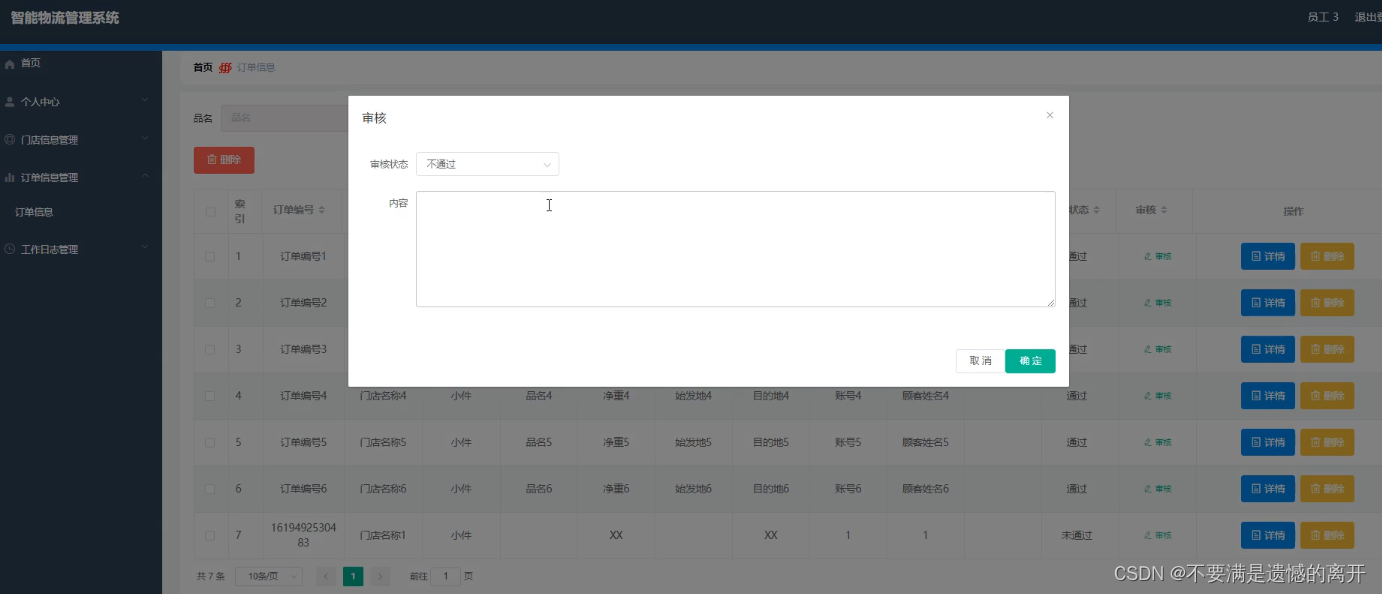
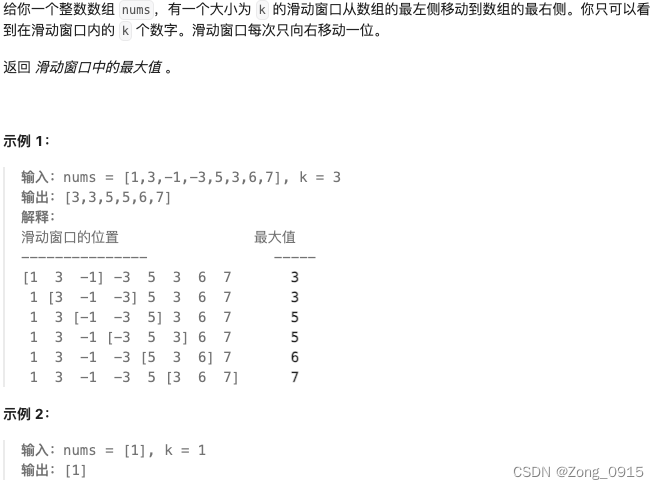
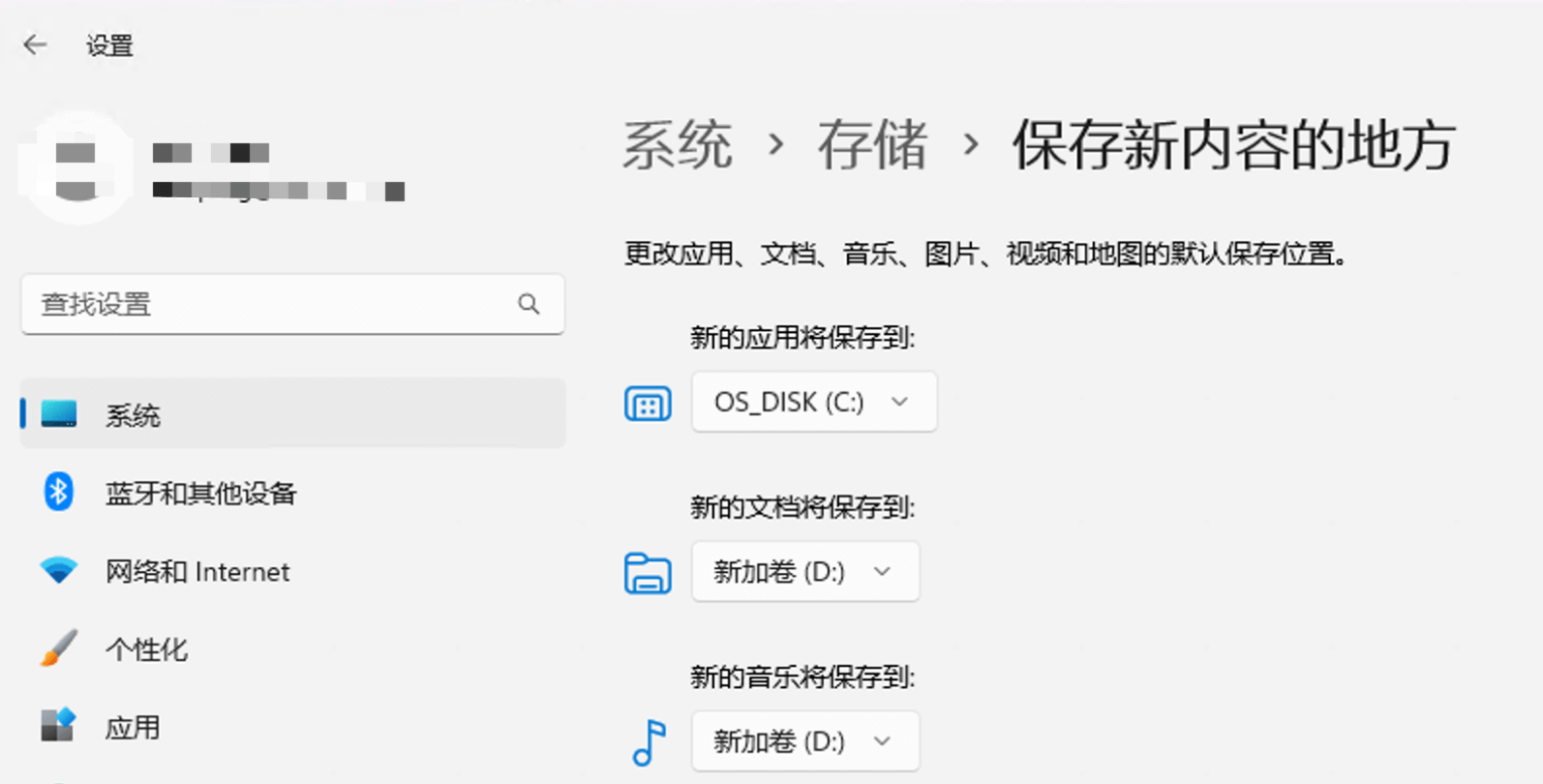
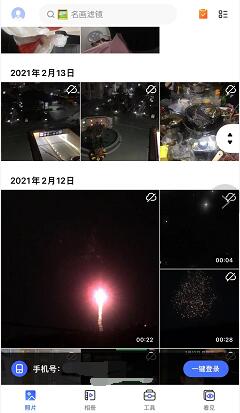
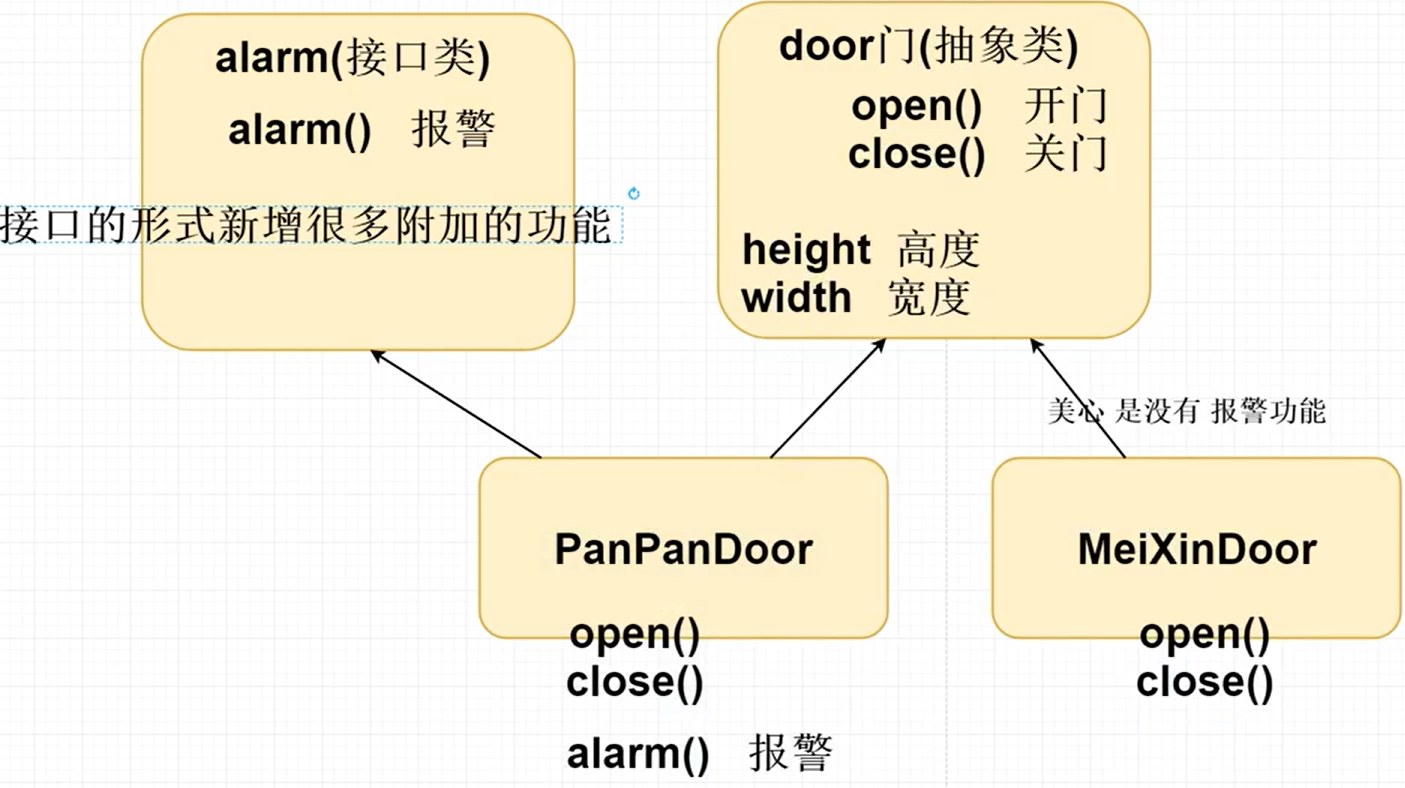
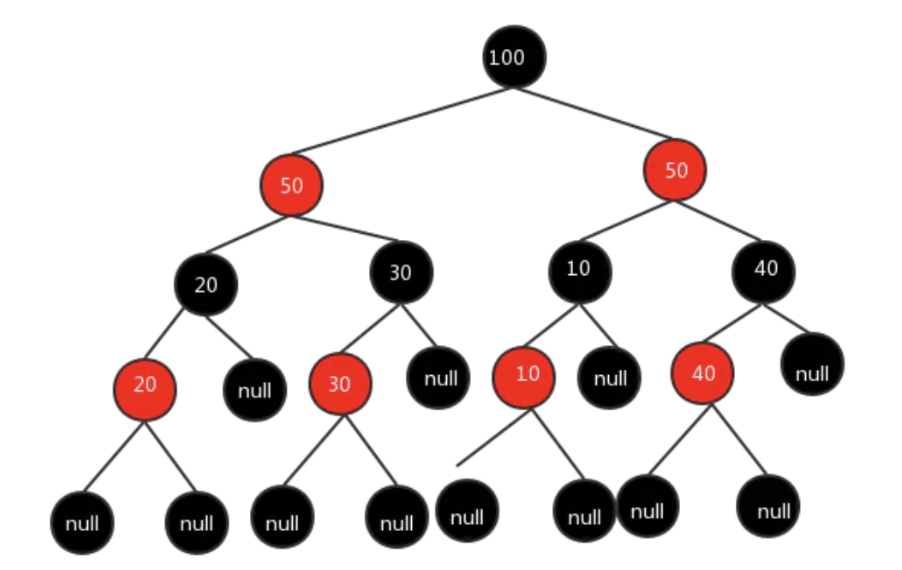

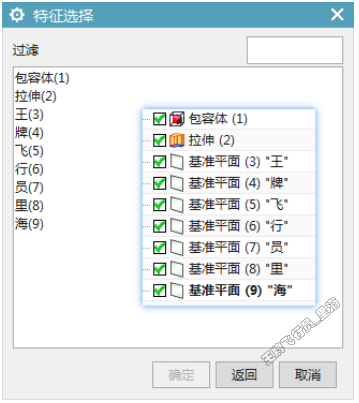
![[硬件基础]-快速了解触发器](https://img-blog.csdnimg.cn/54635c0966b849f9857bb34d9f436a3e.webp#pic_center)