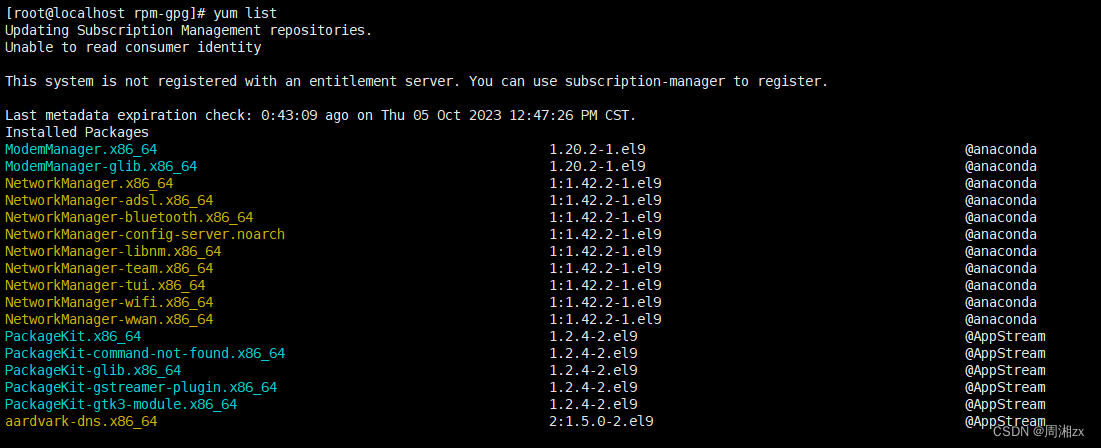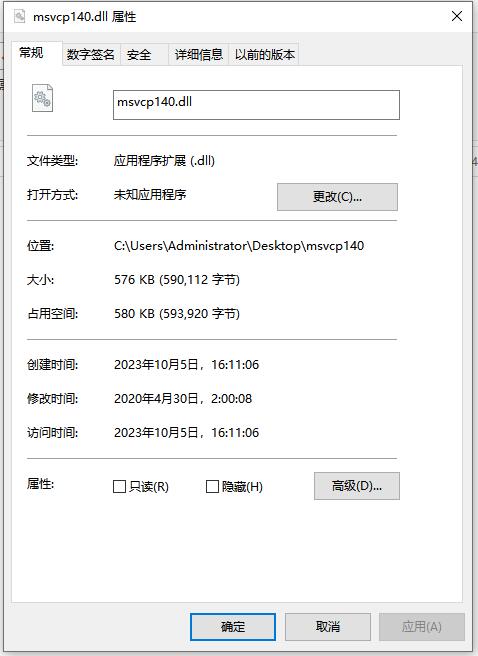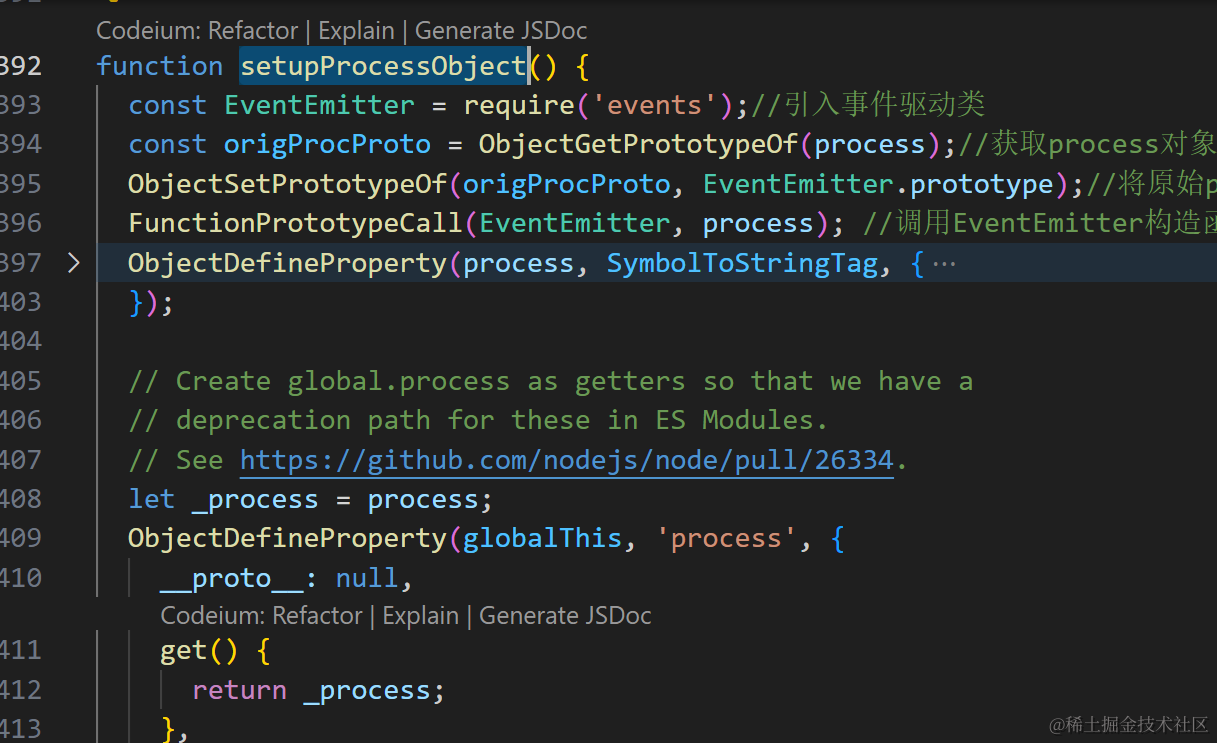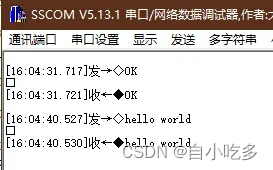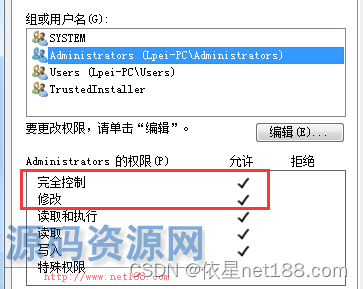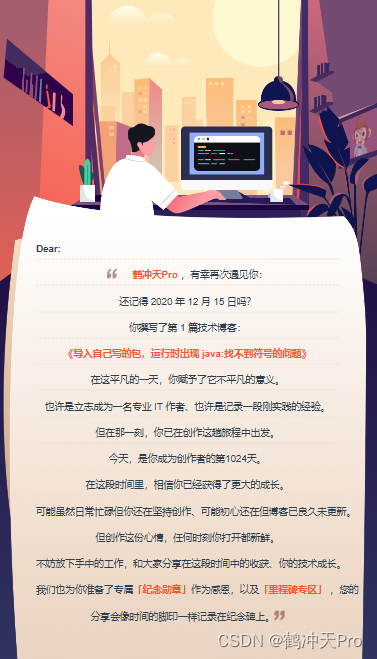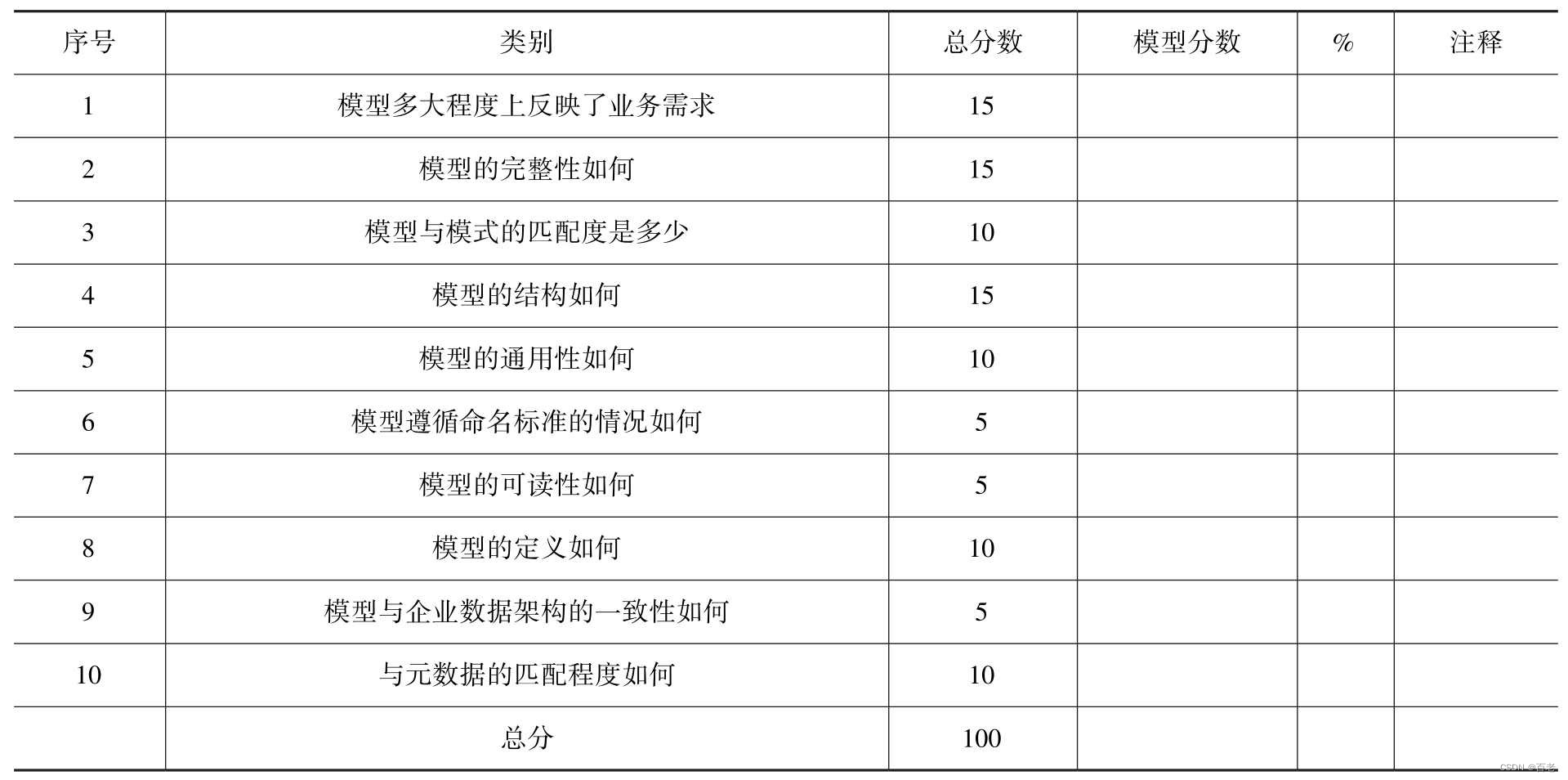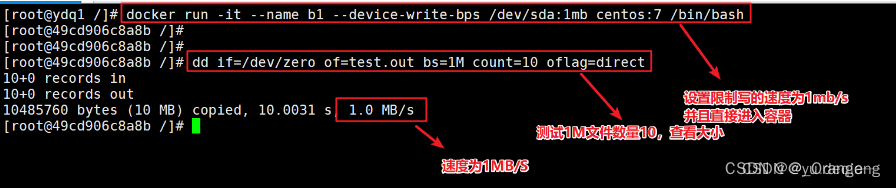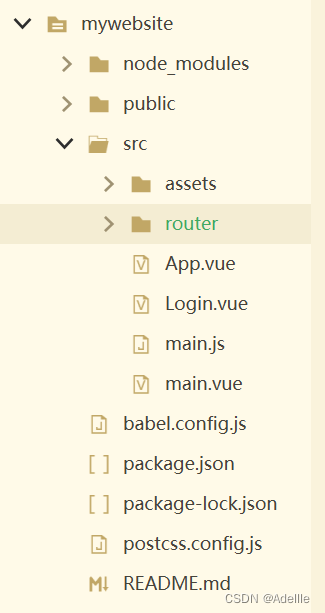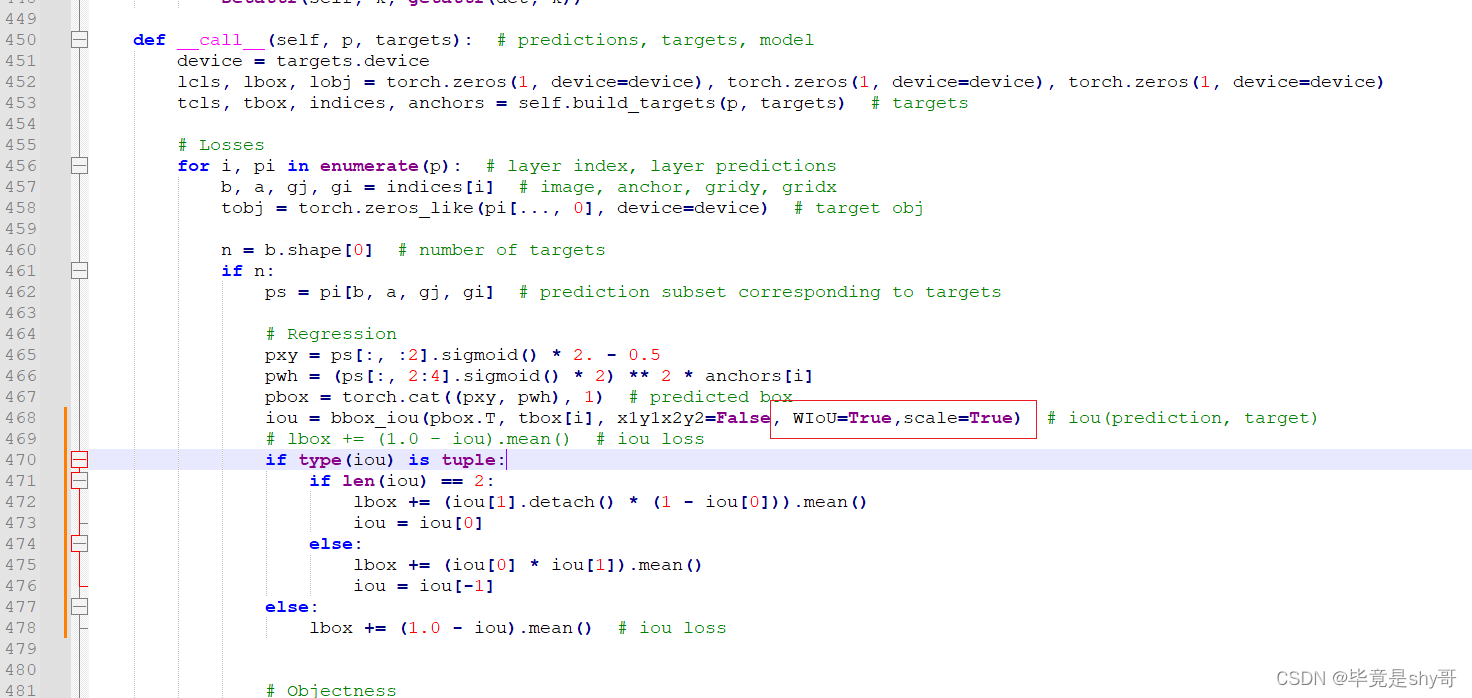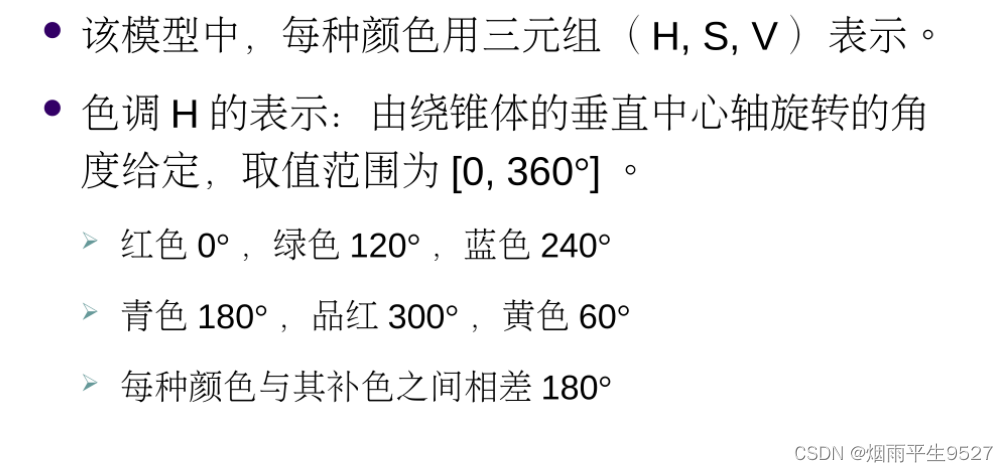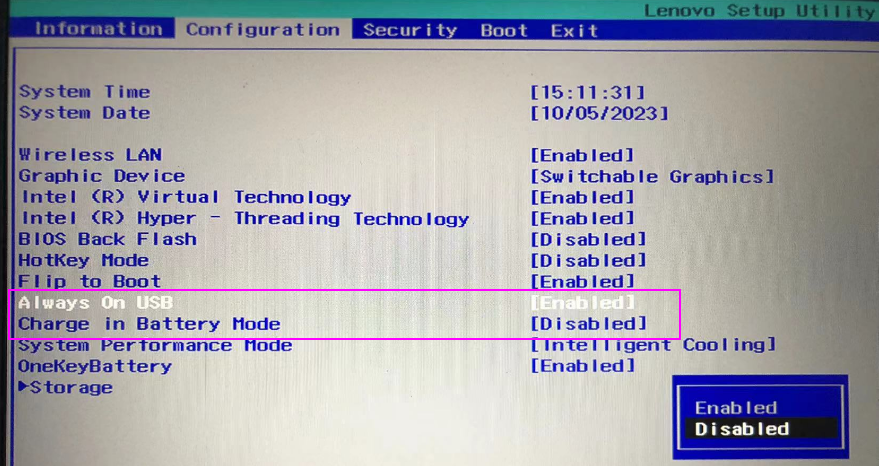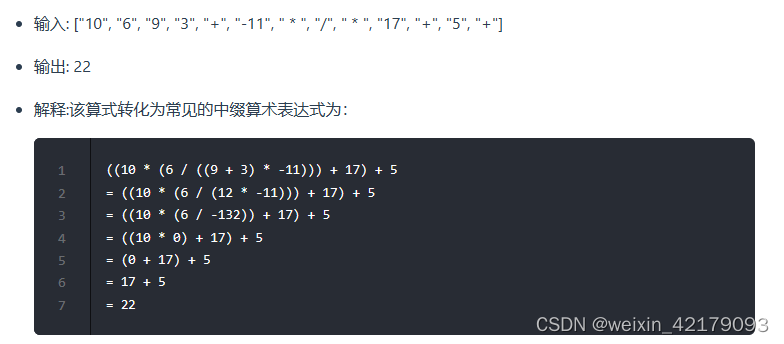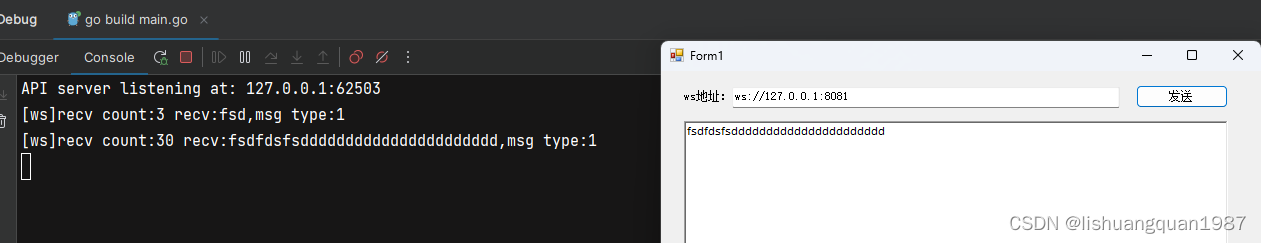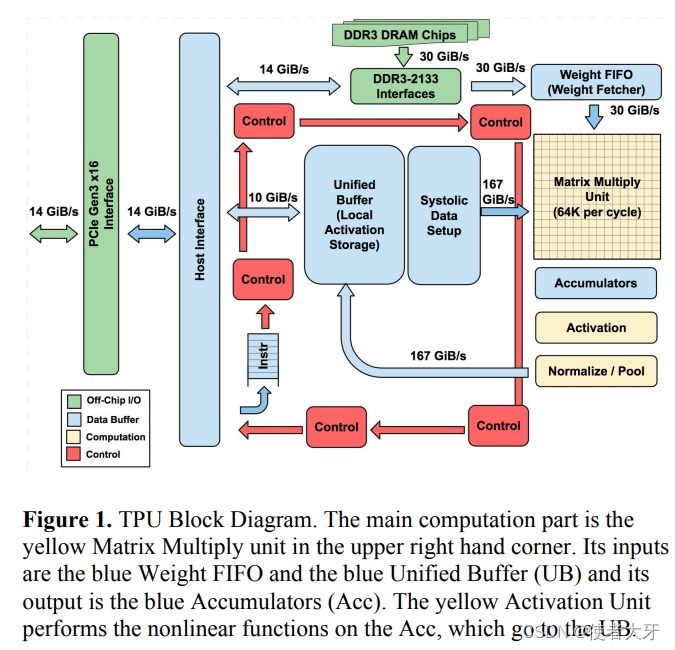目录
一、挂载
二、建立本地源
配置详解:
三、建立网络源
配置详解:
四、验证
一、挂载
——将光盘挂载到 /mnt
——挂载光盘时要保证虚拟机光盘处于连接状态
命令:[root@localhost mnt]# mount /dev/sr0 /mnt
# 此时还未挂载
[root@localhost ~]# cd /mnt/
[root@localhost mnt]# ls
hgfs
[root@localhost mnt]#
[root@localhost mnt]# ls /dev/s*
/dev/sg0 /dev/snapshot /dev/sr0 /dev/stderr /dev/stdin /dev/stdout
/dev/shm:
/dev/snd:
by-path controlC0 midiC0D0 pcmC0D0c pcmC0D0p pcmC0D1p seq timer
# 挂载到/mnt
[root@localhost mnt]# mount /dev/sr0 /mnt
mount: /mnt: WARNING: source write-protected, mounted read-only.二、建立本地源
在 /etc/yum.repos.d/loca.repo 中配置yum文件
[root@localhost ~]# cd /etc/yum.repos.d/
[root@localhost yum.repos.d]# vim local.repo在local.repo中写以下配置命令:

注意:要与文件位置保存一致
配置详解:
例如[local-appstream]的配置:
[root@localhost ~]# cd /mnt
[root@localhost mnt]# ls
AppStream EFI extra_files.json images media.repo RPM-GPG-KEY-redhat-release
BaseOS EULA GPL isolinux RPM-GPG-KEY-redhat-beta
[root@localhost mnt]# cd AppStream/
[root@localhost AppStream]# pwd
/mnt/AppStream #baseurl的文件位置
[root@localhost AppStream]# cd /etc/pki/
[root@localhost pki]# ls
ca-trust entitlement fwupd-metadata nssdb product-default rsyslog tls
consumer fwupd java product rpm-gpg swid
[root@localhost pki]# cd rpm-gpg/
[root@localhost rpm-gpg]# ls
RPM-GPG-KEY-redhat-beta RPM-GPG-KEY-redhat-release
[root@localhost rpm-gpg]# pwd
/etc/pki/rpm-gpg
# gpgcheck=1 表示需要验证 gpgcheck=0 表示不需要验证# gpgcheck=1 时 gpgkey在rmp-gpg下可找到即 RPM-GPG-KEY-redhat-release,写到配置文件中需加上地址即/etc/pki/rpm-gpg
三、建立网络源
在/etc/yum.repos.d/aliyun.repo中配置yum文件
[root@localhost ~]# cd /etc/yum.repos.d/
[root@localhost yum.repos.d]# vim aliyun.repo

配置详解:
由于是网络源,baseurl的地址是一个网址
这里用着阿里云的centos镜像源(阿里巴巴开源镜像站-OPSX镜像站-阿里云开发者社区)

由于用着Redhat9的镜像,因此这里选择centos stream源
进入下载地址后选择9-stream/

以baseos的配置的baseurl为例:


确保os/下有repodata/
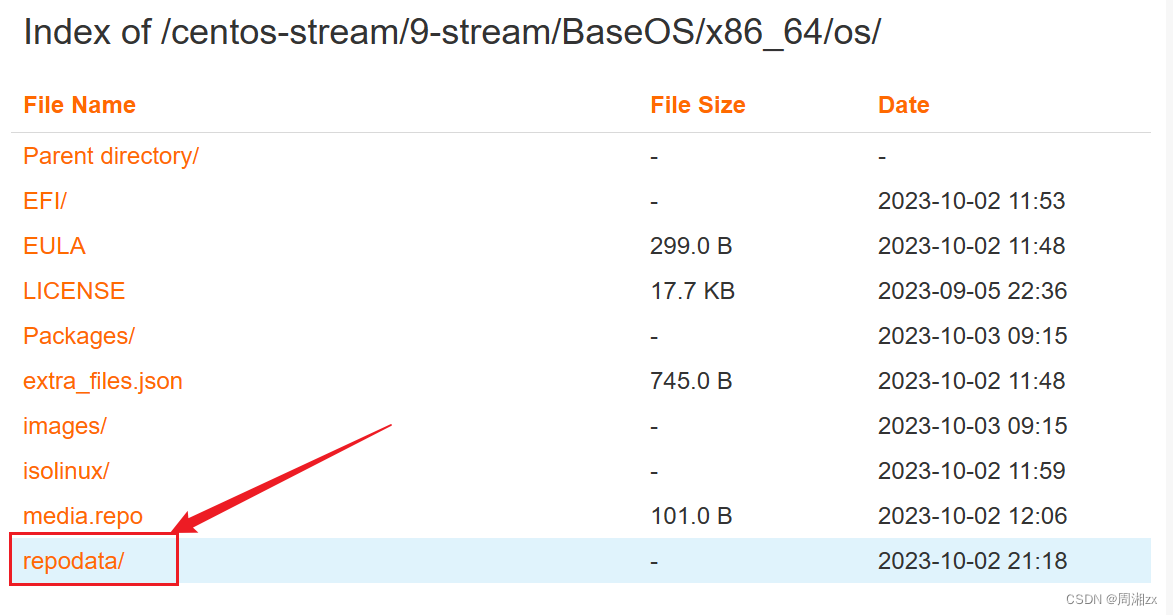
再选择os右键复制连接

得到的链接需删除 os/ 后的部分得到https://mirrors.aliyun.com/centos-stream/9-stream/BaseOS/x86_64/os/
这种形式的地址就是baseos的baseurl
同样的,appstream的baseurl是https://mirrors.aliyun.com/centos-stream/9-stream/AppStream/x86_64/os/
四、验证
通过下载命令
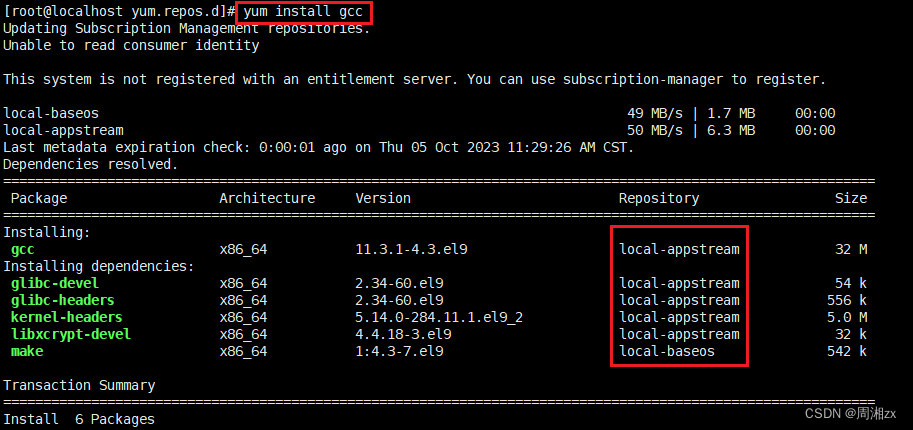
或者是其他简单的命令
如yum list