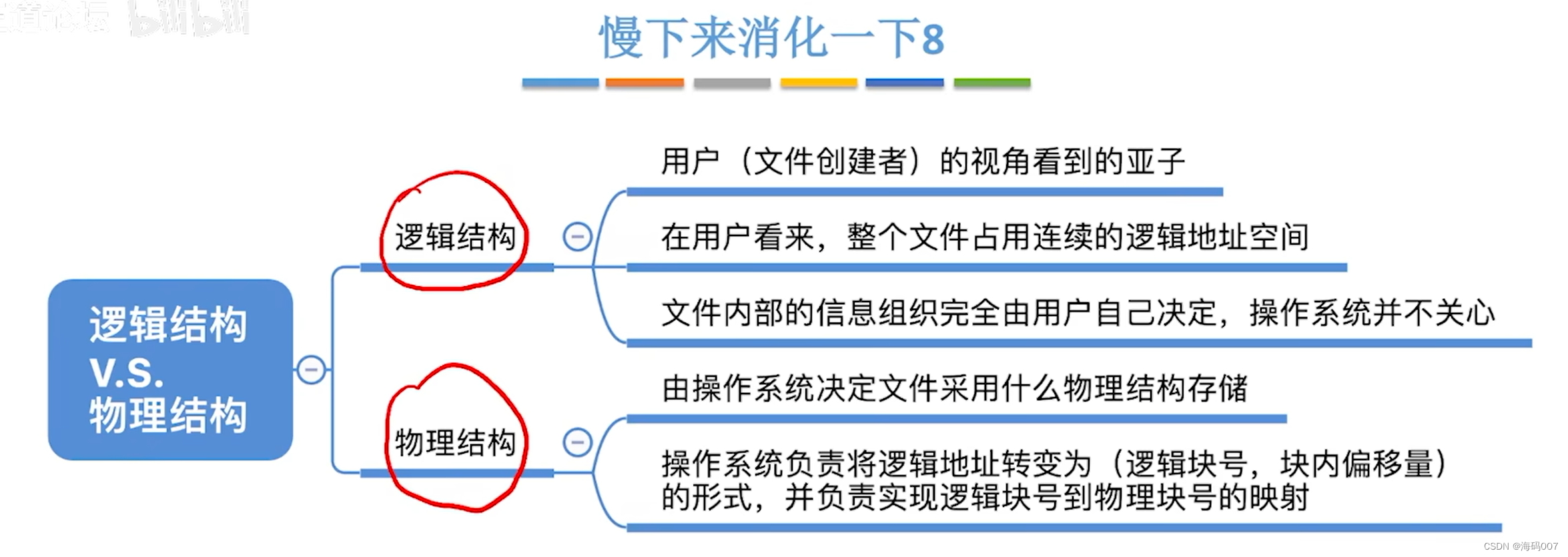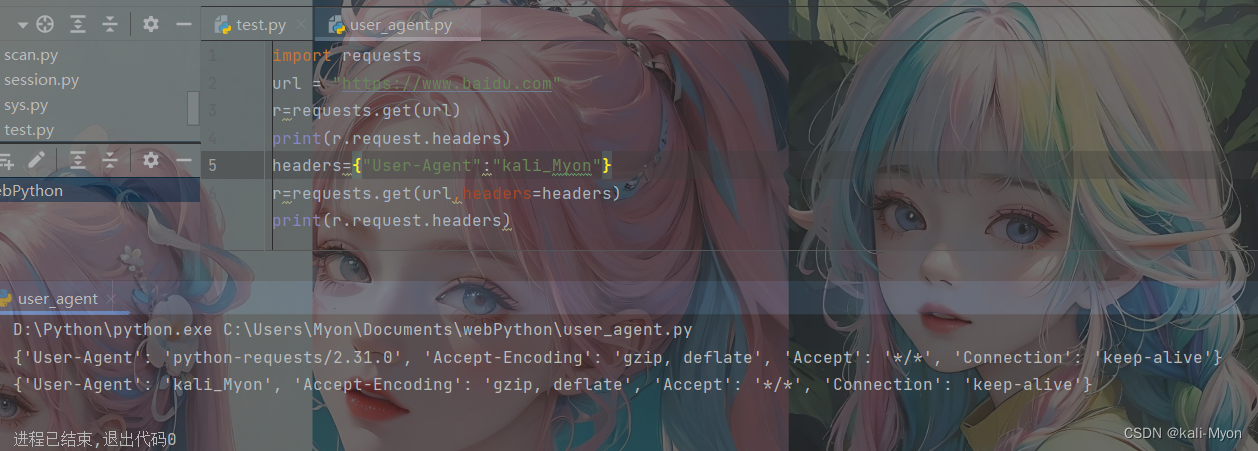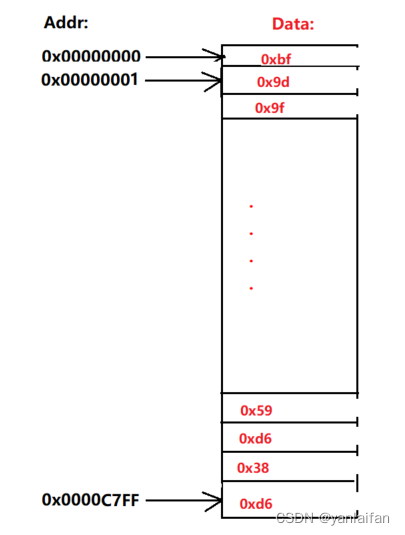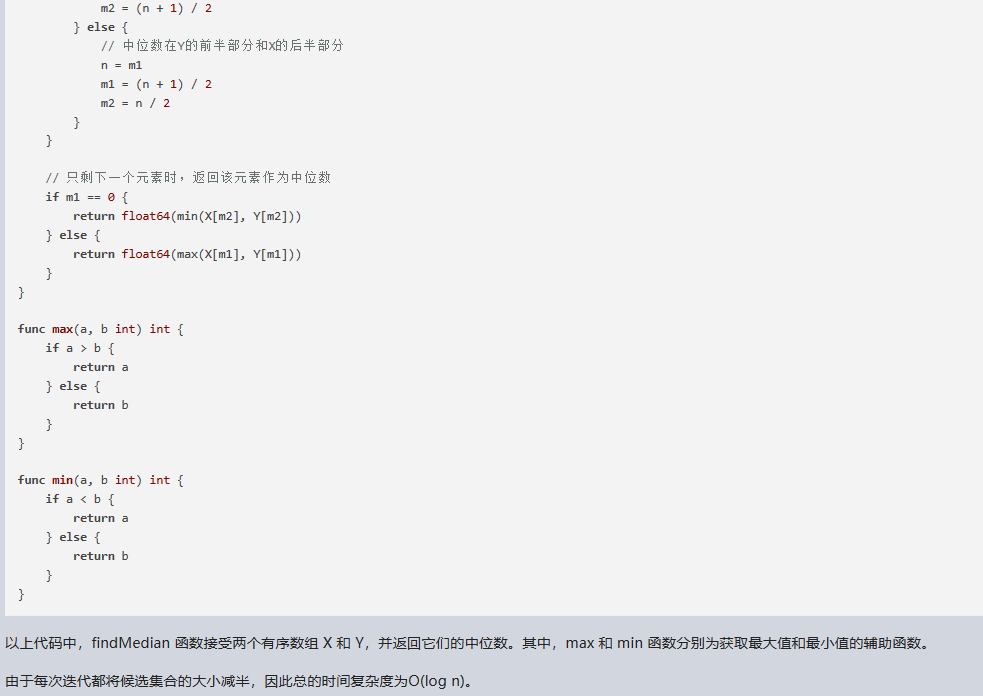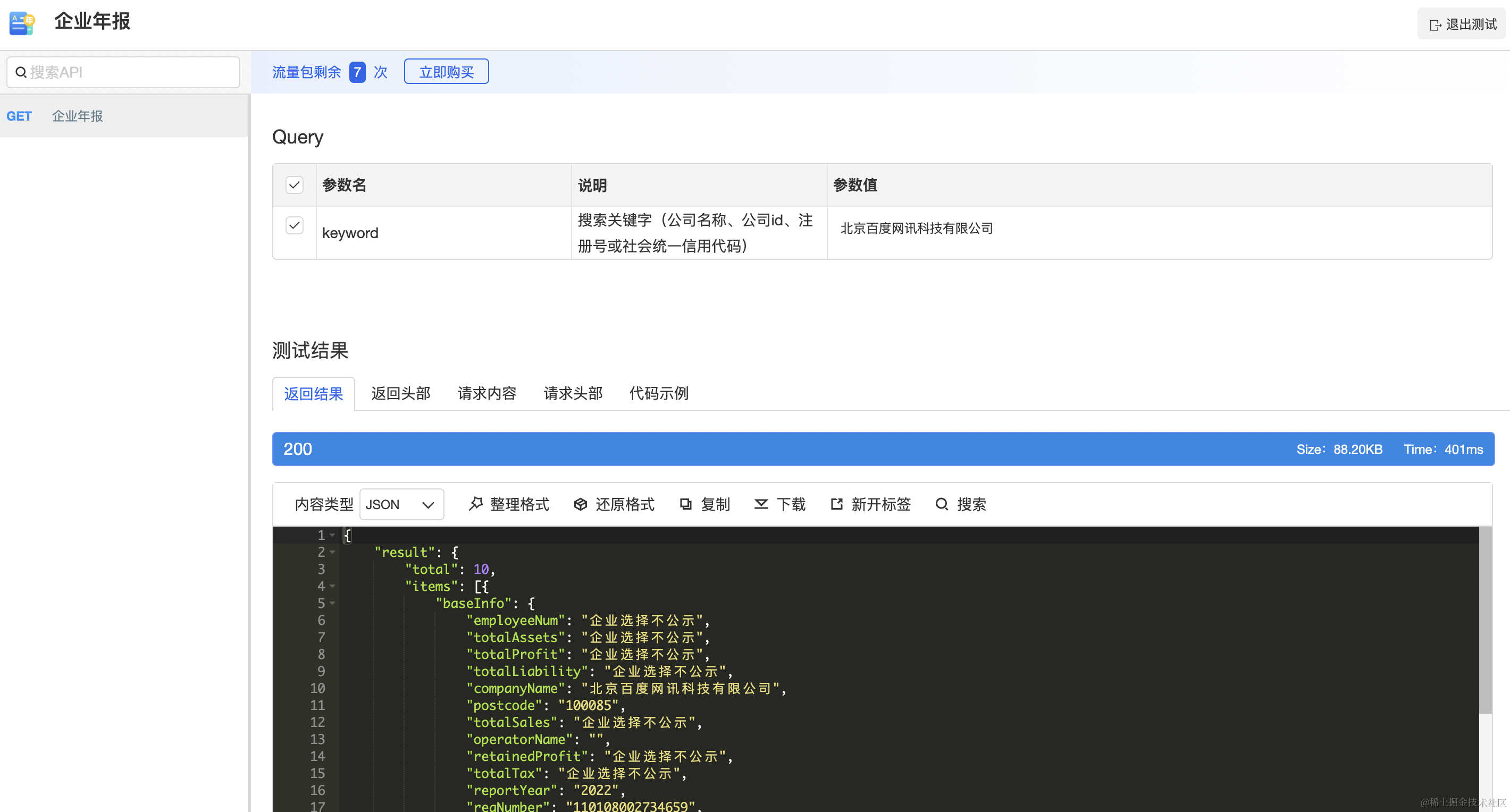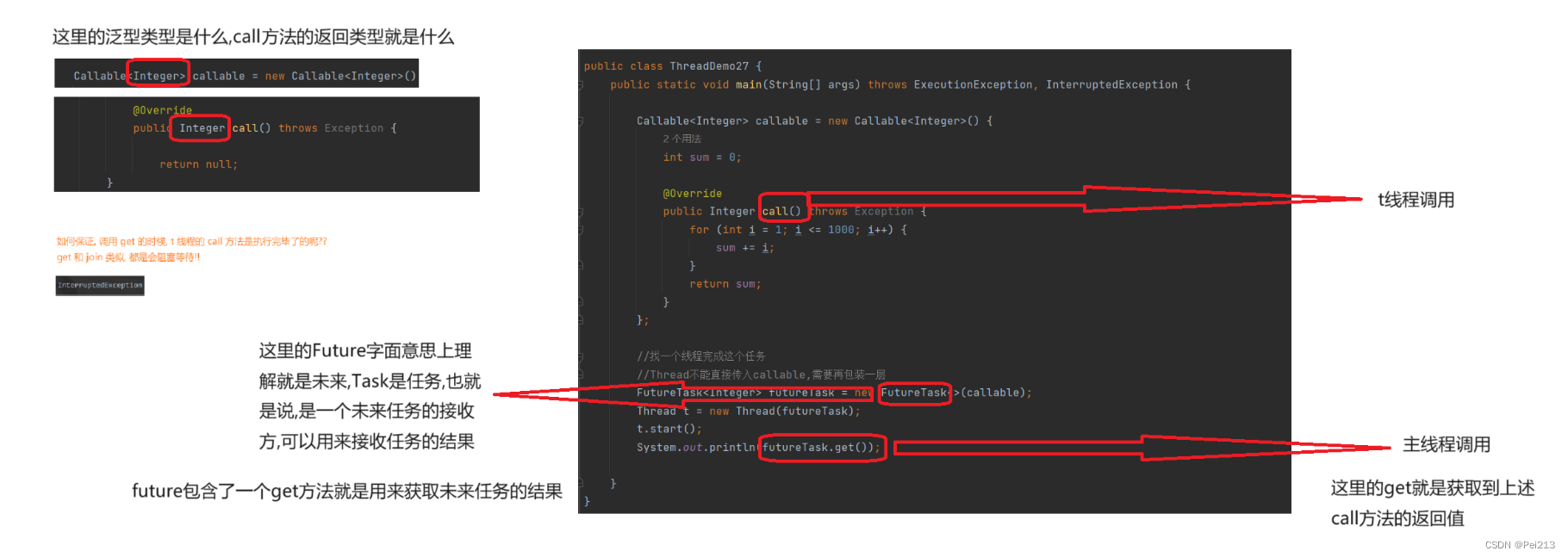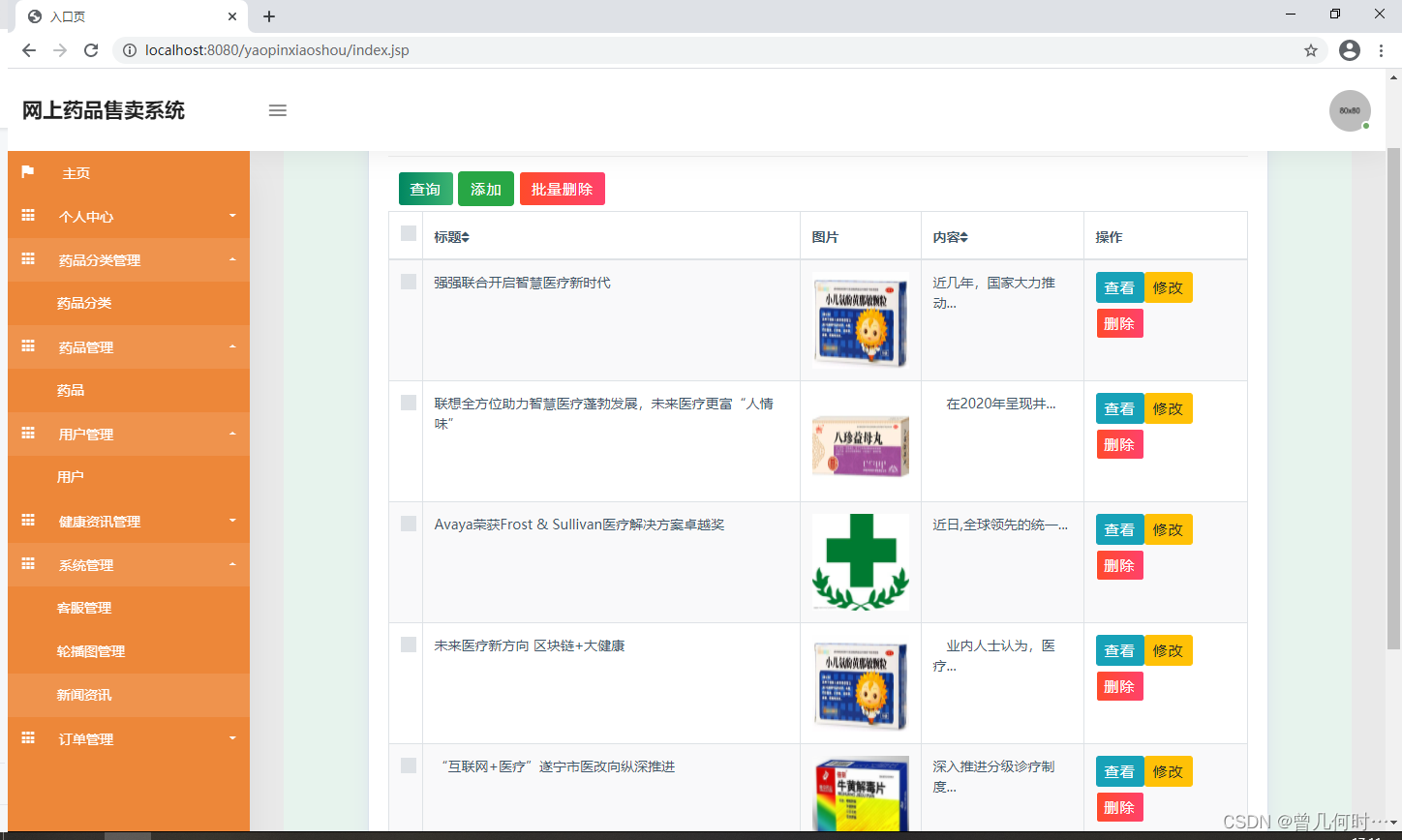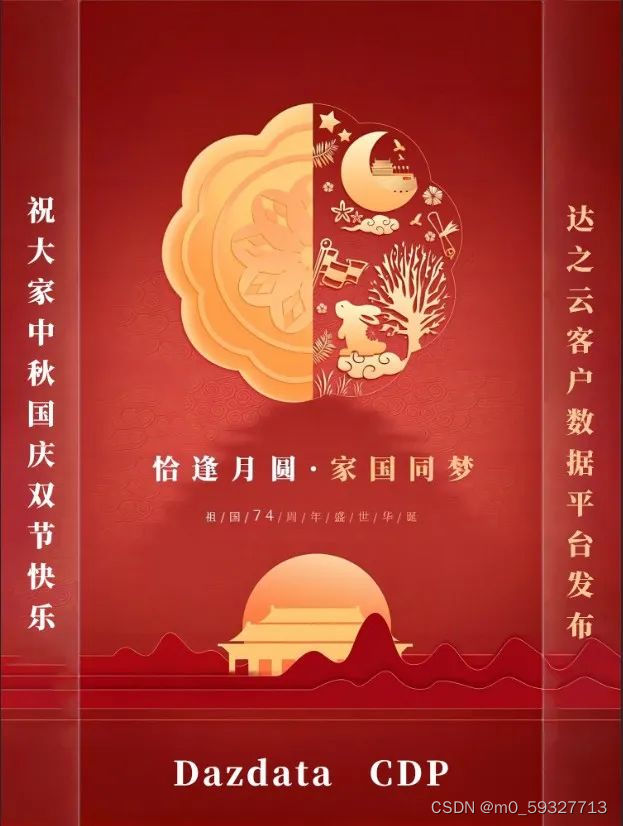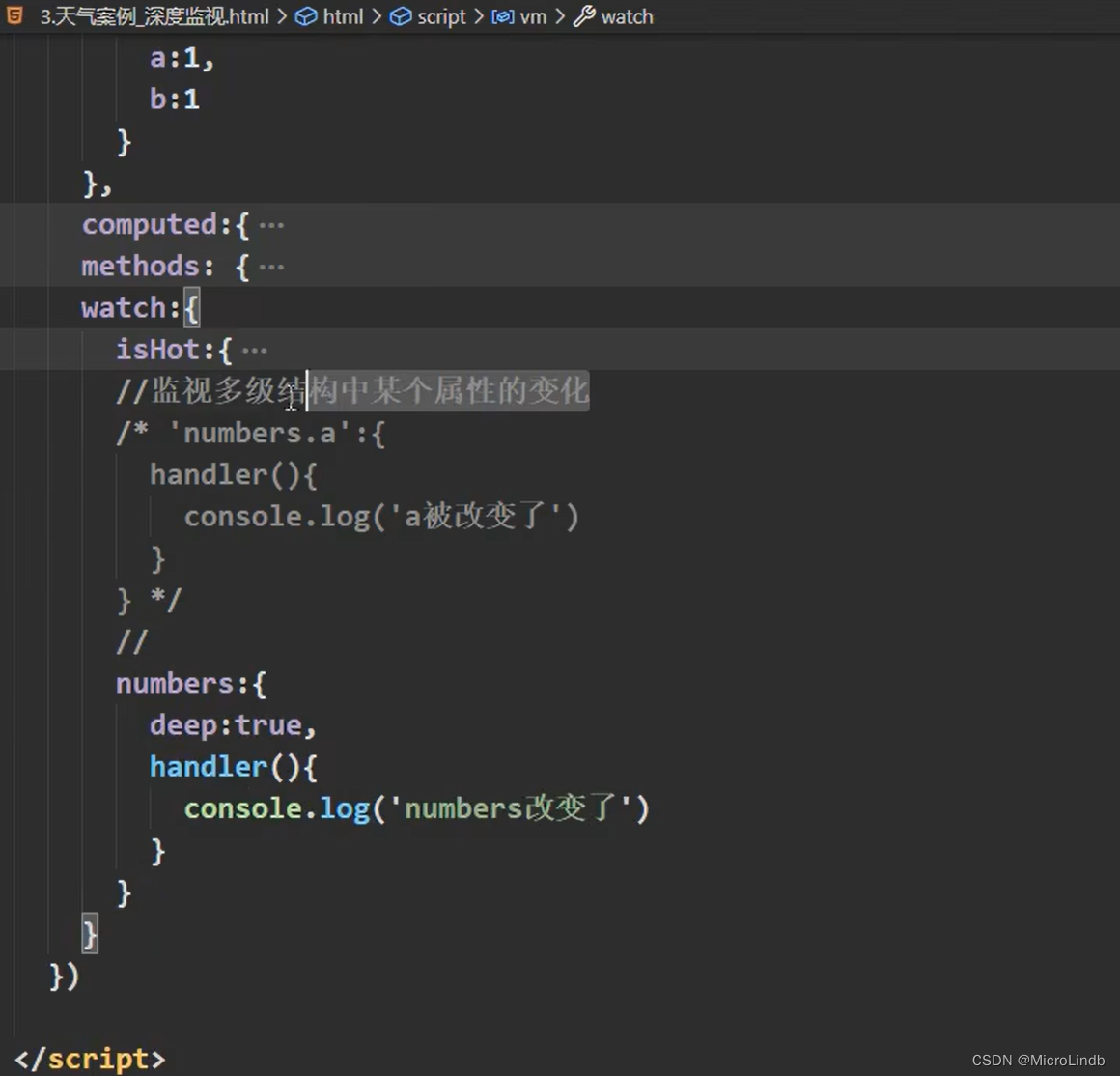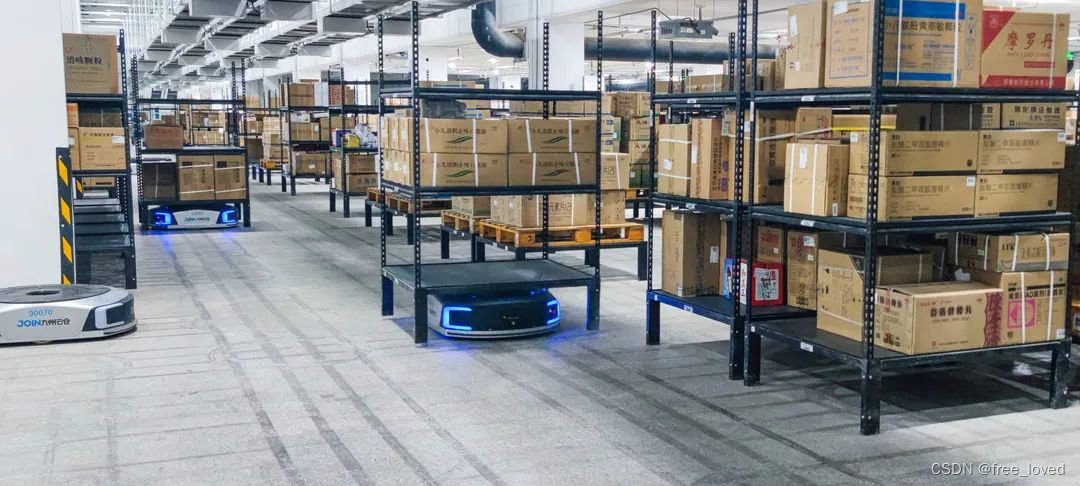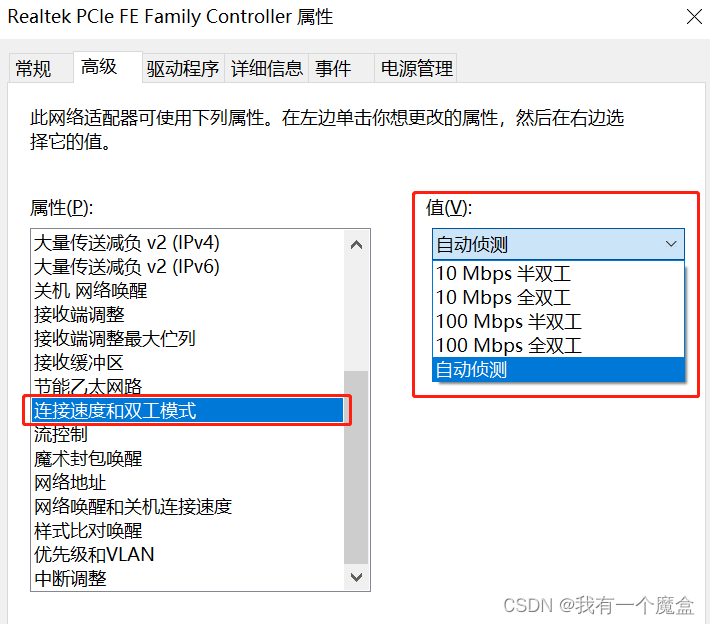1、首先看一下我的文档目录
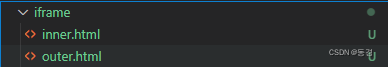
2、 接下来,上代码
outer.html
<!DOCTYPE html>
<html lang="en">
<head>
<meta charset="UTF-8">
<meta http-equiv="X-UA-Compatible" content="IE=edge">
<meta name="viewport" content="width=device-width, initial-scale=1.0">
<title>外部</title>
<style>
.outer-wrap {
display: flex;
width: 500px;
height: 500px;
border: 1px solid;
margin: auto;
}
.outer {
margin: auto;
}
</style>
</head>
<body>
<div class="outer-wrap">
<div class="outer">
外部
<iframe id="inlineFrameExample" title="Inline Frame Example" width="300" height="200"
src="http://127.0.0.1:5500/iframe/inner.html">
</iframe>
</div>
</div>
<script>
// 使用postMessage
window.addEventListener('message', (event) => {
console.log('Received message is:使用postMessage', event.data);
}, false);
// 使用事件
window.trigger = () => {
console.log('使用事件')
}
</script>
</body>
</html>
inner.html
<!DOCTYPE html>
<html lang="en">
<head>
<meta charset="UTF-8">
<meta http-equiv="X-UA-Compatible" content="IE=edge">
<meta name="viewport" content="width=device-width, initial-scale=1.0">
<title>内部</title>
<style>
html,body{
height: 90%;
}
.inner-wrap {
height: 100%;
display: flex;
margin: auto;
}
.inner {
width: 100px;
height: 100px;
margin: auto;
text-align: center;
}
</style>
</head>
<body>
<div class="inner-wrap">
<div class="inner">
<button type='button' id="test" onclick="doSomeThing()">内部点击-使用postMessage</button>
<button type='button' id="test" onclick="doSomeThingOther()">内部点击-使用事件</button>
</div>
</div>
<script>
// 使用postMessage
const doSomeThing = () => {
const data = {
isDJ: true,
isHoliday: false,
}
window.parent.postMessage(data, "*");
}
// 使用事件
const doSomeThingOther = () => {
window.parent.window.trigger();
}
</script>
</body>
</html>
补充:
这里的http://127.0.0.1:5500/iframe/inner.html是使用 vscode 插件 Open With Live Server启动的
![[C++随笔录] stack queue使用](https://img-blog.csdnimg.cn/486fdcd8f8c34103815b84343bfce813.png)