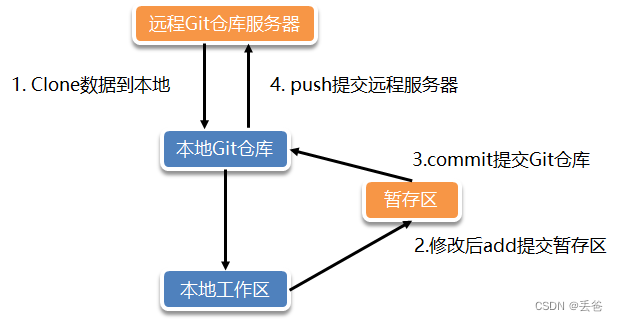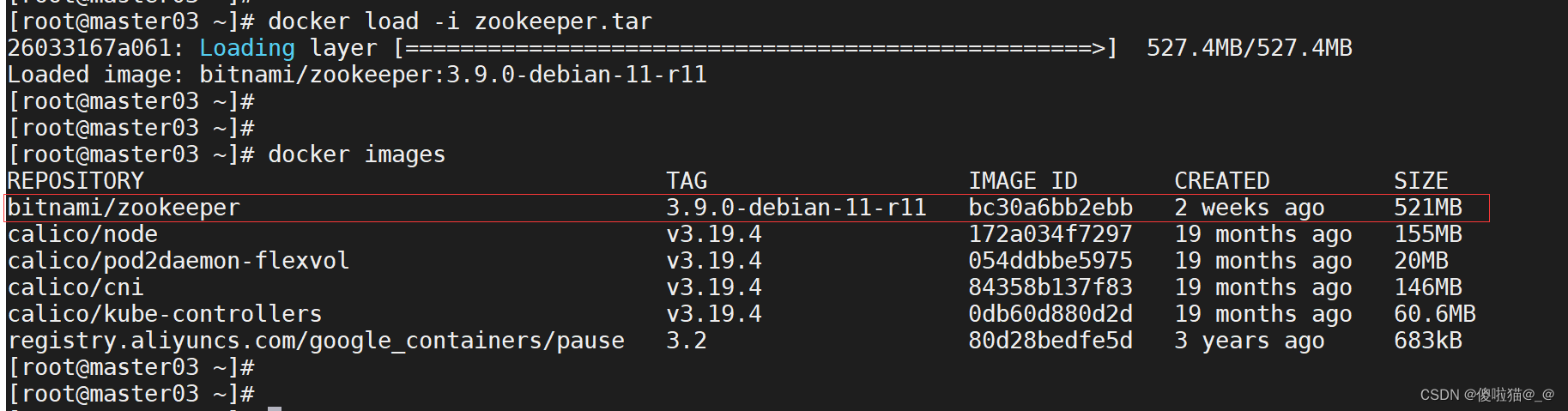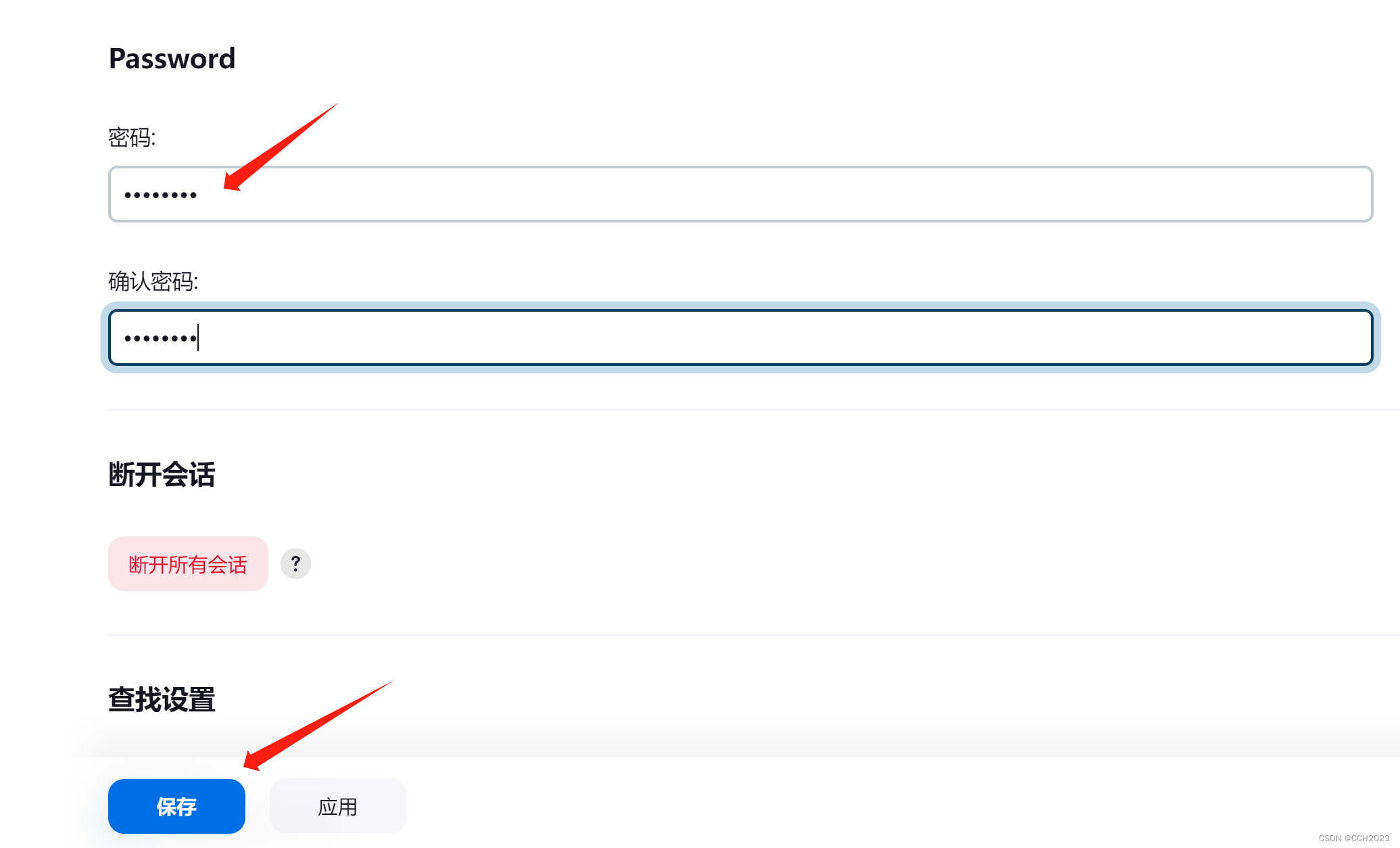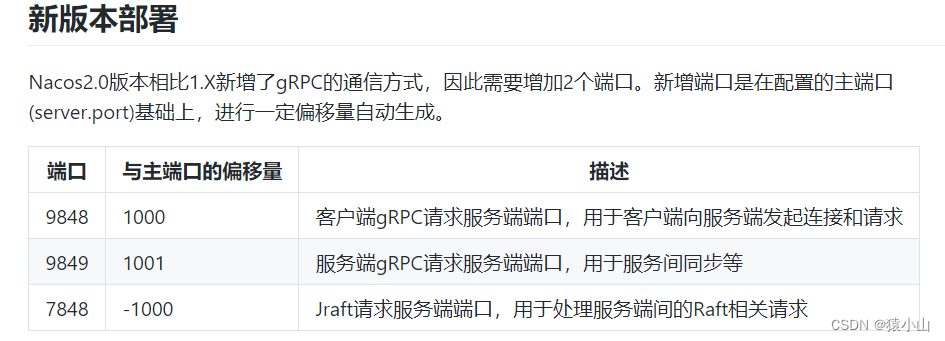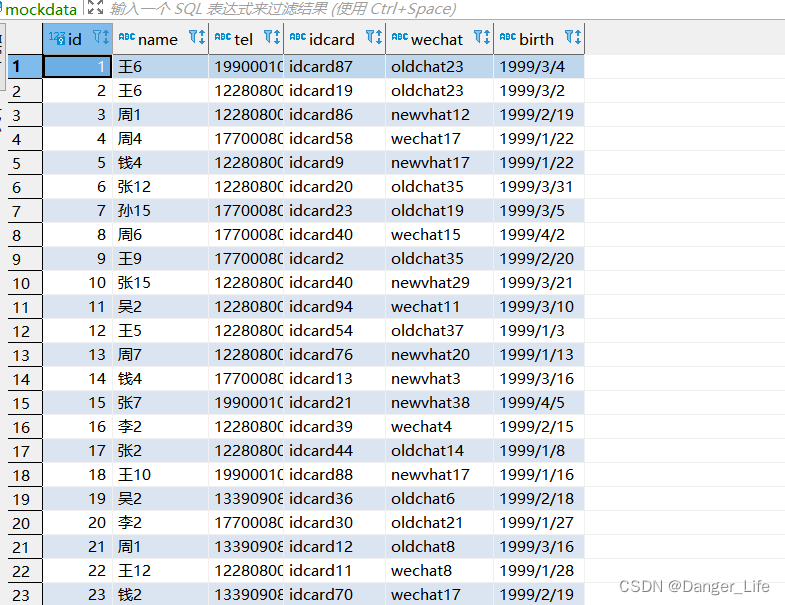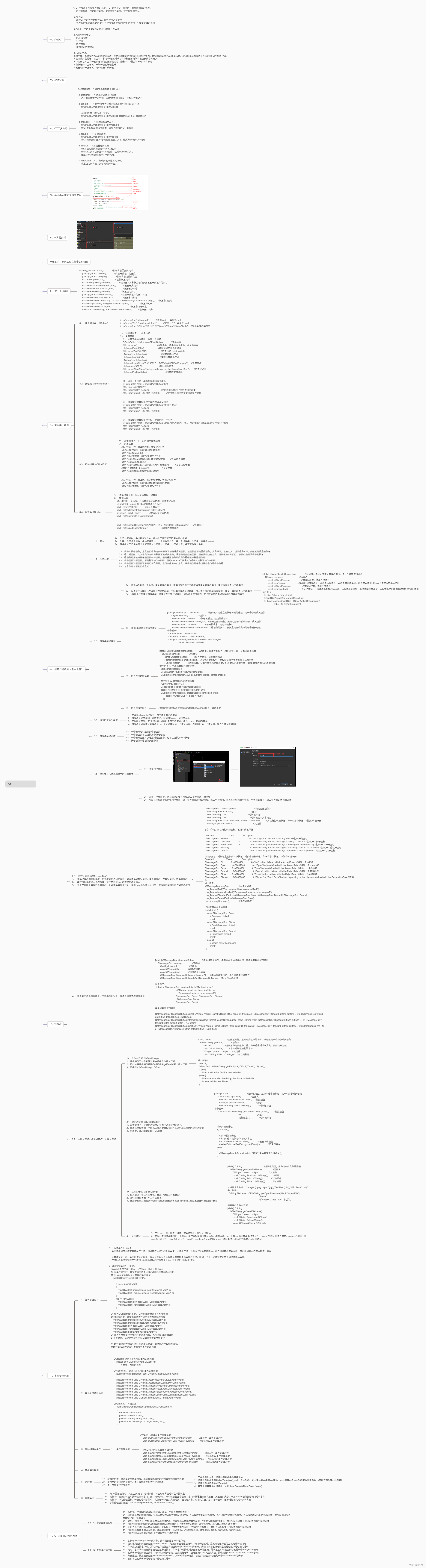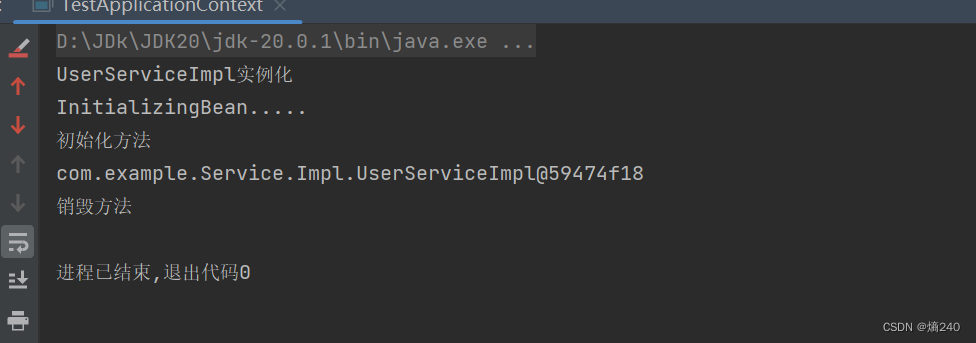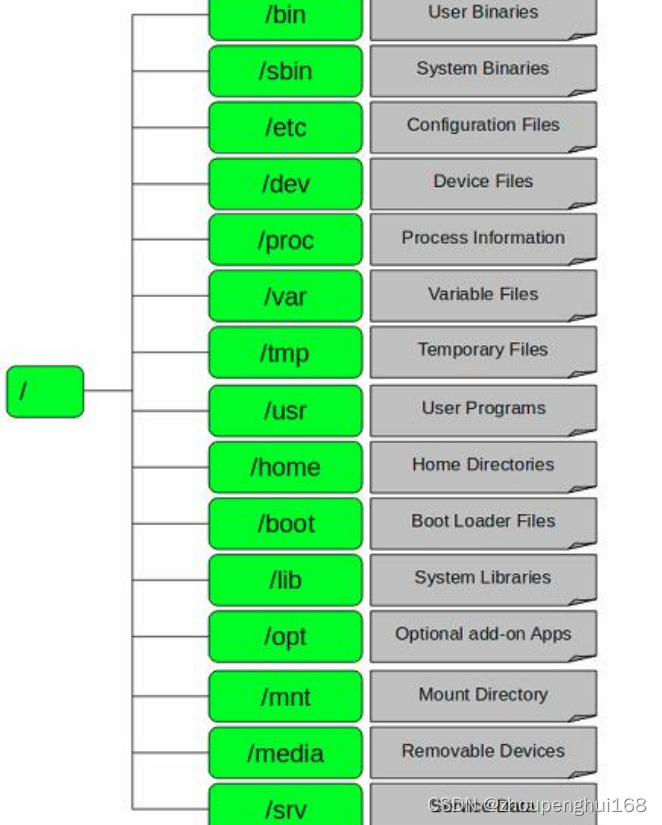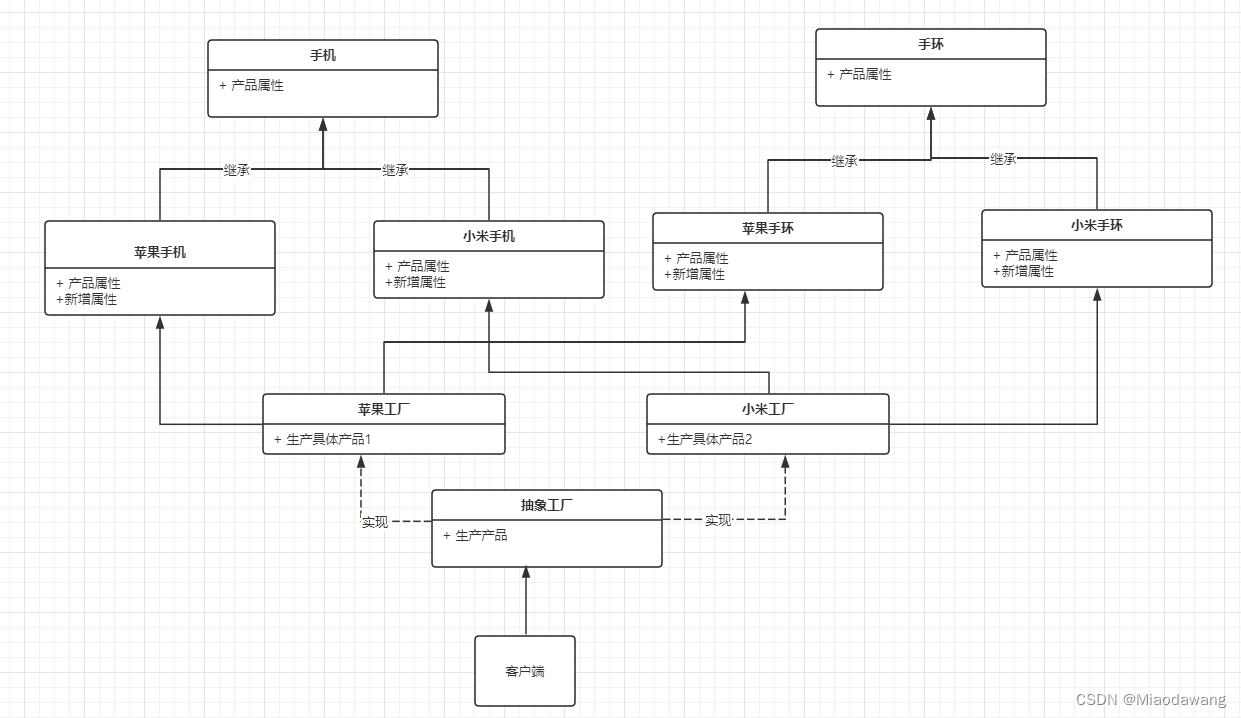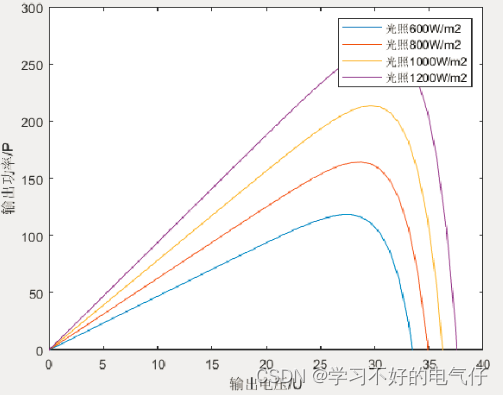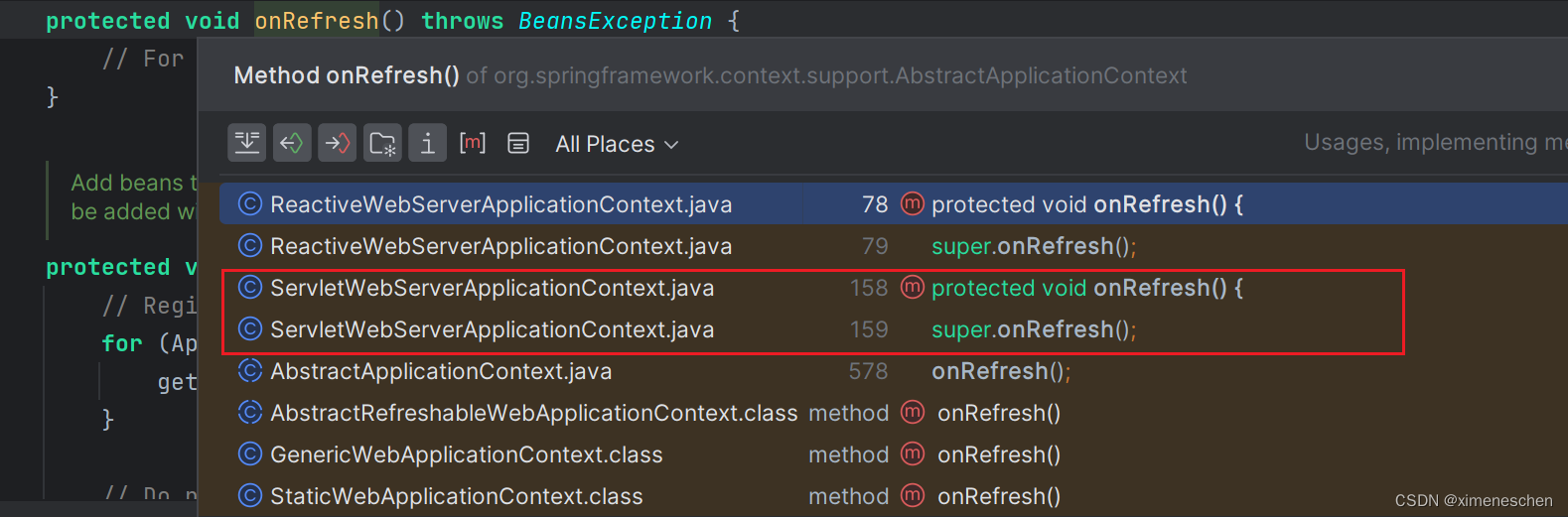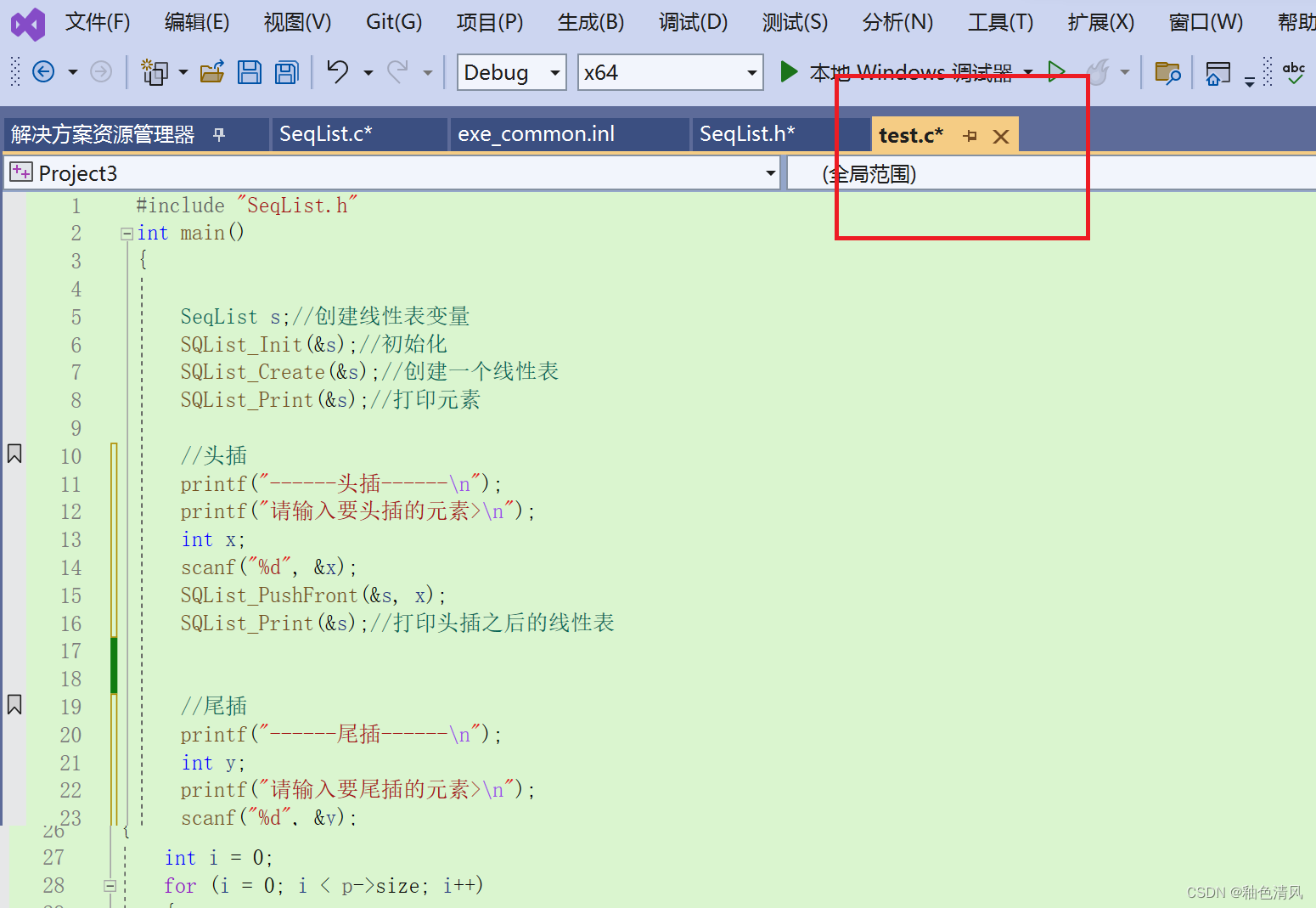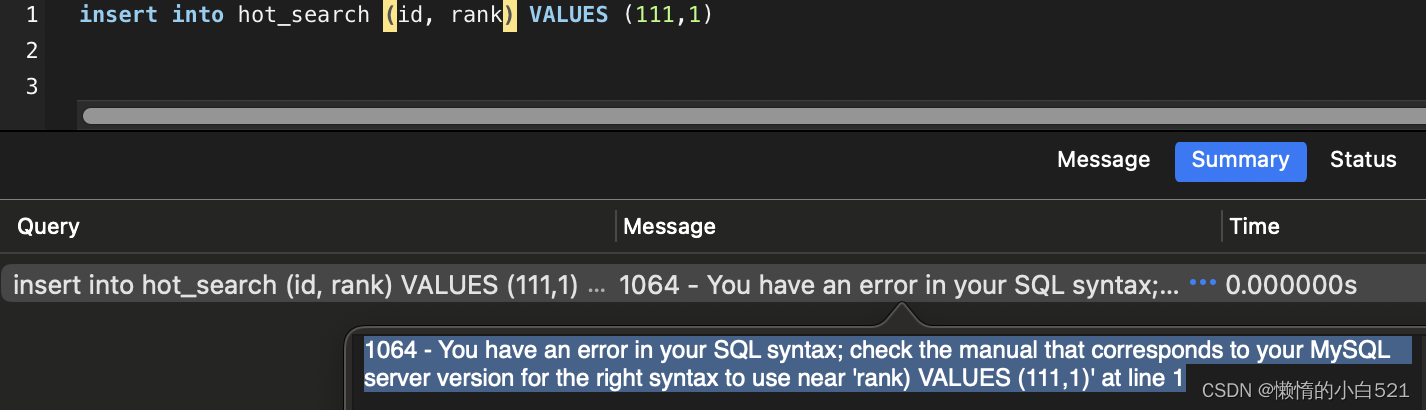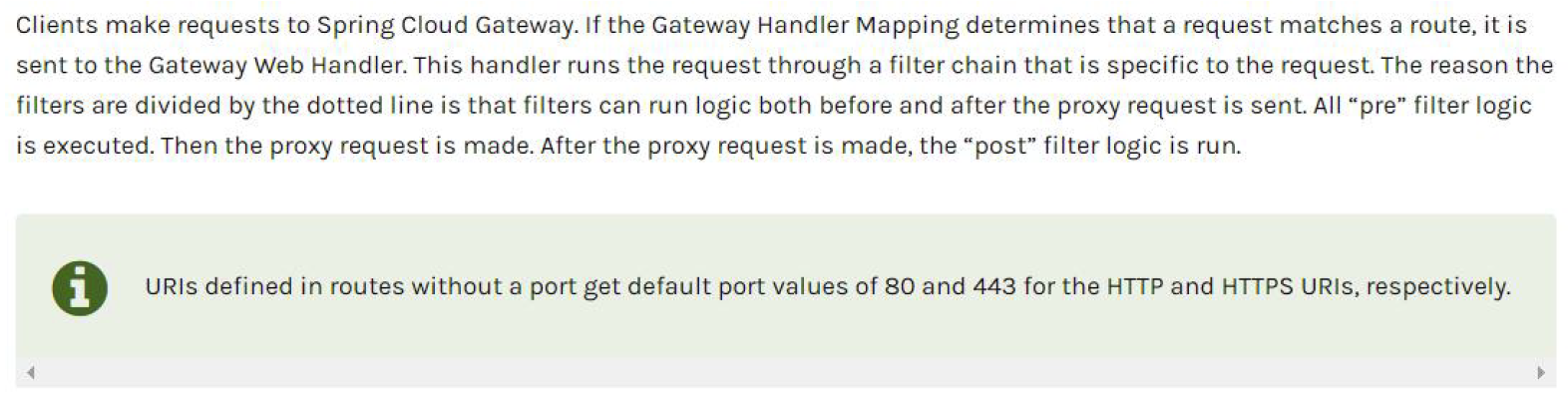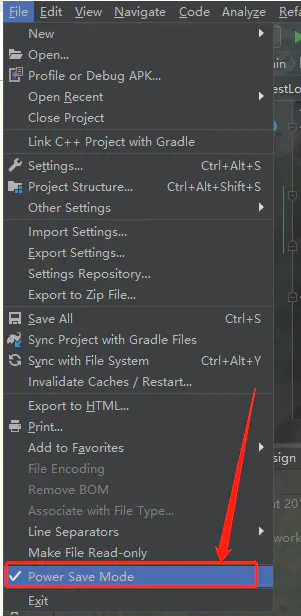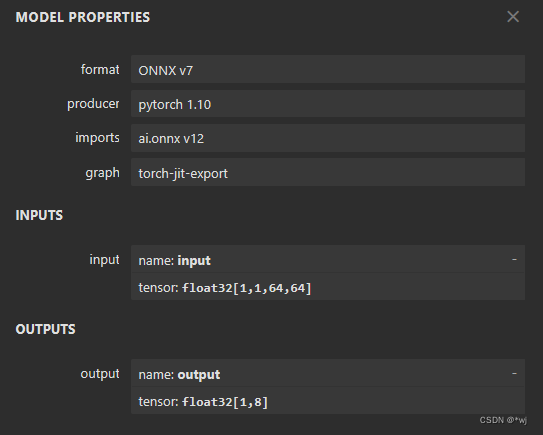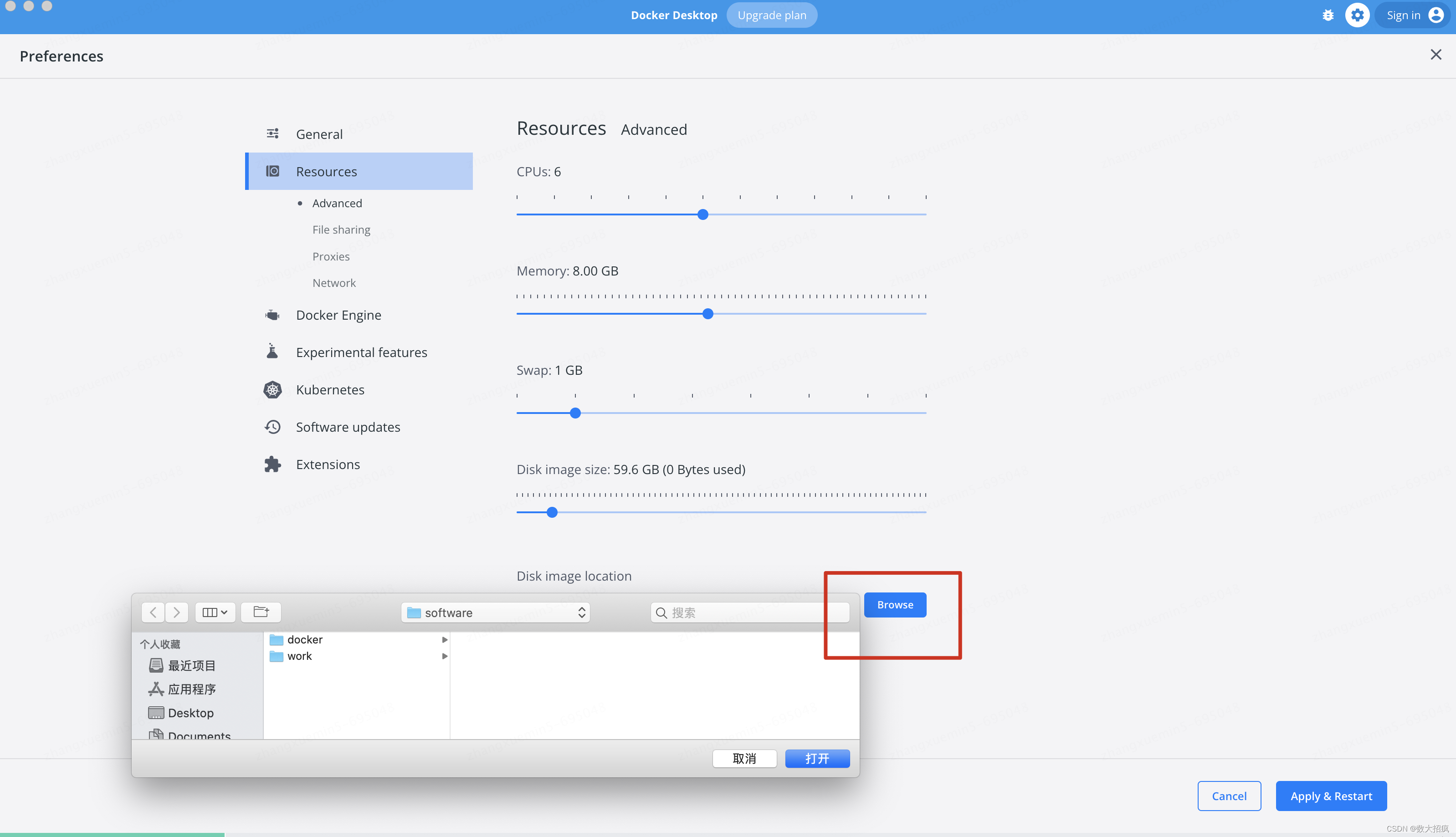[ root@Programer ~]
en_US.UTF-8
[ root@Programer ~]
[ root@Programer ~]
[ root@Programer ~]
LANG = "zh_CN.UTF-8"
[ root@Programer ~]
[ root@Programer ~]
zh_CN.UTF-8
[ root@Programer ~]
[ root@Programer ~]
.. .
Total packages: 8,265
[ root@Programer ~]
.. .
Complete!
[ root@Programer ~]
git version 2.31 .1
[ root@Programer ~]
--local:仓库级
--global:全局级
--system:系统级
[ root@programer ~]
[ root@programer ~]
[ root@programer ~]
[ root@programer ~]
user.name = xuwenpeng3
user.email = xuwenpeng3@163.com
init.defaultbranch = master
[ root@programer ~]
[ user]
name = xuwenpeng3
email = xuwenpeng3@163.com
[ init]
defaultBranch = master
[ root@programer ~]
[ root@programer ~]
Initialized empty Git repository in /root/myproject/.git/
[ root@programer ~]
myproject
[ root@programer ~]
. .. .git
[ root@programer ~]
. .. HEAD branches config description hooks info objects refs
[ root@programer ~]
[ root@programer ~]
. ..
[ root@programer ~]
[ root@programer mytest]
Initialized empty Git repository in /root/mytest/.git/
[ root@programer mytest]
. .. .git
[ root@programer mytest]
. .. HEAD branches config description hooks info objects refs
[ root@programer ~]
[ root@programer myproject]
On branch master
No commits yet
nothing to commit ( create/copy files and use "git add" to track)
[ root@programer myproject]
[ root@programer myproject]
readme.md
[ root@programer myproject]
On branch master
No commits yet
Untracked files:
( use "git add <file>..." to include in what will be committed)
readme.md
nothing added to commit but untracked files present ( use "git add" to track)
[ root@programer myproject]
[ root@programer myproject]
On branch master
No commits yet
Changes to be committed:
( use "git rm --cached <file>..." to unstage)
new file: readme.md
[ root@programer myproject]
[ master ( root-commit) 6c7fa0a] add readme
1 file changed, 1 insertion( +)
create mode 100644 readme.md
[ root@programer myproject]
On branch master
nothing to commit, working tree clean
[ root@programer myproject]
commit 6c7fa0a66645eb2dfa9c9f75f0cb1237b39a9489 ( HEAD -> master)
Author: xuwenpeng3 < xuwenpeng3@163.com>
Date: Wed Sep 20 10 :18:02 2023 +0800
add readme
[ root@programer myproject]
6c7fa0a66645eb2dfa9c9f75f0cb1237b39a9489 ( HEAD -> master) add readme
[ root@programer myproject]
6c7fa0a ( HEAD -> master) add readme
[ root@programer ~]
[ root@programer myproject]
[ root@programer myproject]
[ root@programer myproject]
[ master f20ee5f] add test.txt
1 file changed, 1 insertion( +)
create mode 100644 test.txt
[ root@programer myproject]
[ root@programer myproject]
[ root@programer myproject]
[ master e88a5ff] modify test.txt
1 file changed, 1 deletion( -)
[ root@programer myproject]
[ root@programer myproject]
On branch master
Changes not staged for commit:
( use "git add <file>..." to update what will be committed)
( use "git restore <file>..." to discard changes in working directory)
modified: test.txt
no changes added to commit ( use "git add" and/or "git commit -a" )
[ root@programer myproject]
[ root@programer myproject]
[ master d4a95fa] done test.txt
1 file changed, 1 insertion( +)
[ root@programer myproject]
d4a95face5c9725263596ff340dcf9f2dd0e2552 ( HEAD -> master) done test.txt
e88a5ff574fd24416de7e5834f5ef2144502f8dc modify test.txt
f20ee5f0034d7866381dcdd14bc09168f4563b0f add test.txt
6c7fa0a66645eb2dfa9c9f75f0cb1237b39a9489 add readme
[ root@programer myproject]
d4a95fa ( HEAD -> master) done test.txt
e88a5ff modify test.txt
f20ee5f add test.txt
6c7fa0a add readme
[ root@programer ~]
[ root@programer myproject]
d4a95face5c9725263596ff340dcf9f2dd0e2552 ( HEAD -> master) done test.txt
e88a5ff574fd24416de7e5834f5ef2144502f8dc modify test.txt
f20ee5f0034d7866381dcdd14bc09168f4563b0f add test.txt
6c7fa0a66645eb2dfa9c9f75f0cb1237b39a9489 add readme
[ root@programer myproject]
789
--soft:缓存区和工作目录不受影响,reset后分支和HEAD指针移动到指定的commit,代码文件和reset之前一样,修改部分已加入到暂存区,通常用于重新提交。
--mixed:(默认)工作目录不受影响,reset后分支的HEAD指针移动到指定位置,代码文件内容和reset之前一样,修改部分未加入到暂存区
--hard:工作目录,缓存区均受影响。reset后分支和HEAD指针移动到指定commit,代码文件内容回退到指定commit,工作空间为clean状态。通常用于获取指定版本的代码文件
[ root@programer myproject]
HEAD is now at 1c2535a modify test.txt
[ root@programer myproject]
1c2535a ( HEAD -> master) modify test.txt
5dc6adb add test.txt
023dbd9 add readme
[ root@programer myproject]
456
[ root@programer myproject]
1c2535a ( HEAD -> master) HEAD@{ 0 } : reset: moving to 1c2535a7c2
dc4b5a8 HEAD@{ 1 } : commit: done test.txt
1c2535a ( HEAD -> master) HEAD@{ 2 } : commit: modify test.txt
5dc6adb HEAD@{ 3 } : commit: add test.txt
023dbd9 HEAD@{ 4 } : commit ( initial) : add readme
[ root@programer myproject]
dc4b5a8 ( HEAD -> master) HEAD@{ 0 } : reset: moving to dc4b5a8
1c2535a HEAD@{ 1 } : reset: moving to 1c2535a7c2
dc4b5a8 ( HEAD -> master) HEAD@{ 2 } : commit: done test.txt
1c2535a HEAD@{ 3 } : commit: modify test.txt
5dc6adb HEAD@{ 4 } : commit: add test.txt
023dbd9 HEAD@{ 5 } : commit ( initial) : add readme
[ root@programer myproject]
789
[ root@programer myproject]
On branch master
nothing to commit, working tree clean
[ root@programer myproject]
* master dc4b5a8 done test.txt
[ root@programer myproject]
[ root@programer myproject]
[ root@programer myproject]
feature dc4b5a8 done test.txt
hotfix dc4b5a8 done test.txt
* master dc4b5a8 done test.txt
[ root@programer myproject]
Switched to branch 'hotfix'
[ root@programer myproject]
feature dc4b5a8 done test.txt
* hotfix dc4b5a8 done test.txt
master dc4b5a8 done test.txt
[ root@programer myproject]
Switched to branch 'feature'
[ root@programer myproject]
* feature dc4b5a8 done test.txt
hotfix dc4b5a8 done test.txt
master dc4b5a8 done test.txt
[ root@programer myproject]
[ root@programer myproject]
develop dc4b5a8 done test.txt
* feature dc4b5a8 done test.txt
hotfix dc4b5a8 done test.txt
master dc4b5a8 done test.txt
[ root@programer myproject]
Deleted branch develop ( was dc4b5a8) .
[ root@programer myproject]
* feature dc4b5a8 done test.txt
hotfix dc4b5a8 done test.txt
master dc4b5a8 done test.txt
[ root@programer myproject]
Switched to branch 'hotfix'
[ root@programer myproject]
[ root@programer myproject]
[ root@programer myproject]
[ hotfix 49461bb] add haha.txt
1 file changed, 1 insertion( +)
create mode 100644 haha.txt
[ root@programer myproject]
haha.txt readme.md test.txt
[ root@programer myproject]
Switched to branch 'master'
[ root@programer myproject]
[ root@programer myproject]
[ root@programer myproject]
error: pathspec 'add xixi.txt' did not match any file( s) known to git
[ root@programer myproject]
[ master fd88497] add xixi.txt
1 file changed, 1 insertion( +)
create mode 100644 xixi.txt
[ root@programer myproject]
feature dc4b5a8 done test.txt
hotfix 49461bb add haha.txt
* master fd88497 add xixi.txt
[ root@programer myproject]
Merge made by the 'recursive' strategy.
haha.txt | 1 +
1 file changed, 1 insertion( +)
create mode 100644 haha.txt
[ root@programer myproject]
haha.txt readme.md test.txt xixi.txt
[ root@programer myproject]
haha
[ root@programer myproject]
xixi
[ root@programer myproject]
Switched to branch 'hotfix'
[ root@programer myproject]
[ root@programer myproject]
[ root@programer myproject]
[ hotfix 3be70ac] hotfix
1 file changed, 1 insertion( +)
create mode 100644 a.txt
[ root@programer myproject]
feature dc4b5a8 done test.txt
* hotfix 3be70ac hotfix
master 416f3d7 Merge branch 'hotfix'
[ root@programer myproject]
Switched to branch 'master'
[ root@programer myproject]
feature dc4b5a8 done test.txt
hotfix 3be70ac hotfix
* master 416f3d7 Merge branch 'hotfix'
[ root@programer myproject]
[ root@programer myproject]
[ root@programer myproject]
[ master 93e8350] master
1 file changed, 1 insertion( +)
create mode 100644 a.txt
[ root@programer myproject]
CONFLICT ( add/add) : Merge conflict in a.txt
Auto-merging a.txt
Automatic merge failed; fix conflicts and then commit the result.
[ root@programer myproject]
<<< <<< < HEAD
xixixi
== == == =
hahaha
>> >> >> > hotfix
[ root@programer myproject]
xixixi
hahaha
[ root@programer myproject]
[ root@programer myproject]
[ master a35cf84] resolv conflict
[ root@programer myproject]
[ root@programer myproject]
[ root@programer myproject]
[ root@programer myproject]
v1
[ root@programer myproject]
[ root@programer myproject]
v1
v2
[ root@programer myproject]
Deleted tag 'v2' ( was a35cf84)