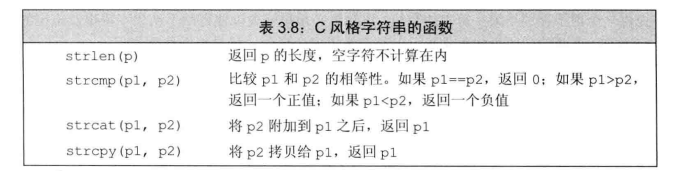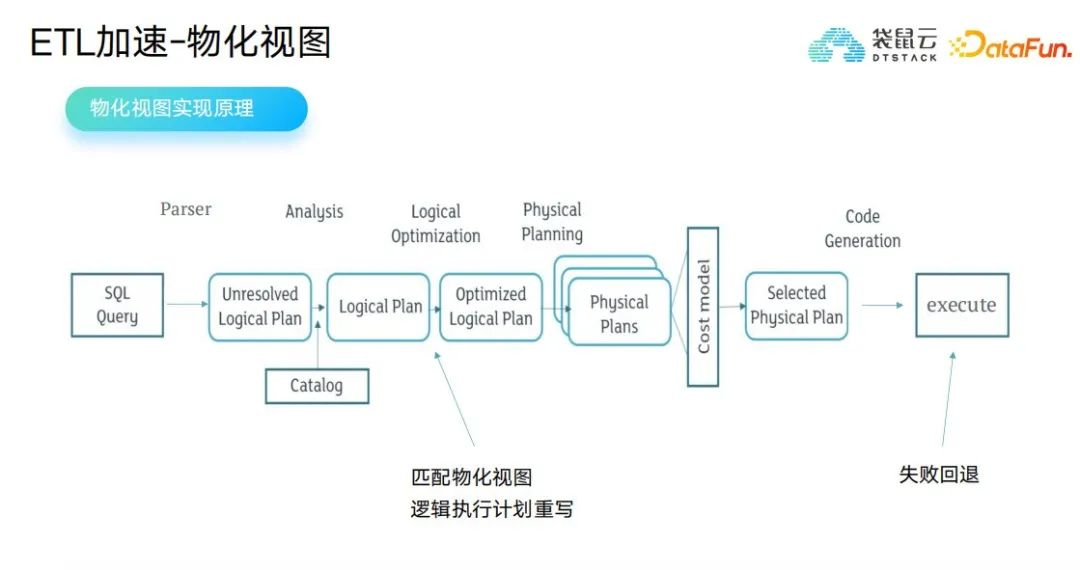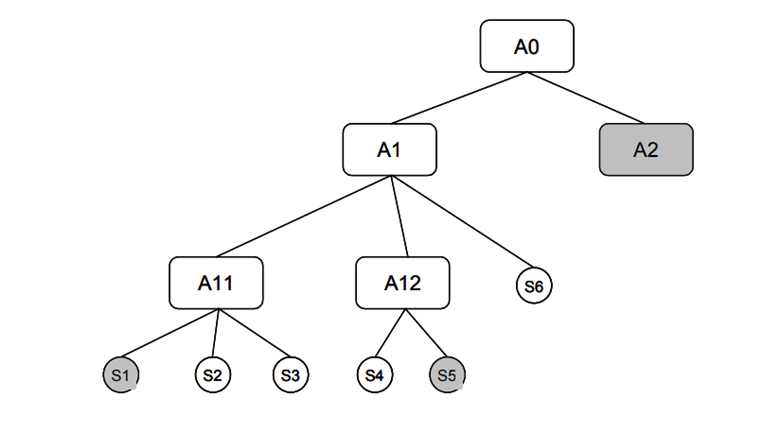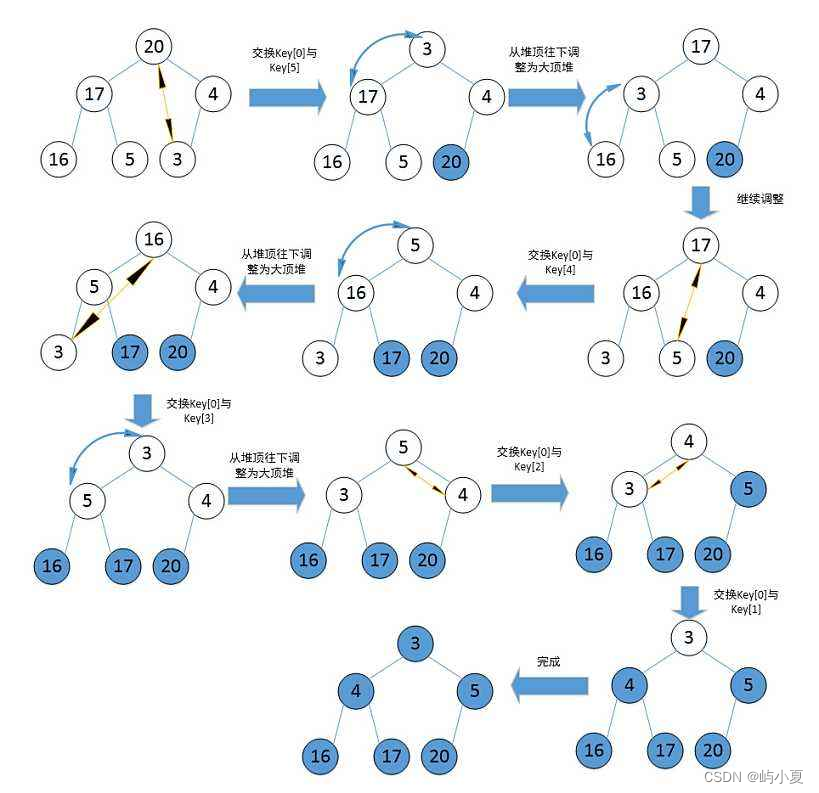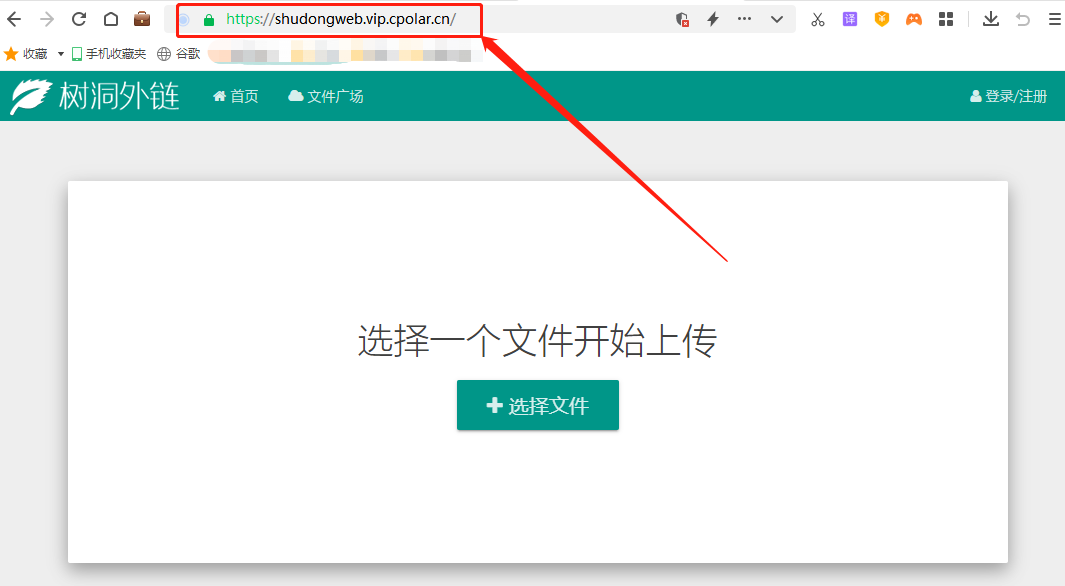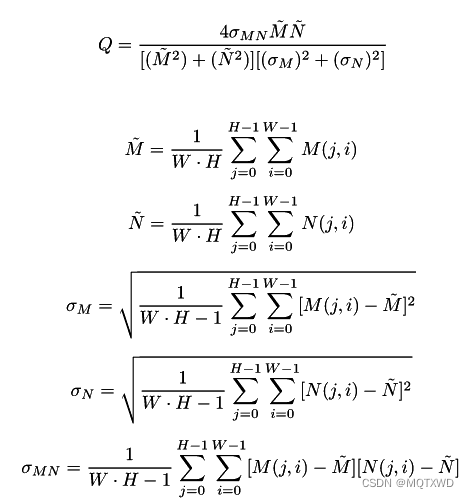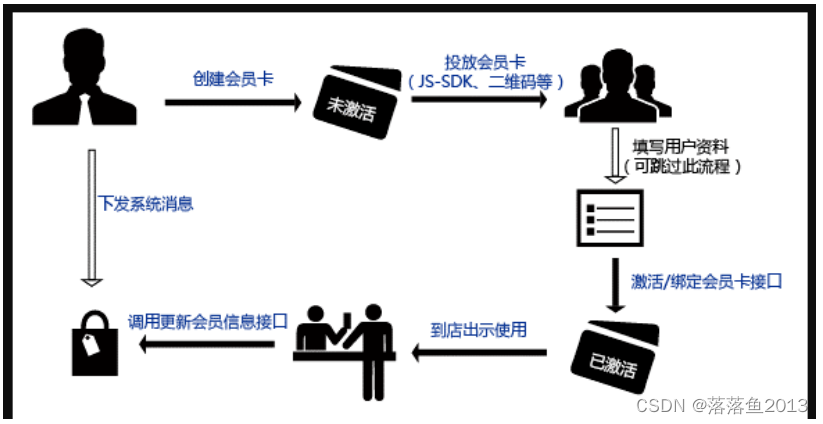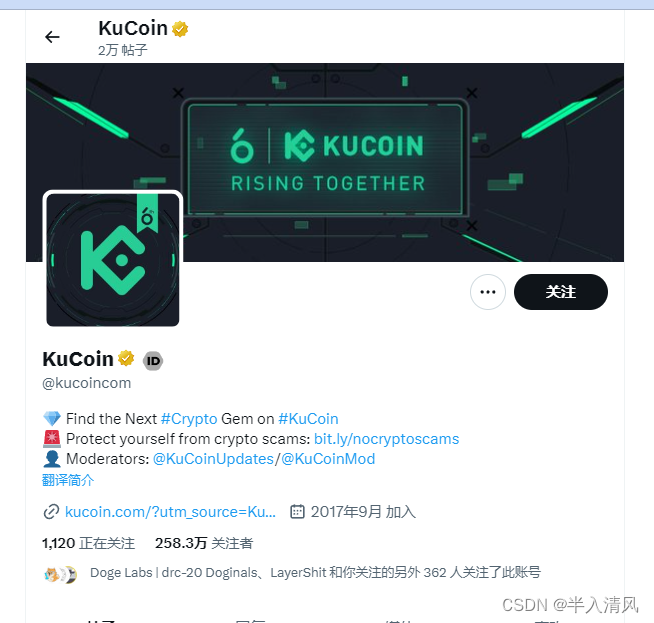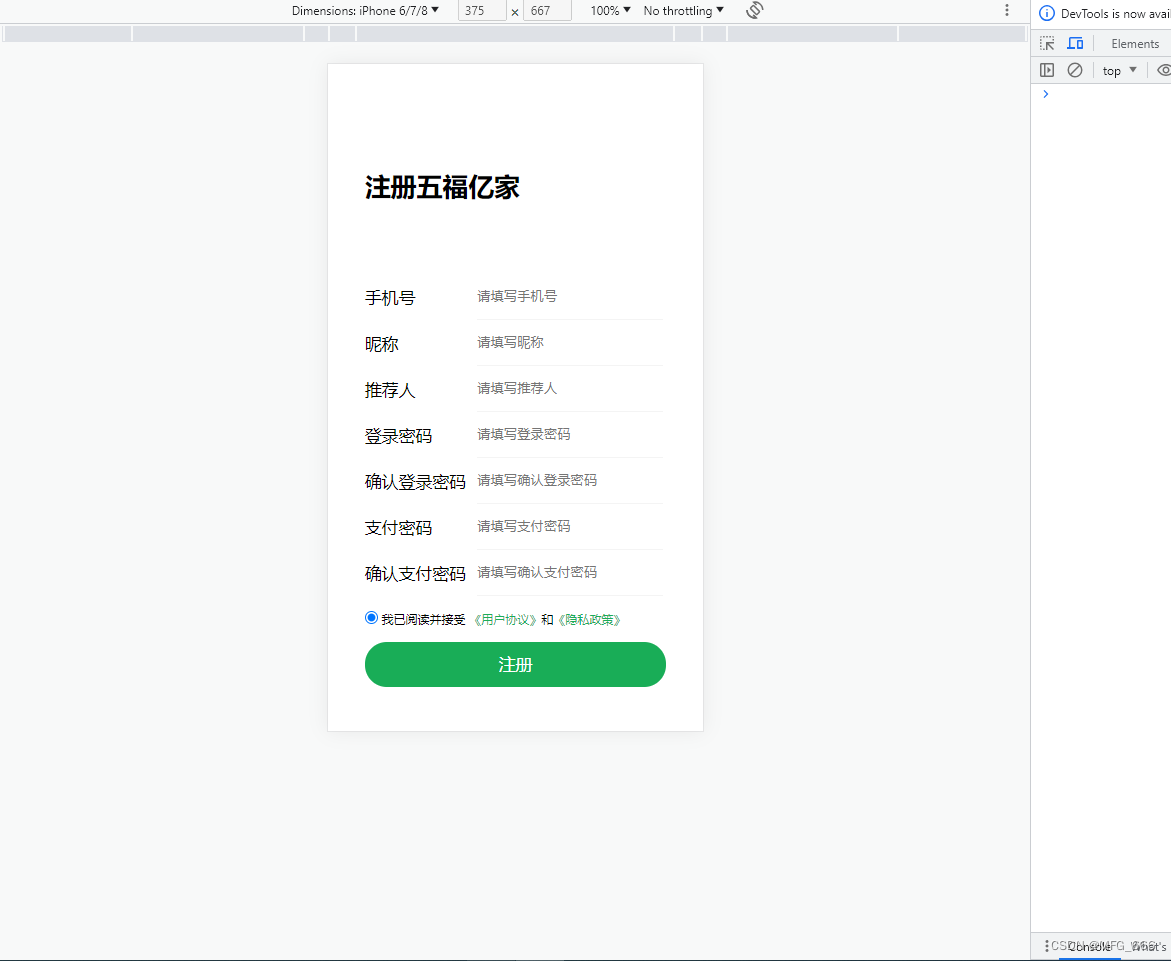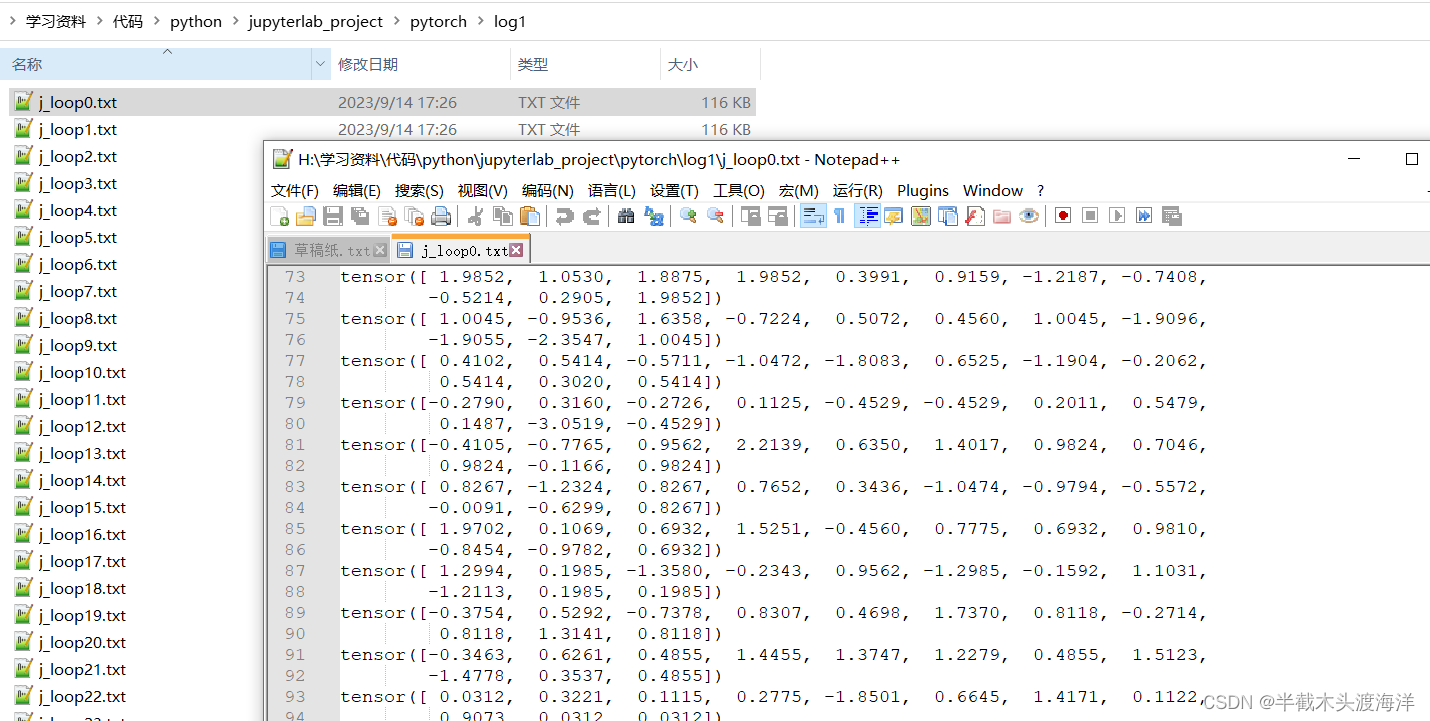这里写目录标题
- 效果图
- 聊天室功能
- 代码——`html`部分
- 代码——`js`部分
- 代码——`其他`部分
首先声明一点:下面的内容是从一个uniapp的程序中摘录的,并非本人所写,先做记录,以免后续遇到相似需求抓耳挠腮。
效果图

聊天室功能
发送图片 相机 发红包系列 聊天 发送表情等
代码中还包含发送语音,但是测试发现,该功能不太成熟,而且页面上并未提供发送语音的入口。
代码——html部分
<template>
<view>
<view class="content" @touchstart="hideDrawer">
<scroll-view class="msg-list" :class="popupLayerClass" scroll-y="true"
:scroll-with-animation="scrollAnimation" :scroll-top="scrollTop" :scroll-into-view="scrollToView"
@scrolltoupper="loadHistory" upper-threshold="50">
<!-- 加载历史数据waitingUI -->
<view class="loading">
<view class="spinner">
<view class="rect1"></view>
<view class="rect2"></view>
<view class="rect3"></view>
<view class="rect4"></view>
<view class="rect5"></view>
</view>
</view>
<view class="row" v-for="(row,index) in msgList" :key="index" :id="'msg'+row.msg.id">
<!-- 系统消息 -->
<block v-if="row.type=='system'">
<view class="system">
<!-- 文字消息 -->
<view v-if="row.msg.type=='text'" class="text">
{{row.msg.content.text}}
</view>
<!-- 领取红包消息 -->
<view v-if="row.msg.type=='redEnvelope'" class="red-envelope">
<image src="/static/chat/red-envelope-chat.png"></image>
{{row.msg.content.text}}
</view>
</view>
</block>
<!-- 用户消息 -->
<block v-if="row.type=='user'">
<!-- 自己发出的消息 -->
<view class="my" v-if="row.msg.userinfo.uid==myuid">
<!-- 左-消息 -->
<view class="left">
<!-- 文字消息 -->
<view v-if="row.msg.type=='text'" class="bubble">
<rich-text :nodes="row.msg.content.text"></rich-text>
</view>
<!-- 语言消息 -->
<view v-if="row.msg.type=='voice'" class="bubble voice" @tap="playVoice(row.msg)"
:class="playMsgid == row.msg.id?'play':''">
<view class="length">{{row.msg.content.length}}</view>
<view class="icon my-voice"></view>
</view>
<!-- 图片消息 -->
<view v-if="row.msg.type=='img'" class="bubble img" @tap="showPic(row.msg)">
<image :src="row.msg.content.url"
:style="{'width': row.msg.content.w+'px','height': row.msg.content.h+'px'}">
</image>
</view>
<!-- 红包 -->
<view v-if="row.msg.type=='redEnvelope'" class="bubble red-envelope"
@tap="openRedEnvelope(row.msg,index)">
<image src="/static/chat/red-envelope.png"></image>
<view class="tis">
<!-- 点击开红包 -->
</view>
<view class="blessing">
{{row.msg.content.blessing}}
</view>
</view>
</view>
<!-- 右-头像 -->
<view class="right">
<image :src="row.msg.userinfo.face"></image>
</view>
</view>
<!-- 别人发出的消息 -->
<view class="other" v-if="row.msg.userinfo.uid!=myuid">
<!-- 左-头像 -->
<view class="left">
<image :src="row.msg.userinfo.face"></image>
</view>
<!-- 右-用户名称-时间-消息 -->
<view class="right">
<view class="username">
<view class="name">{{row.msg.userinfo.username}}</view>
<view class="time">{{row.msg.time}}</view>
</view>
<!-- 文字消息 -->
<view v-if="row.msg.type=='text'" class="bubble">
<rich-text :nodes="row.msg.content.text"></rich-text>
</view>
<!-- 语音消息 -->
<view v-if="row.msg.type=='voice'" class="bubble voice" @tap="playVoice(row.msg)"
:class="playMsgid == row.msg.id?'play':''">
<view class="icon other-voice"></view>
<view class="length">{{row.msg.content.length}}</view>
</view>
<!-- 图片消息 -->
<view v-if="row.msg.type=='img'" class="bubble img" @tap="showPic(row.msg)">
<image :src="row.msg.content.url"
:style="{'width': row.msg.content.w+'px','height': row.msg.content.h+'px'}">
</image>
</view>
<!-- 红包 -->
<view v-if="row.msg.type=='redEnvelope'" class="bubble red-envelope"
@tap="openRedEnvelope(row.msg,index)">
<image src="/static/chat/red-envelope.png"></image>
<view class="tis">
<!-- 点击开红包 -->
</view>
<view class="blessing">
{{row.msg.content.blessing}}
</view>
</view>
</view>
</view>
</block>
</view>
</scroll-view>
</view>
<!-- 抽屉栏 -->
<view class="popup-layer" :class="popupLayerClass" @touchmove.stop.prevent="discard">
<!-- 表情 -->
<swiper class="emoji-swiper" :class="{hidden:hideEmoji}" indicator-dots="true" duration="150">
<swiper-item v-for="(page,pid) in emojiList" :key="pid">
<view v-for="(em,eid) in page" :key="eid" @tap="addEmoji(em)">
<!-- https://zhoukaiwen.com/img/icon/emojj1/1.png -->
<image mode="widthFix" :src="'https://zhoukaiwen.com/img/icon/emojj1/'+em.url"></image>
</view>
</swiper-item>
</swiper>
<!-- 更多功能 相册-拍照-红包 -->
<view class="more-layer" :class="{hidden:hideMore}">
<view class="list">
<view class="box" @tap="chooseImage">
<view class="icon tupian2"></view>
</view>
<view class="box" @tap="camera">
<view class="icon paizhao"></view>
</view>
<view class="box" @tap="handRedEnvelopes">
<view class="icon hongbao"></view>
</view>
</view>
</view>
</view>
<!-- 底部输入栏 -->
<view class="input-box cu-bar tabbar" :class="popupLayerClass" @touchmove.stop.prevent="discard">
<!-- H5下不能录音,输入栏布局改动一下 -->
<!-- #ifndef H5 -->
<view class="voice">
<view class="icon" :class="isVoice?'jianpan':'yuyin'" @tap="switchVoice"></view>
</view>
<!-- #endif -->
<!-- #ifdef H5 -->
<view class="more" @tap="showMore">
<view class="icon add"></view>
</view>
<!-- #endif -->
<view class="textbox">
<view class="voice-mode" :class="[isVoice?'':'hidden',recording?'recording':'']"
@touchstart="voiceBegin" @touchmove.stop.prevent="voiceIng" @touchend="voiceEnd"
@touchcancel="voiceCancel">{{voiceTis}}</view>
<view class="text-mode" :class="isVoice?'hidden':''">
<view class="box">
<textarea auto-height="true" v-model="textMsg" @focus="textareaFocus" />
</view>
<view class="em" @tap="chooseEmoji">
<view class="icon biaoqing"></view>
</view>
</view>
</view>
<!-- #ifndef H5 -->
<view class="more" @tap="showMore">
<view class="icon add"></view>
</view>
<!-- #endif -->
<view class="send" :class="isVoice?'hidden':''" @tap="sendText">
<view class="btn">发送</view>
</view>
</view>
<!-- 录音UI效果 -->
<view class="record" :class="recording?'':'hidden'">
<view class="ing" :class="willStop?'hidden':''">
<view class="icon luyin2"></view>
</view>
<view class="cancel" :class="willStop?'':'hidden'">
<view class="icon chehui"></view>
</view>
<view class="tis" :class="willStop?'change':''">{{recordTis}}</view>
</view>
<!-- 红包弹窗 -->
<view class="windows" :class="windowsState">
<!-- 遮罩层 -->
<view class="mask" @touchmove.stop.prevent="discard" @tap="closeRedEnvelope"></view>
<view class="layer" @touchmove.stop.prevent="discard">
<view class="open-redenvelope">
<view class="top">
<view class="close-btn">
<view class="icon close" @tap="closeRedEnvelope"></view>
</view>
<image src="https://zhoukaiwen.com/img/qdpz/face/face_1.jpg"></image>
</view>
<view class="from">来自{{redenvelopeData.from}}</view>
<view class="blessing">{{redenvelopeData.blessing}}</view>
<view class="money">{{redenvelopeData.money}}</view>
<view class="showDetails" @tap="toDetails(redenvelopeData.rid)">
查看领取详情 <view class="icon to"></view>
</view>
</view>
</view>
</view>
</view>
</template>
代码——js部分
<script>
export default {
data() {
return {
//文字消息
textMsg: '',
//消息列表
isHistoryLoading: false,
scrollAnimation: false,
scrollTop: 0,
scrollToView: '',
msgList: [],
msgImgList: [],
myuid: 0,
//录音相关参数
// #ifndef H5
//H5不能录音
RECORDER: uni.getRecorderManager(),
// #endif
isVoice: false,
voiceTis: '按住 说话',
recordTis: "手指上滑 取消发送",
recording: false,
willStop: false,
initPoint: {
identifier: 0,
Y: 0
},
recordTimer: null,
recordLength: 0,
//播放语音相关参数
AUDIO: uni.createInnerAudioContext(),
playMsgid: null,
VoiceTimer: null,
// 抽屉参数
popupLayerClass: '',
// more参数
hideMore: true,
//表情定义
hideEmoji: true,
emojiList: [
[{
"url": "1.png",
alt: "[微笑]"
}, {
"url": "2.png",
alt: "[生气]"
}, {
"url": "3.png",
alt: "[坏笑]"
}, {
"url": "4.png",
alt: "[难受]"
}, {
"url": "5.png",
alt: "[困]"
}, {
"url": "6.png",
alt: "[偷看]"
}, {
"url": "7.png",
alt: "[难过]"
}, {
"url": "8.png",
alt: "[斜眼]"
}, {
"url": "9.png",
alt: "[委屈]"
}, {
"url": "10.png",
alt: "[害羞]"
}, {
"url": "11.png",
alt: "[裂开]"
}, {
"url": "12.png",
alt: "[偷笑]"
}, {
"url": "13.png",
alt: "[痛苦]"
}, {
"url": "14.png",
alt: "[白眼]"
}, {
"url": "15.png",
alt: "[丑]"
}, {
"url": "16.png",
alt: "[哇哇哭]"
}, {
"url": "17.png",
alt: "[笑嘻嘻]"
}, {
"url": "18.png",
alt: "[盯着你]"
}, {
"url": "19.png",
alt: "[啊哈]"
}, {
"url": "20.png",
alt: "[吃瓜]"
}, {
"url": "21.png",
alt: "[哦吼]"
}, {
"url": "22.png",
alt: "[哭死]"
}, {
"url": "23.png",
alt: "[打脸]"
}, {
"url": "24.png",
alt: "[斗鸡眼]"
}],
[{
"url": "25.png",
alt: "[发呆]"
}, {
"url": "26.png",
alt: "[憨笑]"
}, {
"url": "27.png",
alt: "[无语]"
}, {
"url": "28.png",
alt: "[鸡贼]"
}, {
"url": "29.png",
alt: "[大无语]"
}, {
"url": "30.png",
alt: "[哭吐了]"
}, {
"url": "31.png",
alt: "[呲牙笑]"
}, {
"url": "32.png",
alt: "[奸笑]"
}, {
"url": "33.png",
alt: "[啊啊啊]"
}, {
"url": "34.png",
alt: "[哈嘿]"
}, {
"url": "35.png",
alt: "[惊讶]"
}, {
"url": "36.png",
alt: "[指你]"
}, {
"url": "37.png",
alt: "[可爱型]"
}, {
"url": "38.png",
alt: "[快哭了]"
}, {
"url": "39.png",
alt: "[抠鼻屎]"
}, {
"url": "40.png",
alt: "[酷酷]"
}, {
"url": "41.png",
alt: "[笑汗]"
}, {
"url": "42.png",
alt: "[算命]"
}, {
"url": "43.png",
alt: "[红脸坏笑]"
}, {
"url": "44.png",
alt: "[委屈死了]"
}, {
"url": "45.png",
alt: "[爆炸]"
}, {
"url": "46.png",
alt: "[吐了]"
}, {
"url": "47.png",
alt: "[么么哒]"
}, {
"url": "48.png",
alt: "[吐血]"
}],
[{
"url": "49.png",
alt: "[面无表情]"
}, {
"url": "50.png",
alt: "[捂嘴吐]"
}, {
"url": "51.png",
alt: "[斜眼看]"
}, {
"url": "52.png",
alt: "[花痴]"
}, {
"url": "53.png",
alt: "[被打]"
}, {
"url": "54.png",
alt: "[瞌睡]"
}, {
"url": "55.png",
alt: "[冥想]"
}, {
"url": "56.png",
alt: "[俏皮]"
}, {
"url": "57.png",
alt: "[戳手委屈]"
}, {
"url": "58.png",
alt: "[端庄]"
}, {
"url": "59.png",
alt: "[emmm]"
}, {
"url": "60.png",
alt: "[欢呼]"
}, {
"url": "61.png",
alt: "[笑哭了]"
}, {
"url": "62.png",
alt: "[抱抱]"
}, {
"url": "63.png",
alt: "[闭眼笑]"
}, {
"url": "64.png",
alt: "[捂嘴微笑]"
}, {
"url": "65.png",
alt: "[笑哭2]"
}, {
"url": "66.png",
alt: "[笑嘻嘻]"
}, {
"url": "67.png",
alt: "[笑露齿]"
}, {
"url": "68.png",
alt: "[阴脸笑]"
}, {
"url": "69.png",
alt: "[问号脸]"
}, {
"url": "70.png",
alt: "[拜拜]"
}, {
"url": "71.png",
alt: "[难受2]"
}, {
"url": "72.png",
alt: "[傻笑2]"
}],
[{
"url": "73.png",
alt: "[爆炸2]"
}, {
"url": "74.png",
alt: "[二哈]"
}, {
"url": "75.png",
alt: "[二哈吐舌]"
}, {
"url": "76.png",
alt: "[狗狗笑哭]"
}, {
"url": "77.png",
alt: "[狗狗绿帽]"
}, {
"url": "78.png",
alt: "[狗狗张嘴]"
}, {
"url": "79.png",
alt: "[狗狗绿扇]"
}, {
"url": "80.png",
alt: "[狗狗]"
}, {
"url": "81.png",
alt: "[猫咪]"
}, {
"url": "82.png",
alt: "[牛啊]"
}, {
"url": "83.png",
alt: "[爱心]"
}, {
"url": "84.png",
alt: "[心裂开]"
}, {
"url": "85.png",
alt: "[玫瑰花]"
}, {
"url": "86.png",
alt: "[枯萎]"
}, {
"url": "87.png",
alt: "[棒]"
}, {
"url": "88.png",
alt: "[差]"
}, {
"url": "89.png",
alt: "[红药]"
}, {
"url": "90.png",
alt: "[绿药]"
}, {
"url": "91.png",
alt: "[抱拳]"
}, {
"url": "92.png",
alt: "[ok]"
}, {
"url": "93.png",
alt: "[pk]"
}, {
"url": "94.png",
alt: "[绿帽子]"
}, {
"url": "95.png",
alt: "[菜刀]"
}]
],
//表情图片图床名称 ,由于我上传的第三方图床名称会有改变,所以有此数据来做对应,您实际应用中应该不需要
onlineEmoji: {
"1.png": "1.png","2.png": "2.png","3.png": "3.png","4.png": "4.png","5.png": "5.png","6.png": "6.png",
"7.png": "7.png","8.png": "8.png","9.png": "9.png","10.png": "10.png","11.png": "11.png","12.png": "12.png",
"13.png": "13.png","14.png": "14.png","15.png": "15.png","16.png": "16.png","17.png": "17.png","18.png": "18.png",
"19.png": "19.png","20.png": "20.png","21.png": "21.png","22.png": "22.png","23.png": "23.png","24.png": "24.png",
"25.png": "25.png","26.png": "26.png","27.png": "27.png","28.png": "28.png","29.png": "29.png","30.png": "30.png",
"31.png": "31.png","32.png": "32.png","33.png": "33.png","34.png": "34.png","35.png": "35.png","36.png": "36.png",
"37.png": "37.png","38.png": "38.png","39.png": "39.png","40.png": "40.png","41.png": "41.png","42.png": "42.png",
"43.png": "43.png","44.png": "44.png","45.png": "45.png","46.png": "46.png","47.png": "47.png","48.png": "48.png",
"49.png": "49.png","50.png": "50.png","51.png": "51.png","52.png": "52.png","53.png": "53.png","54.png": "54.png",
"55.png": "55.png","56.png": "56.png","57.png": "57.png","58.png": "58.png","59.png": "59.png","60.png": "60.png",
"61.png": "61.png","62.png": "62.png","63.png": "63.png","64.png": "64.png","65.png": "65.png","66.png": "66.png",
"67.png": "67.png","68.png": "68.png","69.png": "69.png","70.png": "70.png","71.png": "71.png","72.png": "72.png",
"73.png": "73.png","74.png": "74.png","75.png": "75.png","76.png": "76.png","77.png": "77.png","78.png": "78.png",
"79.png": "79.png","80.png": "80.png","81.png": "81.png","82.png": "82.png","83.png": "83.png","84.png": "84.png",
"85.png": "85.png","86.png": "86.png","87.png": "87.png","88.png": "88.png","89.png": "89.png","90.png": "90.png",
"91.png": "91.png","92.png": "92.png","93.png": "93","94.png": "94.png","95.png": "95.png"
},
//红包相关参数
windowsState: '',
redenvelopeData: {
rid: null, //红包ID
from: null,
face: null,
blessing: null,
money: null
}
};
},
onLoad(option) {
this.getMsgList();
//语音自然播放结束
this.AUDIO.onEnded((res) => {
this.playMsgid = null;
});
// #ifndef H5
//录音开始事件
this.RECORDER.onStart((e) => {
this.recordBegin(e);
})
//录音结束事件
this.RECORDER.onStop((e) => {
this.recordEnd(e);
})
// #endif
},
onShow() {
this.scrollTop = 9999999;
//模板借由本地缓存实现发红包效果,实际应用中请不要使用此方法。
//
uni.getStorage({
key: 'redEnvelopeData',
success: (res) => {
console.log(res.data);
let nowDate = new Date();
let lastid = this.msgList[this.msgList.length - 1].msg.id;
lastid++;
let row = {
type: "user",
msg: {
id: lastid,
type: "redEnvelope",
time: nowDate.getHours() + ":" + nowDate.getMinutes(),
userinfo: {
uid: 0,
username: "大黑哥",
face: "https://zhoukaiwen.com/img/kevinLogo.png"
},
content: {
blessing: res.data.blessing,
rid: Math.floor(Math.random() * 1000 + 1),
isReceived: false
}
}
};
this.screenMsg(row);
uni.removeStorage({
key: 'redEnvelopeData'
});
}
});
},
methods: {
// 接受消息(筛选处理)
screenMsg(msg) {
//从长连接处转发给这个方法,进行筛选处理
if (msg.type == 'system') {
// 系统消息
switch (msg.msg.type) {
case 'text':
this.addSystemTextMsg(msg);
break;
case 'redEnvelope':
this.addSystemRedEnvelopeMsg(msg);
break;
}
} else if (msg.type == 'user') {
// 用户消息
switch (msg.msg.type) {
case 'text':
this.addTextMsg(msg);
break;
case 'voice':
this.addVoiceMsg(msg);
break;
case 'img':
this.addImgMsg(msg);
break;
case 'redEnvelope':
this.addRedEnvelopeMsg(msg);
break;
}
console.log('用户消息');
//非自己的消息震动
if (msg.msg.userinfo.uid != this.myuid) {
console.log('振动');
uni.vibrateLong();
}
}
this.$nextTick(function() {
// 滚动到底
this.scrollToView = 'msg' + msg.msg.id
});
},
//触发滑动到顶部(加载历史信息记录)
loadHistory(e) {
if (this.isHistoryLoading) {
return;
}
this.isHistoryLoading = true; //参数作为进入请求标识,防止重复请求
this.scrollAnimation = false; //关闭滑动动画
let Viewid = this.msgList[0].msg.id; //记住第一个信息ID
//本地模拟请求历史记录效果
setTimeout(() => {
// 消息列表
let list = [{
type: "user",
msg: {
id: 1,
type: "text",
time: "12:56",
userinfo: {
uid: 0,
username: "大黑哥",
face: "https://zhoukaiwen.com/img/kevinLogo.png"
},
content: {
text: "web前端开发该怎么学习?"
}
}
},
{
type: "user",
msg: {
id: 2,
type: "text",
time: "12:57",
userinfo: {
uid: 1,
username: "售后客服008",
face: "https://zhoukaiwen.com/img/qdpz/face/face_2.jpg"
},
content: {
text: "按照基本路线,从html、css、js三大基础开始,然后ajax、vue进阶学习,最后学习小程序、node、react。"
}
}
},
{
type: "user",
msg: {
id: 3,
type: "voice",
time: "12:59",
userinfo: {
uid: 1,
username: "售后客服008",
face: "https://zhoukaiwen.com/img/qdpz/face/face_2.jpg"
},
content: {
url: "/static/voice/1.mp3",
length: "00:06"
}
}
},
{
type: "user",
msg: {
id: 4,
type: "voice",
time: "13:05",
userinfo: {
uid: 0,
username: "大黑哥",
face: "https://zhoukaiwen.com/img/kevinLogo.png"
},
content: {
url: "/static/voice/2.mp3",
length: "00:06"
}
}
},
]
// 获取消息中的图片,并处理显示尺寸
for (let i = 0; i < list.length; i++) {
if (list[i].type == 'user' && list[i].msg.type == "img") {
list[i].msg.content = this.setPicSize(list[i].msg.content);
this.msgImgList.unshift(list[i].msg.content.url);
}
list[i].msg.id = Math.floor(Math.random() * 1000 + 1);
this.msgList.unshift(list[i]);
}
//这段代码很重要,不然每次加载历史数据都会跳到顶部
this.$nextTick(function() {
this.scrollToView = 'msg' + Viewid; //跳转上次的第一行信息位置
this.$nextTick(function() {
this.scrollAnimation = true; //恢复滚动动画
});
});
this.isHistoryLoading = false;
}, 1000)
},
// 加载初始页面消息
getMsgList() {
// 消息列表
let list = [{
type: "system",
msg: {
id: 0,
type: "text",
content: {
text: "欢迎进入Kevin聊天室"
}
}
},
{
type: "user",
msg: {
id: 1,
type: "text",
time: "12:56",
userinfo: {
uid: 0,
username: "大黑哥",
face: "https://zhoukaiwen.com/img/kevinLogo.png"
},
content: {
text: "web前端开发该怎么学习?"
}
}
},
{
type: "user",
msg: {
id: 2,
type: "text",
time: "12:57",
userinfo: {
uid: 1,
username: "售后客服008",
face: "https://zhoukaiwen.com/img/qdpz/face/face_2.jpg"
},
content: {
text: "按照基本路线,从html、css、js三大基础开始,然后ajax、vue进阶学习,最后学习小程序、node、react。"
}
}
},
{
type: "user",
msg: {
id: 3,
type: "voice",
time: "12:59",
userinfo: {
uid: 1,
username: "售后客服008",
face: "https://zhoukaiwen.com/img/qdpz/face/face_2.jpg"
},
content: {
url: "/static/voice/1.mp3",
length: "00:06"
}
}
},
{
type: "user",
msg: {
id: 4,
type: "voice",
time: "13:05",
userinfo: {
uid: 0,
username: "大黑哥",
face: "https://zhoukaiwen.com/img/kevinLogo.png"
},
content: {
url: "/static/voice/2.mp3",
length: "00:06"
}
}
},
{
type: "user",
msg: {
id: 5,
type: "img",
time: "13:05",
userinfo: {
uid: 0,
username: "大黑哥",
face: "https://zhoukaiwen.com/img/kevinLogo.png"
},
content: {
url: "https://zhoukaiwen.com/img/Design/logo/psketch3.png",
w: 200,
h: 200
}
}
},
{
type: "user",
msg: {
id: 6,
type: "img",
time: "12:59",
userinfo: {
uid: 1,
username: "售后客服008",
face: "https://zhoukaiwen.com/img/qdpz/face/face_2.jpg"
},
content: {
url: "https://zhoukaiwen.com/img/Design/pc/ybss_jt.png",
w: 1920,
h: 1080
}
}
},
{
type: "system",
msg: {
id: 7,
type: "text",
content: {
text: "欢迎进入Kevin聊天室"
}
}
},
{
type: "system",
msg: {
id: 9,
type: "redEnvelope",
content: {
text: "售后客服008领取了你的红包"
}
}
},
{
type: "user",
msg: {
id: 10,
type: "redEnvelope",
time: "12:56",
userinfo: {
uid: 0,
username: "大黑哥",
face: "https://zhoukaiwen.com/img/kevinLogo.png"
},
content: {
blessing: "恭喜发财,大吉大利,万事如意",
rid: 0,
isReceived: false
}
}
},
{
type: "user",
msg: {
id: 11,
type: "redEnvelope",
time: "12:56",
userinfo: {
uid: 1,
username: "售后客服008",
face: "https://zhoukaiwen.com/img/qdpz/face/face_2.jpg"
},
content: {
blessing: "恭喜发财",
rid: 1,
isReceived: false
}
}
},
]
// 获取消息中的图片,并处理显示尺寸
for (let i = 0; i < list.length; i++) {
if (list[i].type == 'user' && list[i].msg.type == "img") {
list[i].msg.content = this.setPicSize(list[i].msg.content);
this.msgImgList.push(list[i].msg.content.url);
}
}
this.msgList = list;
// 滚动到底部
this.$nextTick(function() {
//进入页面滚动到底部
this.scrollTop = 9999;
this.$nextTick(function() {
this.scrollAnimation = true;
});
});
},
//处理图片尺寸,如果不处理宽高,新进入页面加载图片时候会闪
setPicSize(content) {
// 让图片最长边等于设置的最大长度,短边等比例缩小,图片控件真实改变,区别于aspectFit方式。
let maxW = uni.upx2px(350); //350是定义消息图片最大宽度
let maxH = uni.upx2px(350); //350是定义消息图片最大高度
if (content.w > maxW || content.h > maxH) {
let scale = content.w / content.h;
content.w = scale > 1 ? maxW : maxH * scale;
content.h = scale > 1 ? maxW / scale : maxH;
}
return content;
},
//更多功能(点击+弹出)
showMore() {
this.isVoice = false;
this.hideEmoji = true;
if (this.hideMore) {
this.hideMore = false;
this.openDrawer();
} else {
this.hideDrawer();
}
},
// 打开抽屉
openDrawer() {
this.popupLayerClass = 'showLayer';
},
// 隐藏抽屉
hideDrawer() {
this.popupLayerClass = '';
setTimeout(() => {
this.hideMore = true;
this.hideEmoji = true;
}, 150);
},
// 选择图片发送
chooseImage() {
this.getImage('album');
},
//拍照发送
camera() {
this.getImage('camera');
},
//发红包
handRedEnvelopes() {
uni.navigateTo({
url: 'hand/hand'
});
this.hideDrawer();
},
//选照片 or 拍照
getImage(type) {
this.hideDrawer();
uni.chooseImage({
sourceType: [type],
sizeType: ['original', 'compressed'], //可以指定是原图还是压缩图,默认二者都有
success: (res) => {
for (let i = 0; i < res.tempFilePaths.length; i++) {
uni.getImageInfo({
src: res.tempFilePaths[i],
success: (image) => {
console.log(image.width);
console.log(image.height);
let msg = {
url: res.tempFilePaths[i],
w: image.width,
h: image.height
};
this.sendMsg(msg, 'img');
}
});
}
}
});
},
// 选择表情
chooseEmoji() {
this.hideMore = true;
if (this.hideEmoji) {
this.hideEmoji = false;
this.openDrawer();
} else {
this.hideDrawer();
}
},
//添加表情
addEmoji(em) {
this.textMsg += em.alt;
},
//获取焦点,如果不是选表情ing,则关闭抽屉
textareaFocus() {
if (this.popupLayerClass == 'showLayer' && this.hideMore == false) {
this.hideDrawer();
}
},
// 发送文字消息
sendText() {
this.hideDrawer(); //隐藏抽屉
if (!this.textMsg) {
return;
}
let content = this.replaceEmoji(this.textMsg);
let msg = {
text: content
}
this.sendMsg(msg, 'text');
this.textMsg = ''; //清空输入框
},
//替换表情符号为图片
replaceEmoji(str) {
let replacedStr = str.replace(/\[([^(\]|\[)]*)\]/g, (item, index) => {
console.log("str: " + str);
console.log("index: " + index);
console.log("item: " + item);
for (let i = 0; i < this.emojiList.length; i++) {
let row = this.emojiList[i];
for (let j = 0; j < row.length; j++) {
let EM = row[j];
if (EM.alt == item) {
//在线表情路径,图文混排必须使用网络路径,请上传一份表情到你的服务器后再替换此路径
//比如你上传服务器后,你的100.gif路径为https://www.xxx.com/emoji/100.gif 则替换onlinePath填写为https://www.xxx.com/emoji/
let onlinePath = 'https://zhoukaiwen.com/img/icon/emojj1/'
let imgstr = '<img width="32rpx" src="' + onlinePath + this.onlineEmoji[EM.url] +
'">';
console.log("imgstr: " + imgstr);
return imgstr;
}
}
}
});
return '<div style="display: flex;align-items: center;word-wrap:break-word;">' + replacedStr + '</div>';
},
// 发送消息
sendMsg(content, type) {
//实际应用中,此处应该提交长连接,模板仅做本地处理。
var nowDate = new Date();
let lastid = this.msgList[this.msgList.length - 1].msg.id;
lastid++;
let msg = {
type: 'user',
msg: {
id: lastid,
time: nowDate.getHours() + ":" + nowDate.getMinutes(),
type: type,
userinfo: {
uid: 0,
username: "大黑哥",
face: "https://zhoukaiwen.com/img/kevinLogo.png"
},
content: content
}
}
// 发送消息
this.screenMsg(msg);
// 定时器模拟对方回复,三秒
setTimeout(() => {
lastid = this.msgList[this.msgList.length - 1].msg.id;
lastid++;
msg = {
type: 'user',
msg: {
id: lastid,
time: nowDate.getHours() + ":" + nowDate.getMinutes(),
type: type,
userinfo: {
uid: 1,
username: "售后客服008",
face: "https://zhoukaiwen.com/img/qdpz/face/face_2.jpg"
},
content: content
}
}
// 本地模拟发送消息
this.screenMsg(msg);
}, 3000)
},
// 添加文字消息到列表
addTextMsg(msg) {
this.msgList.push(msg);
},
// 添加语音消息到列表
addVoiceMsg(msg) {
this.msgList.push(msg);
},
// 添加图片消息到列表
addImgMsg(msg) {
msg.msg.content = this.setPicSize(msg.msg.content);
this.msgImgList.push(msg.msg.content.url);
this.msgList.push(msg);
},
addRedEnvelopeMsg(msg) {
this.msgList.push(msg);
},
// 添加系统文字消息到列表
addSystemTextMsg(msg) {
this.msgList.push(msg);
},
// 添加系统红包消息到列表
addSystemRedEnvelopeMsg(msg) {
this.msgList.push(msg);
},
// 打开红包
openRedEnvelope(msg, index) {
let rid = msg.content.rid;
uni.showLoading({
title: '加载中...'
});
console.log("index: " + index);
//模拟请求服务器效果
setTimeout(() => {
//加载数据
if (rid == 0) {
this.redenvelopeData = {
rid: 0, //红包ID
from: "大黑哥",
face: "https://zhoukaiwen.com/img/qdpz/face/face.jpg",
blessing: "恭喜发财,大吉大利",
money: "已领完"
}
} else {
this.redenvelopeData = {
rid: 1, //红包ID
from: "售后客服008",
face: "https://zhoukaiwen.com/img/qdpz/face/face_2.jpg",
blessing: "恭喜发财",
money: "0.01"
}
if (!msg.content.isReceived) {
// {type:"system",msg:{id:8,type:"redEnvelope",content:{text:"你领取了售后客服008的红包"}}},
this.sendSystemMsg({
text: "你领取了" + (msg.userinfo.uid == this.myuid ? "自己" : msg.userinfo
.username) + "的红包"
}, 'redEnvelope');
console.log("this.msgList[index]: " + JSON.stringify(this.msgList[index]));
this.msgList[index].msg.content.isReceived = true;
}
}
uni.hideLoading();
this.windowsState = 'show';
}, 200)
},
// 关闭红包弹窗
closeRedEnvelope() {
this.windowsState = 'hide';
setTimeout(() => {
this.windowsState = '';
}, 200)
},
sendSystemMsg(content, type) {
let lastid = this.msgList[this.msgList.length - 1].msg.id;
lastid++;
let row = {
type: "system",
msg: {
id: lastid,
type: type,
content: content
}
};
this.screenMsg(row)
},
//领取详情
toDetails(rid) {
uni.navigateTo({
url: 'details/details?rid=' + rid
})
},
// 预览图片
showPic(msg) {
uni.previewImage({
indicator: "none",
current: msg.content.url,
urls: this.msgImgList
});
},
// 播放语音
playVoice(msg) {
this.playMsgid = msg.id;
this.AUDIO.src = msg.content.url;
this.$nextTick(function() {
this.AUDIO.play();
});
},
// 录音开始
voiceBegin(e) {
if (e.touches.length > 1) {
return;
}
this.initPoint.Y = e.touches[0].clientY;
this.initPoint.identifier = e.touches[0].identifier;
this.RECORDER.start({
format: "mp3"
}); //录音开始,
},
//录音开始UI效果
recordBegin(e) {
this.recording = true;
this.voiceTis = '松开 结束';
this.recordLength = 0;
this.recordTimer = setInterval(() => {
this.recordLength++;
}, 1000)
},
// 录音被打断
voiceCancel() {
this.recording = false;
this.voiceTis = '按住 说话';
this.recordTis = '手指上滑 取消发送'
this.willStop = true; //不发送录音
this.RECORDER.stop(); //录音结束
},
// 录音中(判断是否触发上滑取消发送)
voiceIng(e) {
if (!this.recording) {
return;
}
let touche = e.touches[0];
//上滑一个导航栏的高度触发上滑取消发送
if (this.initPoint.Y - touche.clientY >= uni.upx2px(100)) {
this.willStop = true;
this.recordTis = '松开手指 取消发送'
} else {
this.willStop = false;
this.recordTis = '手指上滑 取消发送'
}
},
// 结束录音
voiceEnd(e) {
if (!this.recording) {
return;
}
this.recording = false;
this.voiceTis = '按住 说话';
this.recordTis = '手指上滑 取消发送'
this.RECORDER.stop(); //录音结束
},
//录音结束(回调文件)
recordEnd(e) {
clearInterval(this.recordTimer);
if (!this.willStop) {
console.log("e: " + JSON.stringify(e));
let msg = {
length: 0,
url: e.tempFilePath
}
let min = parseInt(this.recordLength / 60);
let sec = this.recordLength % 60;
min = min < 10 ? '0' + min : min;
sec = sec < 10 ? '0' + sec : sec;
msg.length = min + ':' + sec;
this.sendMsg(msg, 'voice');
} else {
console.log('取消发送录音');
}
this.willStop = false;
},
// 切换语音/文字输入
switchVoice() {
this.hideDrawer();
this.isVoice = this.isVoice ? false : true;
},
discard() {
return;
}
}
}
</script>
代码——其他部分
其他部分代码包含:图标+css+红包系列等。由于内容过多,暂不提供,如有需要,可以评论区留言,我会发送到指定邮箱。
完成!!!多多积累,多多收获!!!