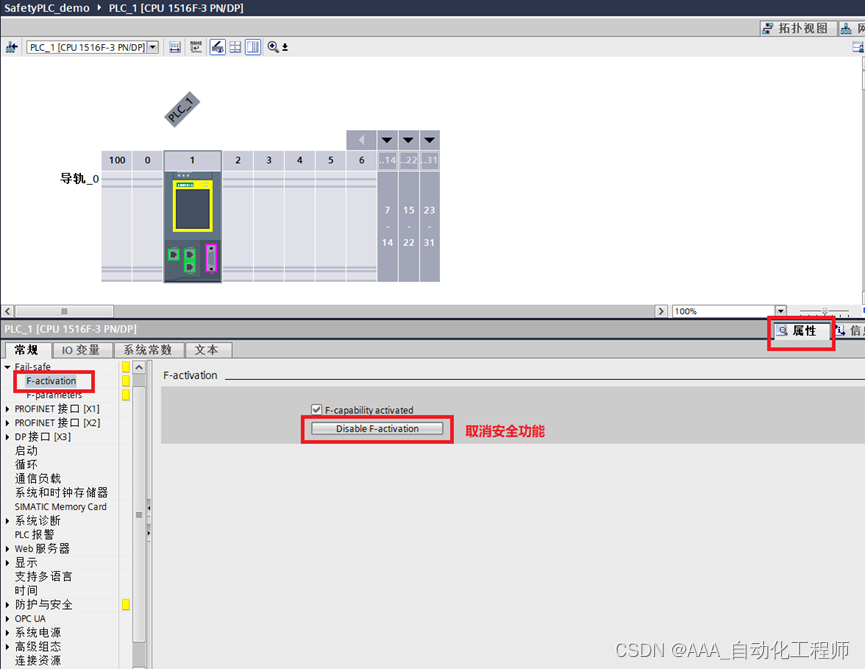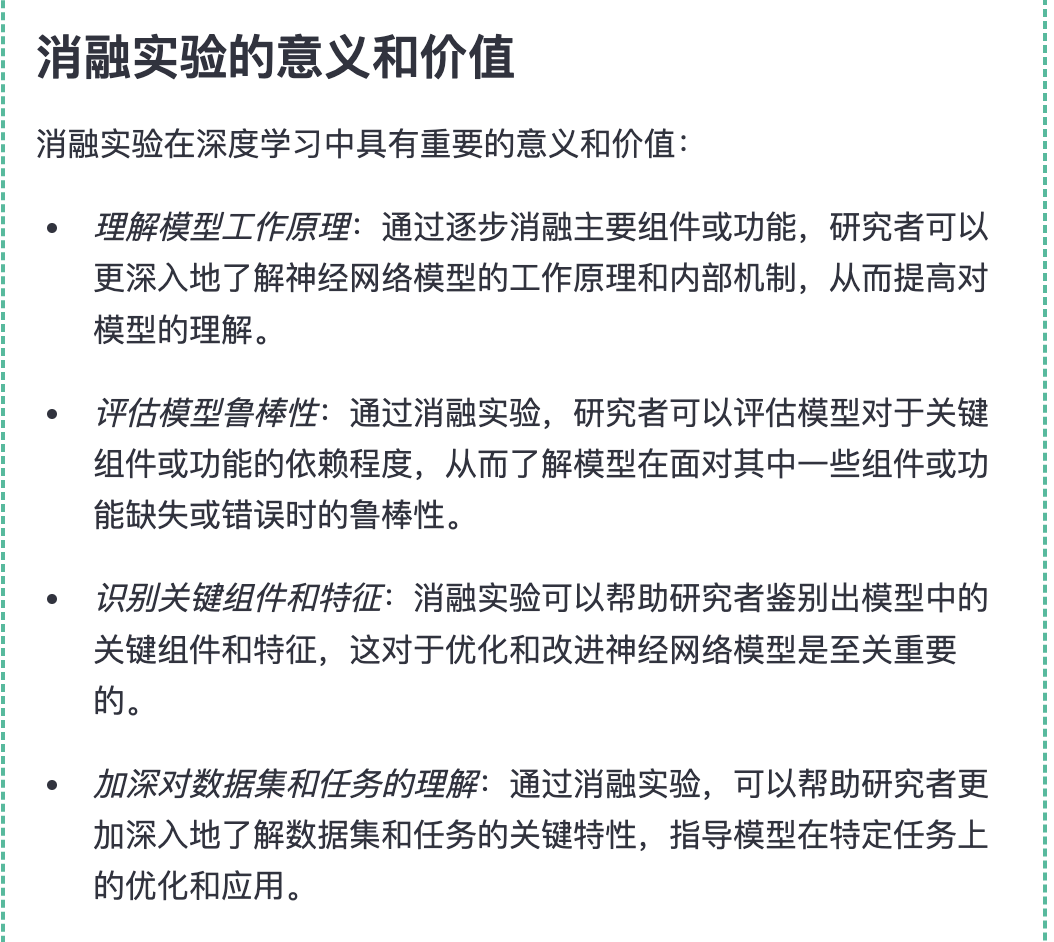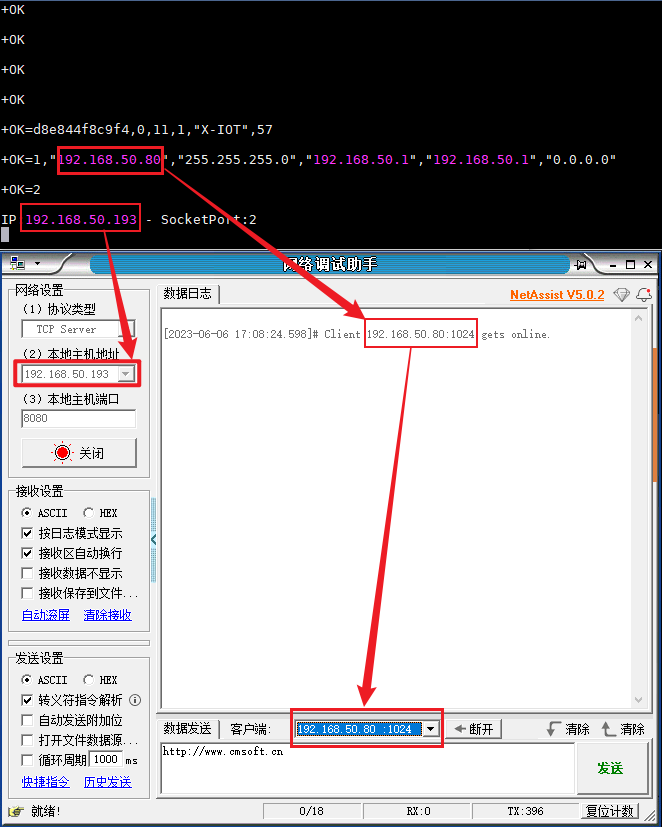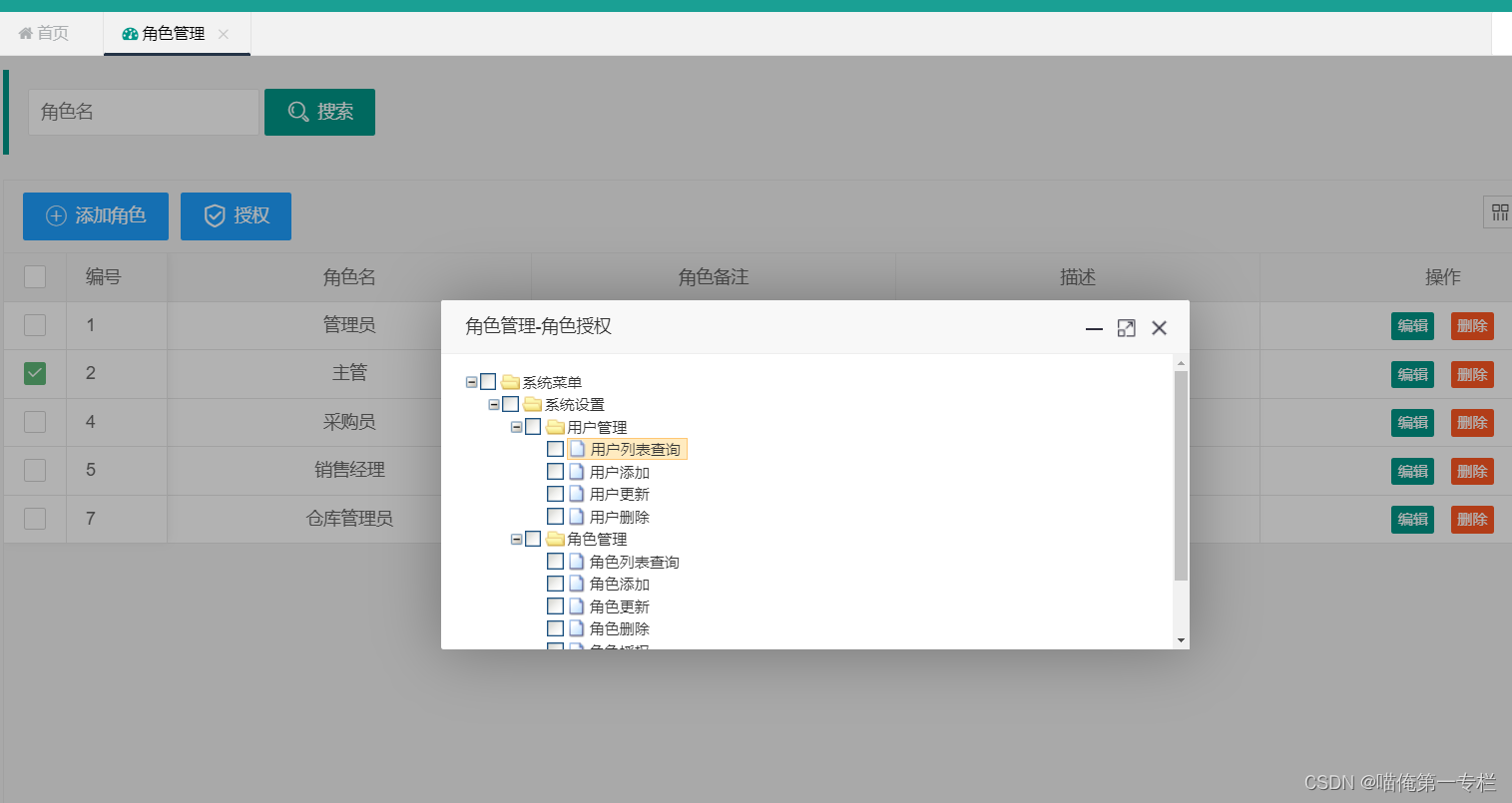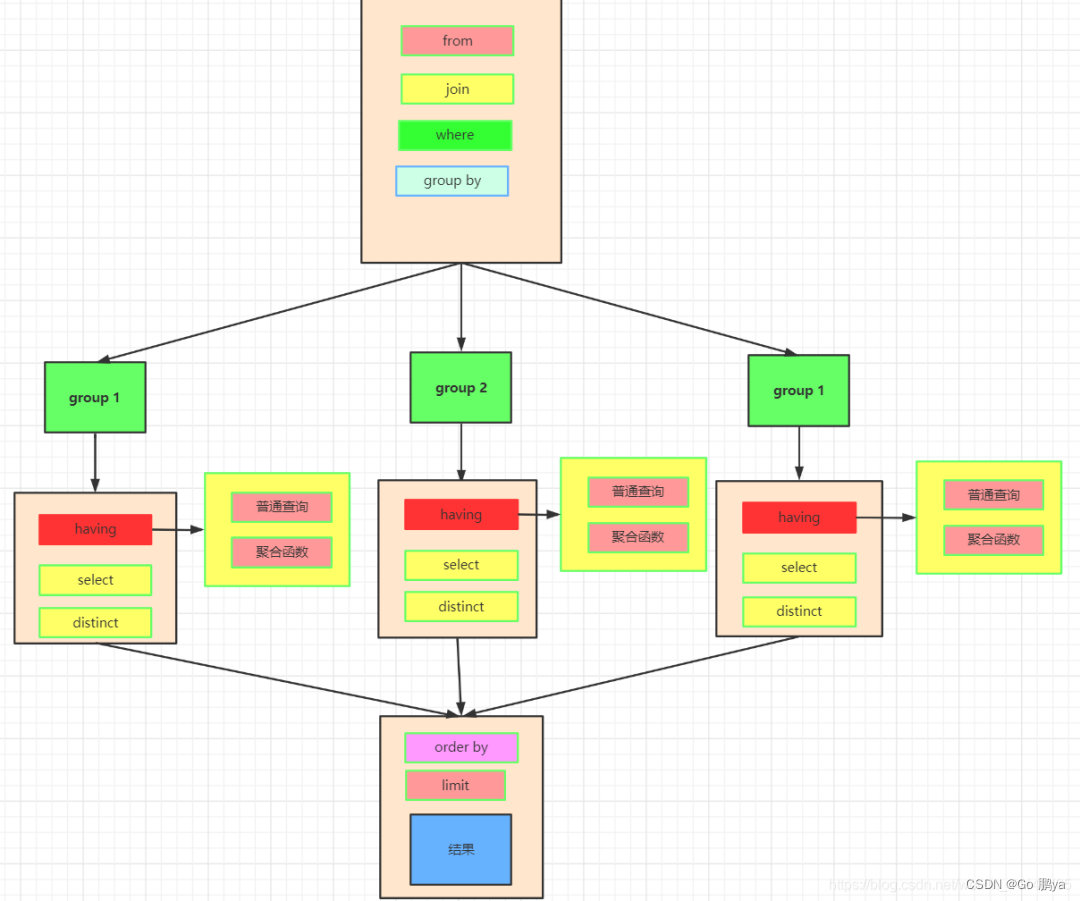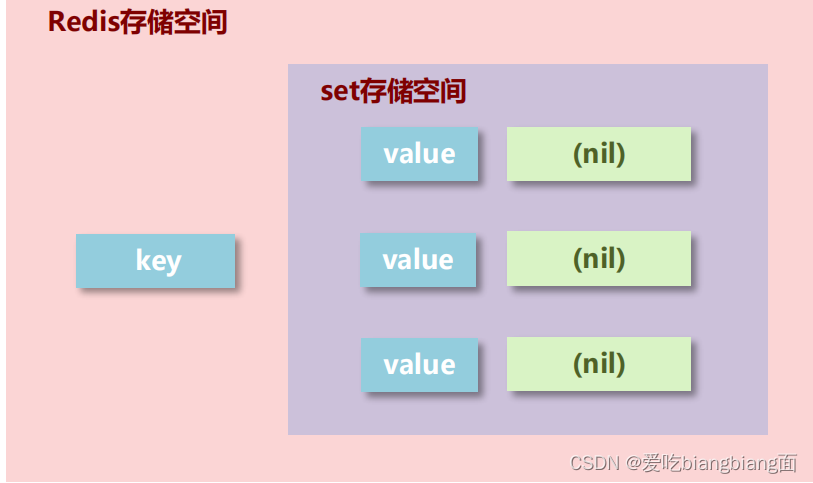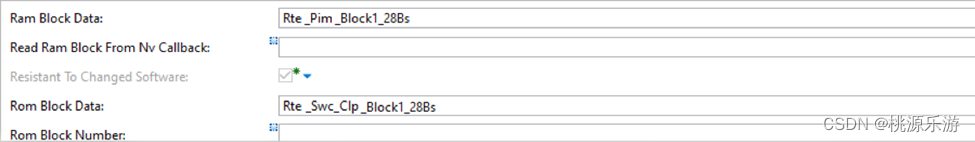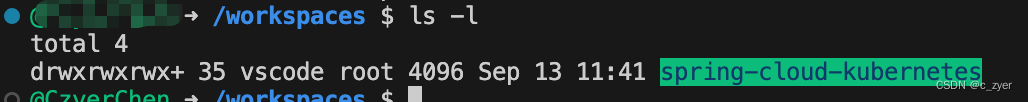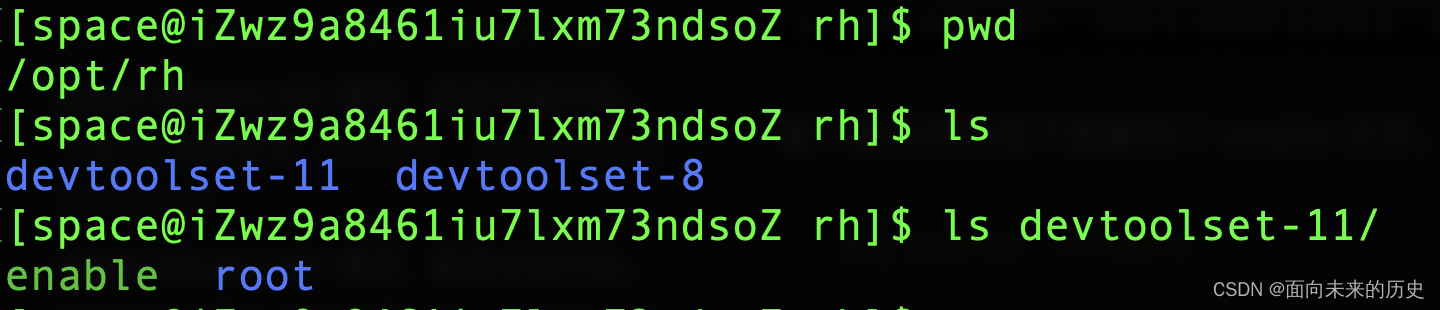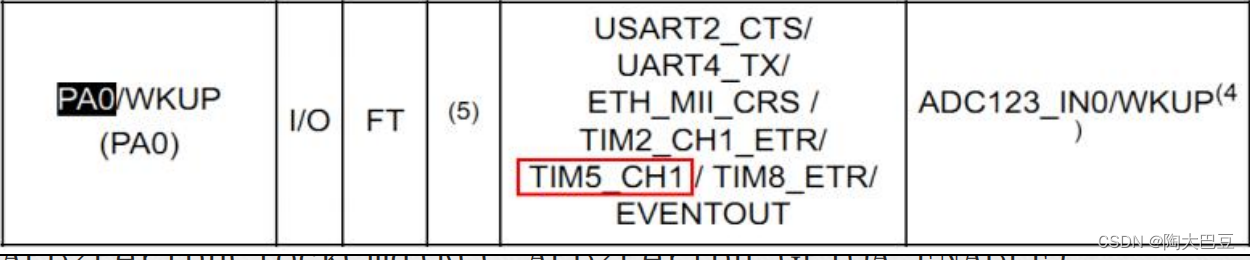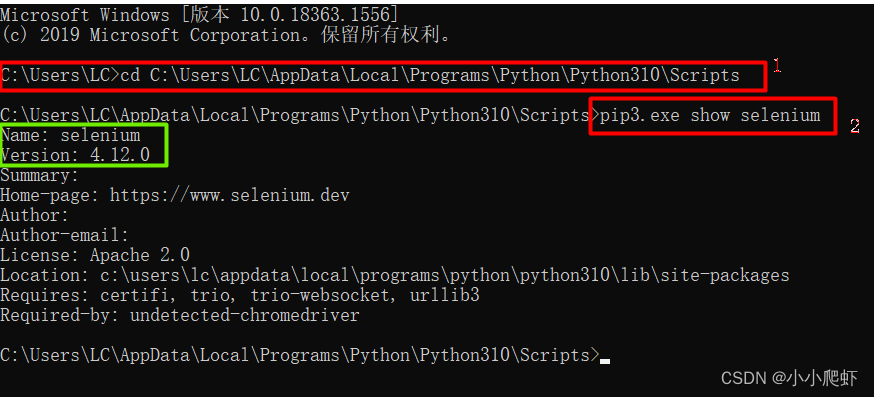1. 编译 riscv-gnu-toolchain
1.1 预备环境
$ sudo apt-get install autoconf automake autotools-dev curl python3 libmpc-dev libmpfr-dev libgmp-dev gawk build-essential bison flex texinfo gperf libtool patchutils bc zlib1g-dev libexpat-dev1.2 下载源代码
https://github.com/riscv-collab/riscv-gnu-toolchain
git clone --recursive https://github.com/riscv-collab/riscv-gnu-toolchain.git1.3 编译elf 工具
cd riscv-gnu-toolchain/
for riscv64-unknown-elf-gcc:
./configure --prefix=/opt/riscv
sudo make -j1.4 编译 linux 工具
for riscv64-unknown-linux-gnu-gcc:
./configure --prefix=/opt/riscv --enable-multilib
sudo make linux -j
export PATH=/opt/riscv/bin:$PATH2. 编译 riscv-tools
for Spike, the ISA simulator:
2.1 预备环境
$ sudo apt-get install autoconf automake autotools-dev curl libmpc-dev libmpfr-dev libgmp-dev libusb-1.0-0-dev gawk build-essential bison flex texinfo gperf libtool patchutils bc zlib1g-dev device-tree-compiler pkg-config libexpat-dev
$ sudo apt-get install device-tree-compiler2.2 下载代码
https://github.com/riscv-software-src/riscv-tools
git clone --recursive https://github.com/riscv-software-src/riscv-tools.git 2.3 编译并处理编译错误
cd riscv-tools \
&& git submodule update --init --recursive \
&& export RISCV=/opt/riscv \
&& sudo ./build.sh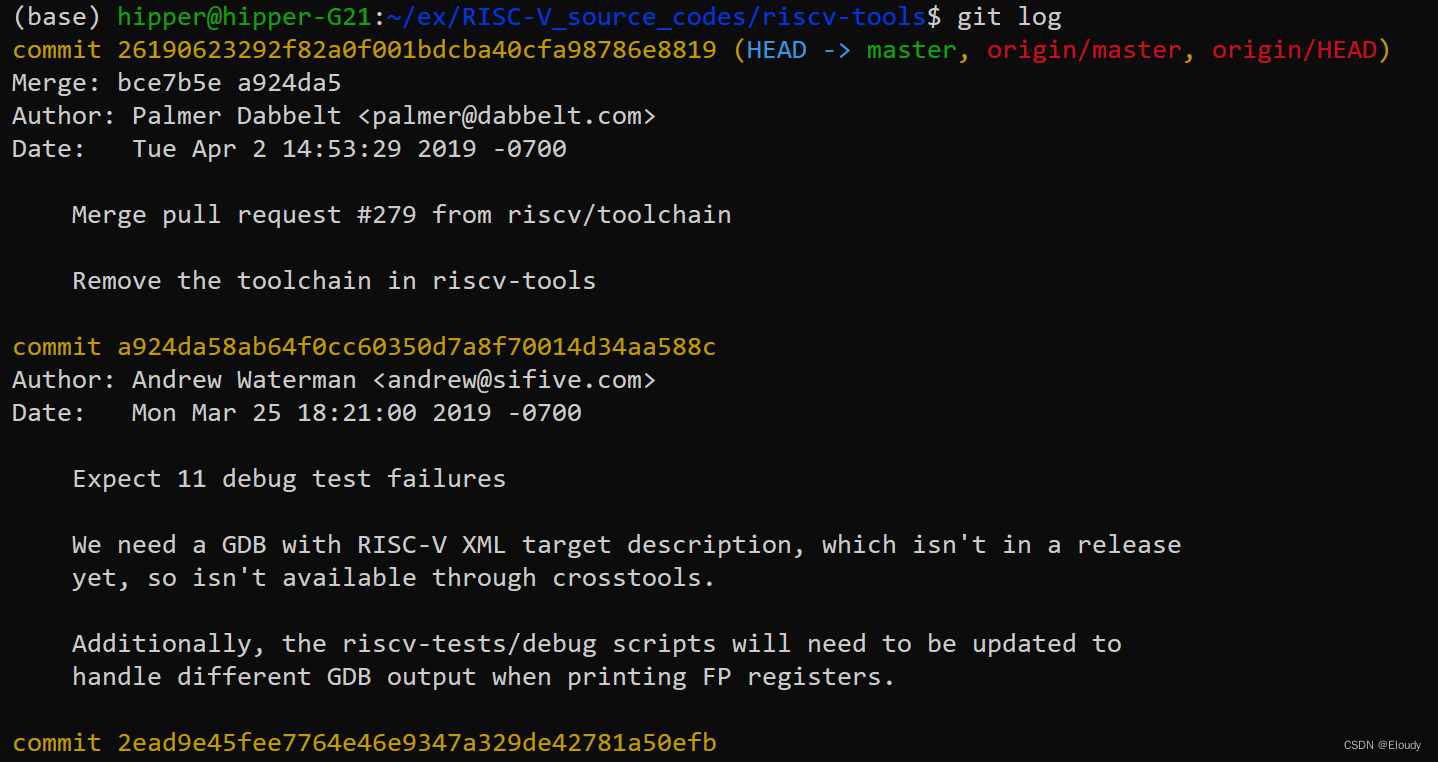
-1. 设置了PATH
export PATH=/opt/riscv/bin:$PATH
0. 指定安装目录
第一行加入RISCV
vim build.sh
RISCV=/opt/riscv1. 重复定义变量
/home/hipper/ex/RISC-V_source_codes/riscv-tools/riscv-openocd/build/../src/jtag/drivers/bitbang.h:60: multiple definition of `bitbang_swd';
//LL:: 60 line 注释掉 .h 文件中的这个变量定义声明2. 忘记包含头文件
../fesvr/dtm.cc:488:16: error: ‘runtime_error’ is not a member of ‘std’
vim riscv-isa-sim/fesvr/dtm.cc
#include <stdexcept>3. 忘记包含头文件
../riscv/devices.h:45:18: error: ‘runtime_error’ is not a member of ‘std’
vim riscv-isa-sim/riscv/devices.h
#include <stdexcept>4. 指定架构 rv64gc_zifencei
../machine/flush_icache.c:4: Error: unrecognized opcode `fence.i', extension `zifencei' required
vim ./riscv-tools/build.sh
CC= CXX= build_project riscv-pk --prefix=$RISCV --host=riscv64-unknown-elf --with-arch=rv64gc_zifencei
5.
multiple definition of `tohost'; /tmp/ccMXpCzH.o:(.sbss+0x10): first defined here
extern
6.
multiple definition of `fromhost'; /tmp/ccMXpCzH.o:(.sbss+0x8): first defined here
extern
3. 示例
3.1 源码 example:
用如下编译器指示语句包一下
#pragma GCC push_options
#pragma GCC optimize ("no-tree-loop-distribute-patterns")
... ...
#pragma GCC pop_options
#include <stdio.h>
#pragma GCC push_options
#pragma GCC optimize ("no-tree-loop-distribute-patterns")
int main(void)
{ //printf("Hello RISC-V World!\n");
int a = 2;
int b = 3;
int c = 2;
c = a+b;
printf("c=%d\n", c);
return 0;
}
#pragma GCC pop_options3.2 编译示例
$ riscv64-unknown-elf-gcc ./hello_world.c -o hello_world
$ spike pk ./hello_world3.3 运行
$ spike pk ./hello_world
<stdin>:20.39-24.9: Warning (interrupt_provider): /cpus/cpu@0/interrupt-controller: Missing #address-cells in interrupt provider
bbl loader
c=5
(base) hipper@hipper-G21:~/ex/RISC-V_source_codes/ex_tmp_riscv_tools$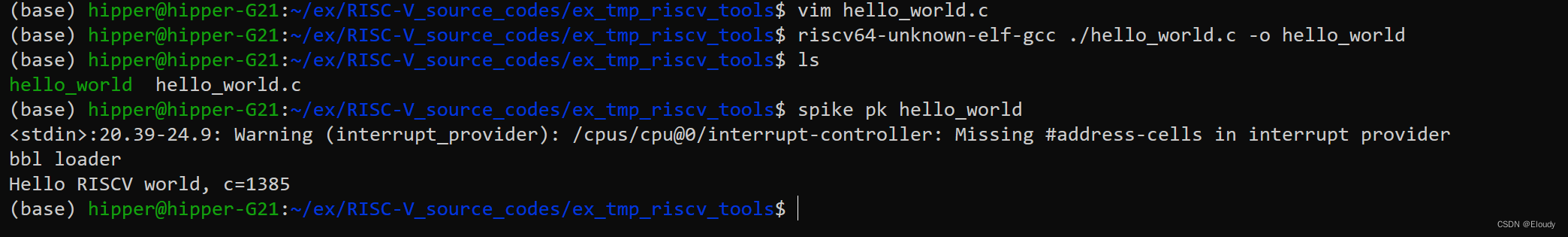
大家都这么来建立测试c代码文件:
$echo -e '#include <stdio.h>\n int main(void) { printf("Hello RISC-V World!\\n"); return 0; }' > hello_world.c参考文件:
./riscv-tools/regression.sh
4. 显摆显摆成果
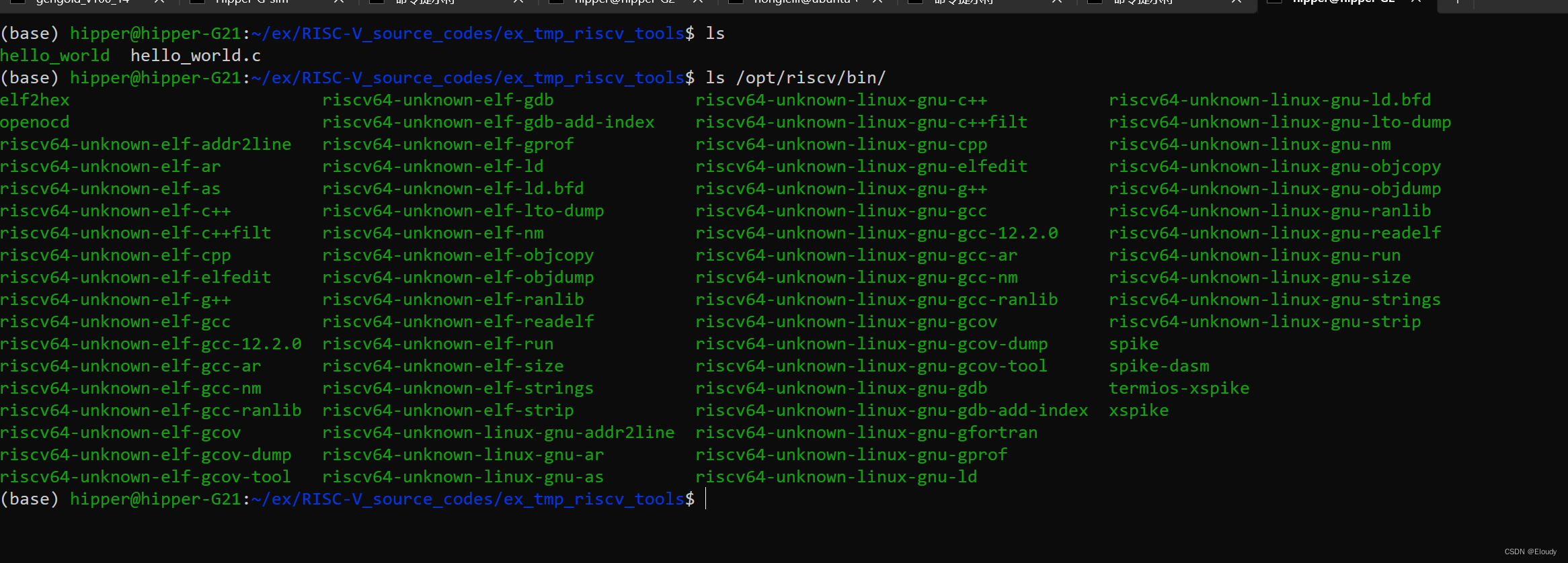
一些git diff的输出:
(base) hipper@hipper-G21:~/ex/RISC-V_source_codes/riscv-tools$ git diff
diff --git a/build.sh b/build.sh
index 2ebe825..1ba0fe7 100755
--- a/build.sh
+++ b/build.sh
@@ -3,6 +3,7 @@
# Script to build RISC-V ISA simulator, proxy kernel, and GNU toolchain.
# Tools will be installed to $RISCV.
+RISCV=/opt/riscv
. build.common
echo "Starting RISC-V Toolchain build process"
@@ -19,7 +20,7 @@ check_version autoconf 2.64 "OpenOCD build"
build_project riscv-openocd --prefix=$RISCV --enable-remote-bitbang --enable-jtag_vpi --disable-werror
build_project riscv-isa-sim --prefix=$RISCV
-CC= CXX= build_project riscv-pk --prefix=$RISCV --host=riscv64-unknown-elf
+CC= CXX= build_project riscv-pk --prefix=$RISCV --host=riscv64-unknown-elf --with-arch=rv64gc_zifencei
build_project riscv-tests --prefix=$RISCV/riscv64-unknown-elf
echo -e "\\nRISC-V Toolchain installation completed!"
diff --git a/riscv-isa-sim b/riscv-isa-sim
--- a/riscv-isa-sim
+++ b/riscv-isa-sim
@@ -1 +1 @@
-Subproject commit 2710fe575e7e6a4e2418224f8d254d5ca31f6c0e
+Subproject commit 2710fe575e7e6a4e2418224f8d254d5ca31f6c0e-dirty
diff --git a/riscv-openocd b/riscv-openocd
--- a/riscv-openocd
+++ b/riscv-openocd
@@ -1 +1 @@
-Subproject commit 35eed36ffdd082f5abfc16d4cc93511f6e225284
+Subproject commit 35eed36ffdd082f5abfc16d4cc93511f6e225284-dirty
diff --git a/riscv-tests b/riscv-tests
--- a/riscv-tests
+++ b/riscv-tests
@@ -1 +1 @@
-Subproject commit 79064081503b53fdb44094e32ff54a3ab20a9bf2
+Subproject commit 79064081503b53fdb44094e32ff54a3ab20a9bf2-dirty
(base) hipper@hipper-G21:~/ex/RISC-V_source_codes/riscv-tools$
____________________________________________________________________________
(base) hipper@hipper-G21:~/ex/RISC-V_source_codes/riscv-tools$ cd riscv-openocd/
(base) hipper@hipper-G21:~/ex/RISC-V_source_codes/riscv-tools/riscv-openocd$ git diff
diff --git a/src/jtag/drivers/bitbang.h b/src/jtag/drivers/bitbang.h
index 577717ebd..32eb69f53 100644
--- a/src/jtag/drivers/bitbang.h
+++ b/src/jtag/drivers/bitbang.h
@@ -57,7 +57,7 @@ struct bitbang_interface {
void (*swdio_drive)(bool on);
};
-const struct swd_driver bitbang_swd;
+//LL:: const struct swd_driver bitbang_swd;
extern bool swd_mode;
(base) hipper@hipper-G21:~/ex/RISC-V_source_codes/riscv-tools/riscv-openocd$
____________________________________________________________________________
(base) hipper@hipper-G21:~/ex/RISC-V_source_codes/riscv-tools$ cd riscv-isa-sim/
(base) hipper@hipper-G21:~/ex/RISC-V_source_codes/riscv-tools/riscv-isa-sim$ git diff
diff --git a/fesvr/dtm.cc b/fesvr/dtm.cc
index 5409321a..7c8f83c8 100644
--- a/fesvr/dtm.cc
+++ b/fesvr/dtm.cc
@@ -6,7 +6,7 @@
#include <string.h>
#include <assert.h>
#include <pthread.h>
-
+#include <stdexcept>
#define RV_X(x, s, n) \
(((x) >> (s)) & ((1 << (n)) - 1))
#define ENCODE_ITYPE_IMM(x) \
diff --git a/riscv/devices.h b/riscv/devices.h
index 4e4d27ff..aee50892 100644
--- a/riscv/devices.h
+++ b/riscv/devices.h
@@ -6,7 +6,7 @@
#include <string>
#include <map>
#include <vector>
-
+#include <stdexcept>
class processor_t;
class abstract_device_t {
(base) hipper@hipper-G21:~/ex/RISC-V_source_codes/riscv-tools/riscv-isa-sim$
____________________________________________________________________________
参考:
最后解决example 代码包裹问题,借鉴了这位仁兄的记录,发现遇到的问题也如出一辙:
RSIC-V_h~k~f的博客-CSDN博客