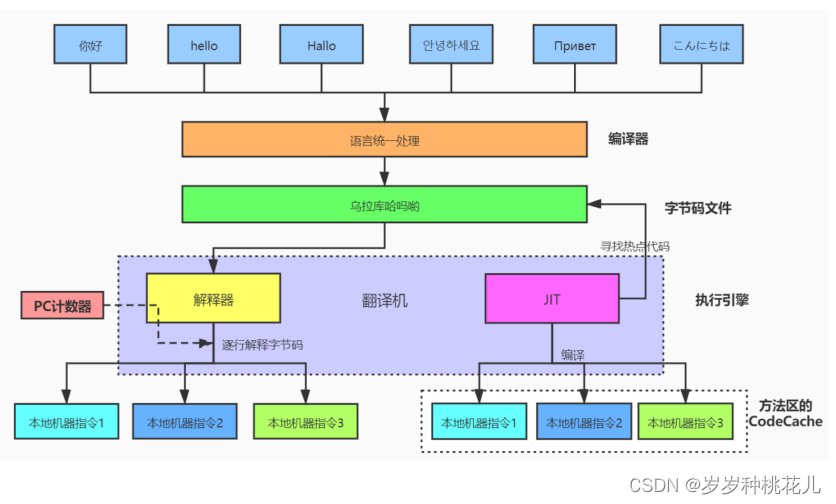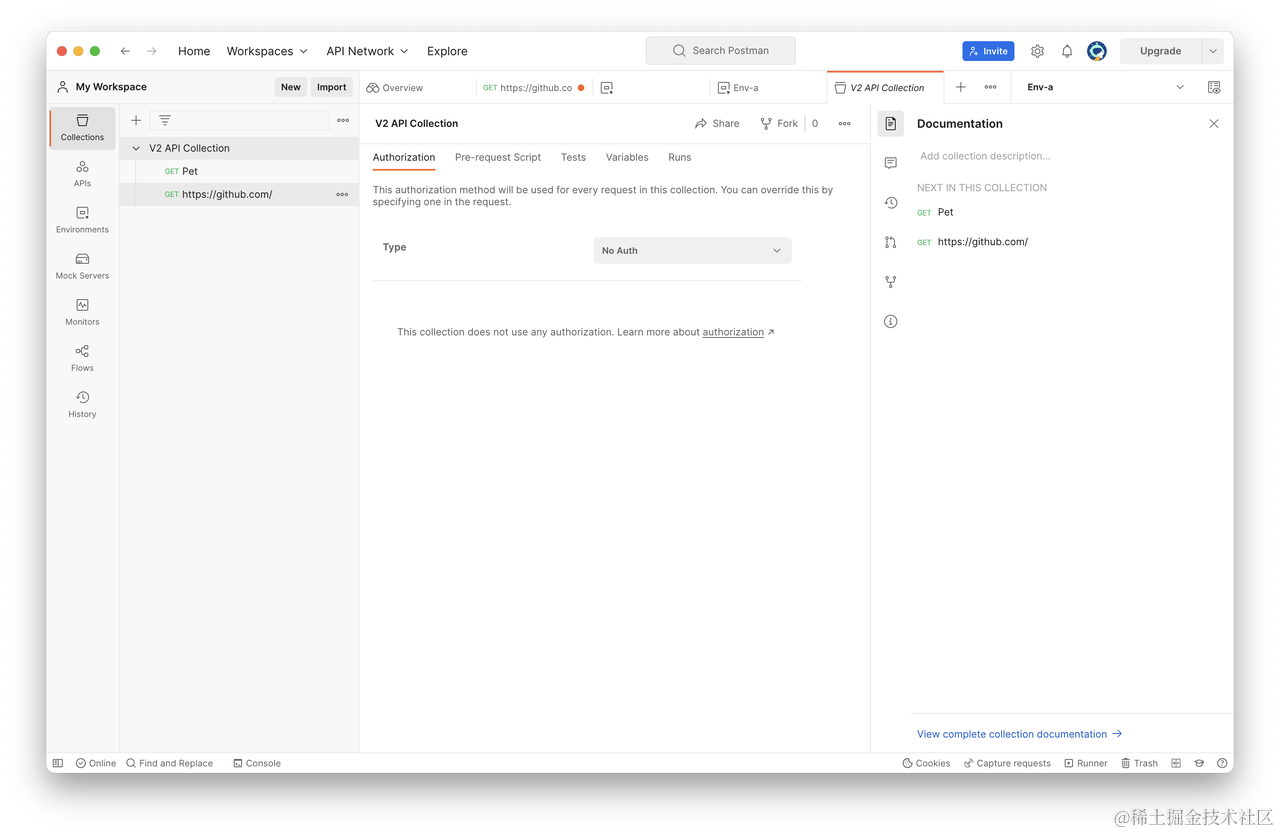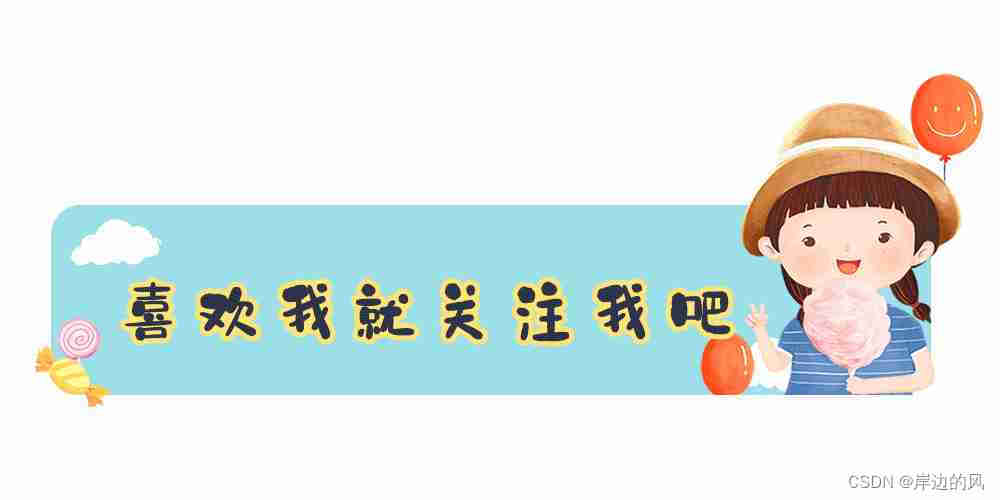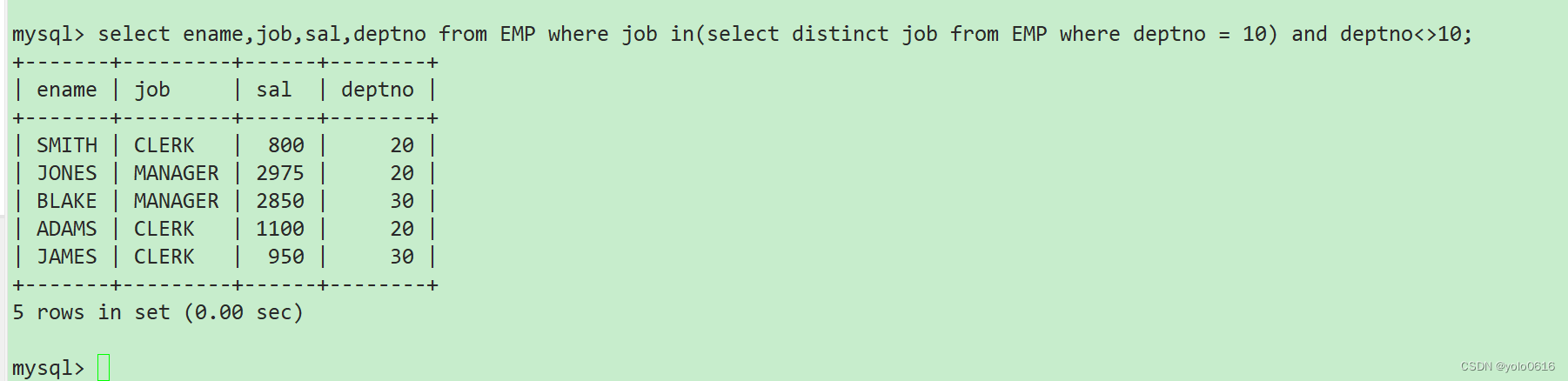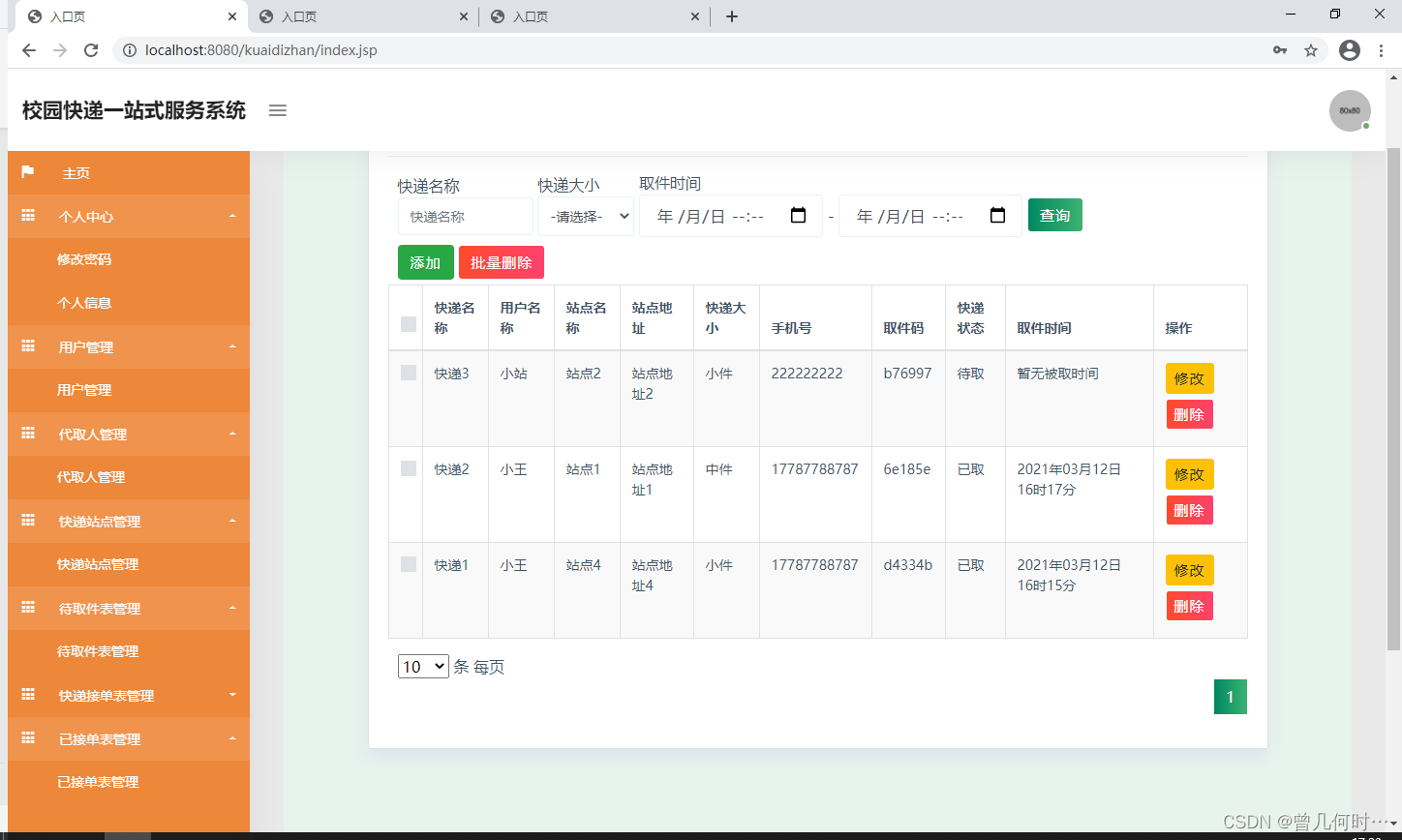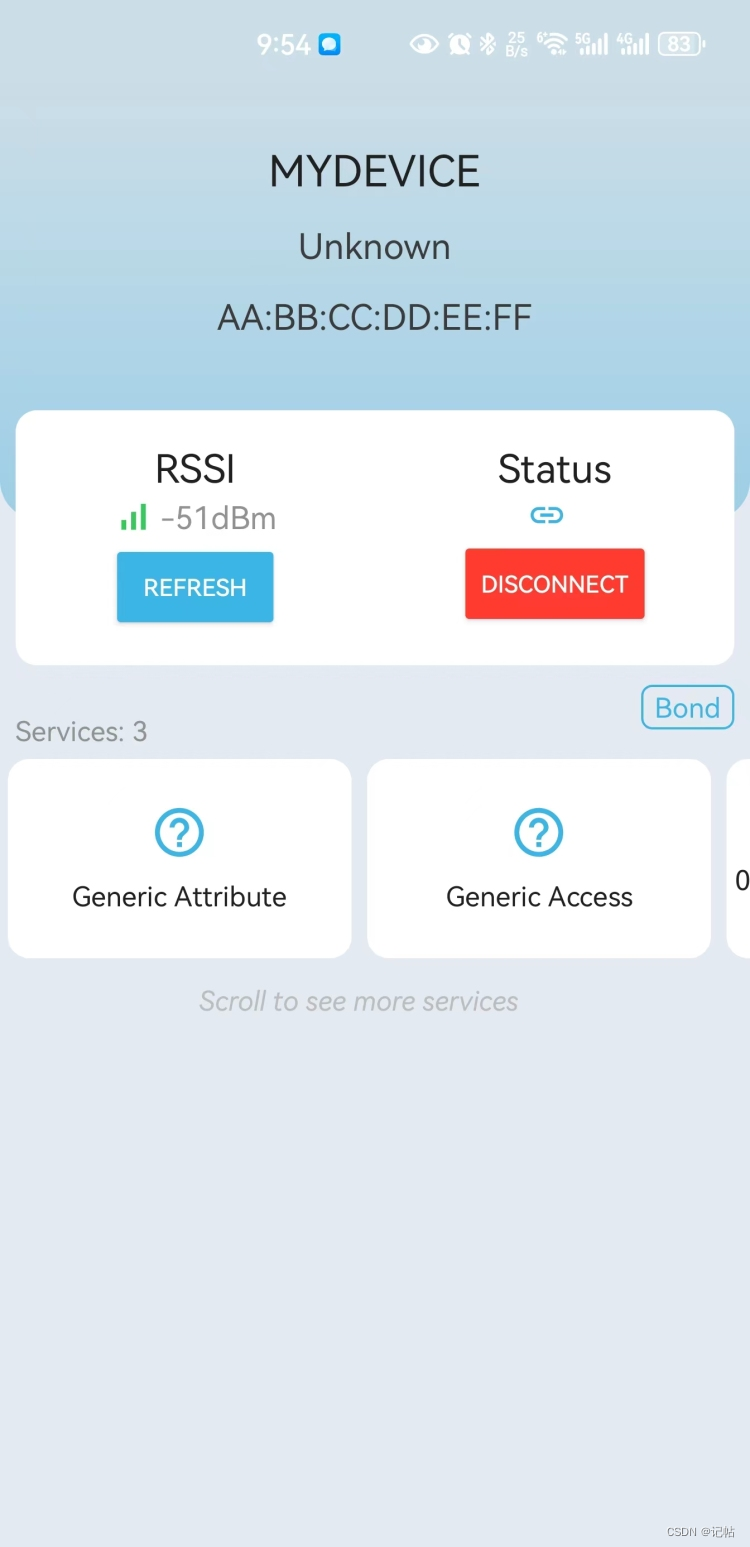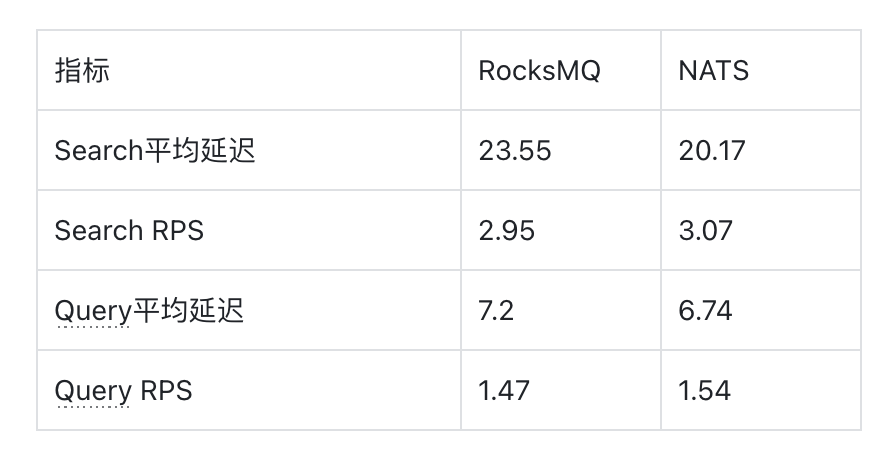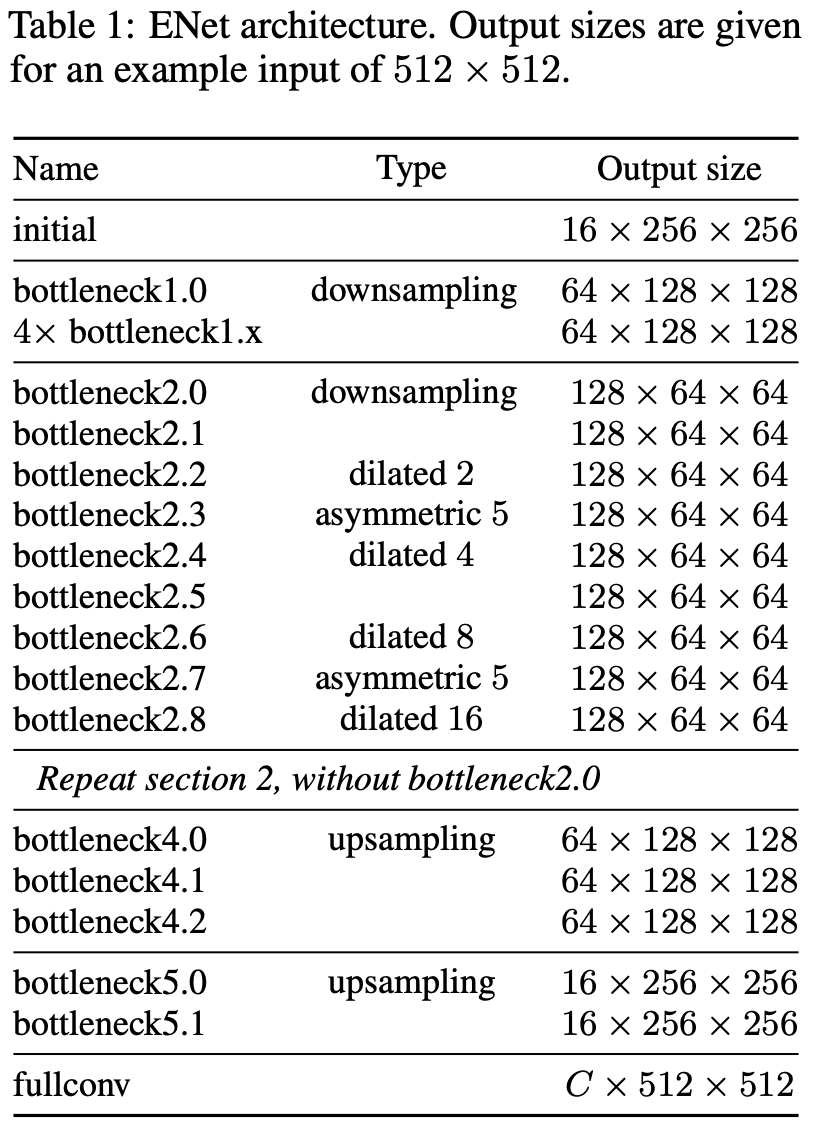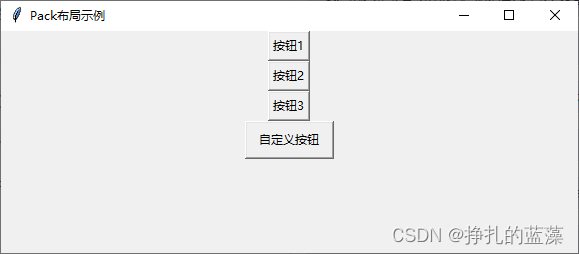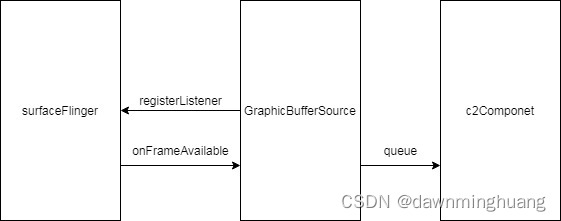第三章:React 应用(基于 React 脚手架)
一、使用 create-react-app 创建 react 应用
1. react 脚手架
- xxx 脚手架: 用来帮助程序员快速创建一个基于 xxx 库的模板项目
- 包含了所有需要的配置(语法检查、jsx 编译、devServer…)
- 下载好了所有相关的依赖
- 可以直接运行一个简单效果
- react 提供了一个用于创建 react 项目的脚手架库: create-react-app
- 项目的整体技术架构为: react + webpack + es6 + eslint
- 使用脚手架开发的项目的特点: 模块化,组件化,工程化
2. 创建项目并启动
- 第一步,全局安装:npm i -g create-react-app
- 第二步,切换到想创项目的目录,使用命令:create-react-app hello-react
- 第三步,进入项目文件夹:cd hello-react
- 第四步,启动项目:npm start
# 新版安装方法!
npx create-react-app myapp
cd my-app
npm start
3. react 脚手架项目结构
public ---- 静态资源文件夹
favicon.icon ------ 网站页签图标
index.html -------- 主页面
logo192.png ------- logo图
logo512.png ------- logo图
manifest.json ----- 应用加壳的配置文件
robots.txt -------- 爬虫协议文件
src ---- 源码文件夹
App.css -------- App组件的样式
App.js --------- App组件
App.test.js ---- 用于给App做测试
index.css ------ 样式
index.js ------- 入口文件
logo.svg ------- logo图
reportWebVitals.js
--- 页面性能分析文件(需要web-vitals库的支持)
setupTests.js
---- 组件单元测试的文件(需要jest-dom库的支持)
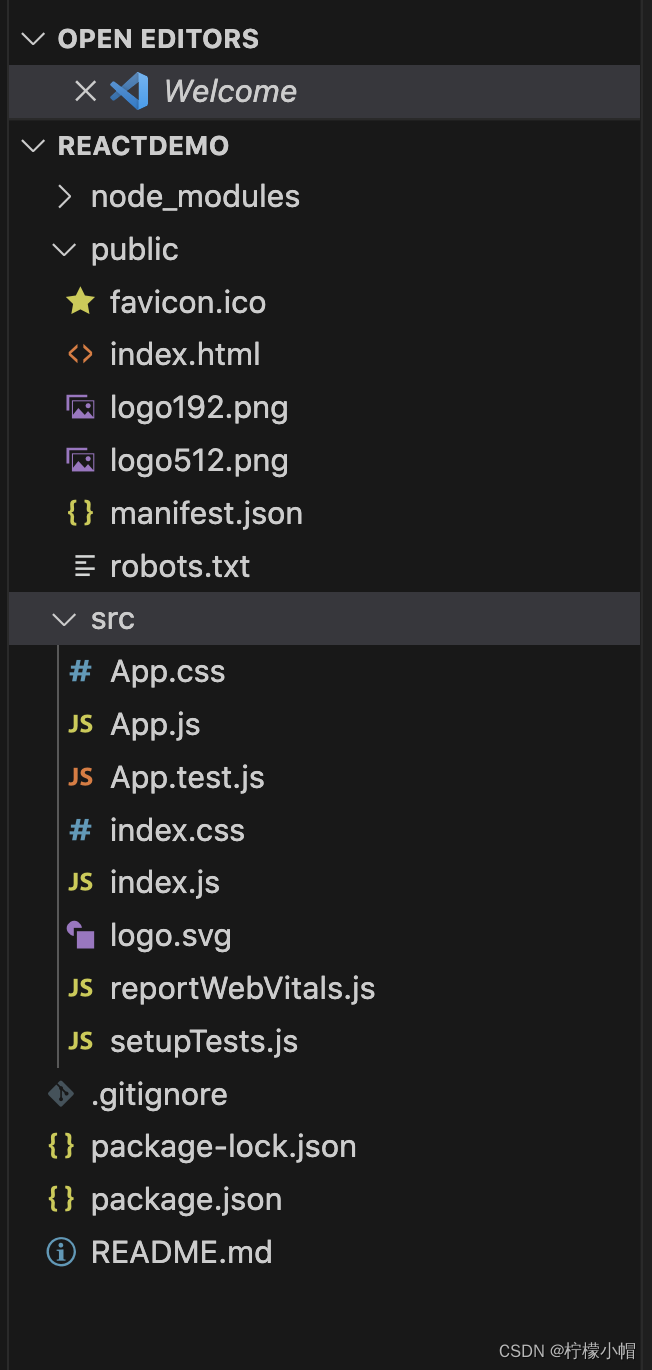
4. 功能界面的组件化编码流程(通用)
- 拆分组件:拆分界面,抽取组件
- 实现静态组件:使用组件实现静态页面效果(class -> className, style…)
- 实现动态组件
- 动态显示初始化数据
- 数据类型
- 数据名称
- 保存在哪个组件?
- 交互(从绑定事件监听开始)
- 动态显示初始化数据
5. 代码

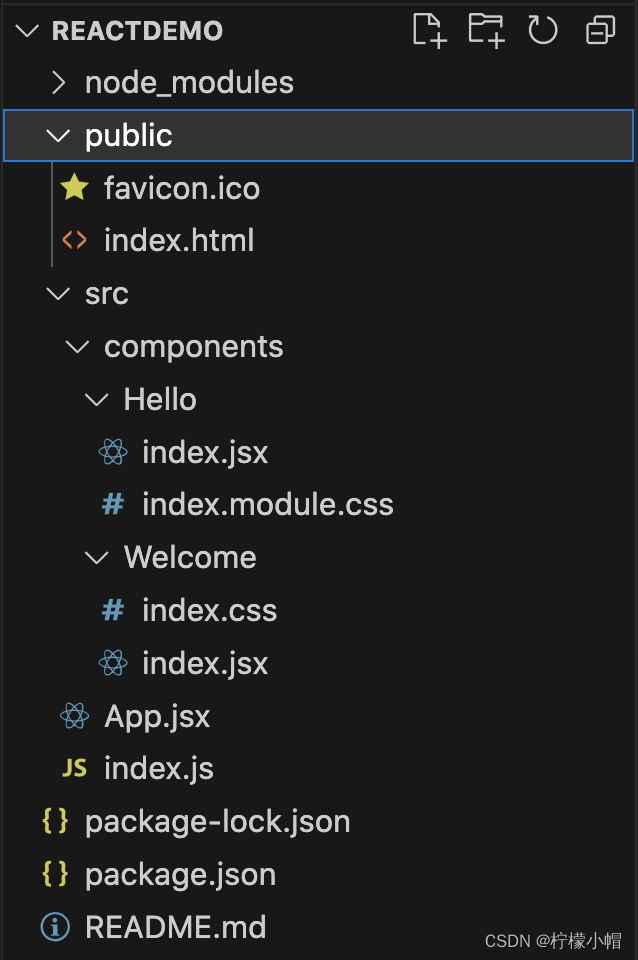
/* src/index.js */
//引入react核心库
import React from 'react'
//引入ReactDOM
import ReactDOM from 'react-dom'
//引入App组件
import App from './App'
//渲染App到页面
ReactDOM.render(<App/>,document.getElementById('root'))
/* src/App.jsx */
//创建“外壳”组件App
import React,{Component} from 'react'
import Hello from './components/Hello'
import Welcome from './components/Welcome'
//创建并暴露App组件
export default class App extends Component{
render(){
return (
<div>
<Hello/>
<Welcome/>
</div>
)
}
}
/* src/components/Hello/index.jsx */
import React,{Component} from 'react'
import hello from './index.module.css'
export default class Hello extends Component{
render(){
return <h2 className={hello.title}>Hello,React!</h2>
}
}
/* src/components/Hello/index.module.css */
.title{
background-color: orange;
}
/* src/components/Welcome/index.jsx */
import React,{Component} from 'react'
import './index.css'
export default class Welcome extends Component{
render(){
return <h2 className="title">Welcome</h2>
}
}
/* src/components/Welcome/index.css */
.title{
background-color: skyblue;
}
二、组件的组合使用 - TodoList
- 功能:组件化实现此功能
- 显示所有 todo 列表
- 输入文本, 点击按钮显示到列表的首位, 并清除输入的文本
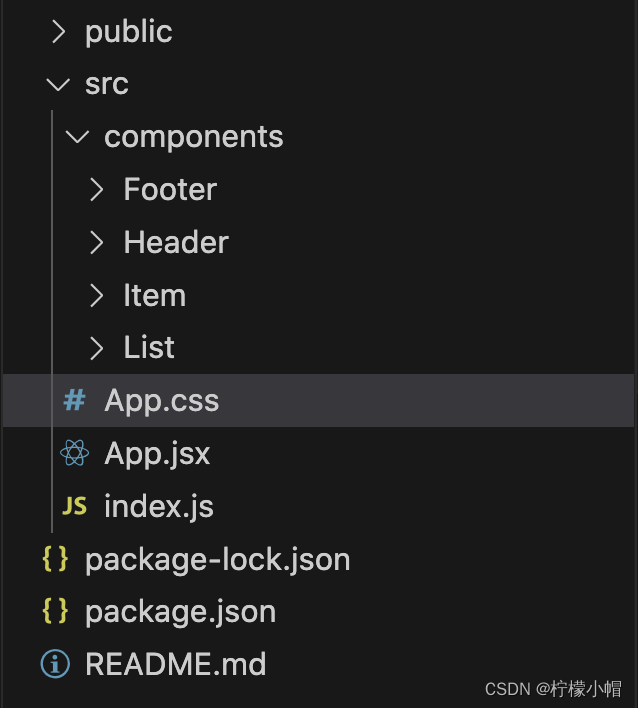
- 静态页面源码
<!-- index.html -->
<!doctype html>
<html lang="en">
<head>
<meta charset="utf-8">
<title>React App</title>
<link rel="stylesheet" href="index.css">
</head>
<body>
<div id="root">
<div class="todo-container">
<div class="todo-wrap">
<div class="todo-header">
<input type="text" placeholder="请输入你的任务名称,按回车键确认"/>
</div>
<ul class="todo-main">
<li>
<label>
<input type="checkbox"/>
<span>xxxxx</span>
</label>
<button class="btn btn-danger" style="display:none">删除</button>
</li>
<li>
<label>
<input type="checkbox"/>
<span>yyyy</span>
</label>
<button class="btn btn-danger" style="display:none">删除</button>
</li>
</ul>
<div class="todo-footer">
<label>
<input type="checkbox"/>
</label>
<span>
<span>已完成0</span> / 全部2
</span>
<button class="btn btn-danger">清除已完成任务</button>
</div>
</div>
</div>
</div>
</body>
</html>
/* index.css */
/*base*/
body {
background: #fff;
}
.btn {
display: inline-block;
padding: 4px 12px;
margin-bottom: 0;
font-size: 14px;
line-height: 20px;
text-align: center;
vertical-align: middle;
cursor: pointer;
box-shadow: inset 0 1px 0 rgba(255, 255, 255, 0.2), 0 1px 2px rgba(0, 0, 0, 0.05);
border-radius: 4px;
}
.btn-danger {
color: #fff;
background-color: #da4f49;
border: 1px solid #bd362f;
}
.btn-danger:hover {
color: #fff;
background-color: #bd362f;
}
.btn:focus {
outline: none;
}
.todo-container {
width: 600px;
margin: 0 auto;
}
.todo-container .todo-wrap {
padding: 10px;
border: 1px solid #ddd;
border-radius: 5px;
}
/*header*/
.todo-header input {
width: 560px;
height: 28px;
font-size: 14px;
border: 1px solid #ccc;
border-radius: 4px;
padding: 4px 7px;
}
.todo-header input:focus {
outline: none;
border-color: rgba(82, 168, 236, 0.8);
box-shadow: inset 0 1px 1px rgba(0, 0, 0, 0.075), 0 0 8px rgba(82, 168, 236, 0.6);
}
/*main*/
.todo-main {
margin-left: 0px;
border: 1px solid #ddd;
border-radius: 2px;
padding: 0px;
}
.todo-empty {
height: 40px;
line-height: 40px;
border: 1px solid #ddd;
border-radius: 2px;
padding-left: 5px;
margin-top: 10px;
}
/*item*/
li {
list-style: none;
height: 36px;
line-height: 36px;
padding: 0 5px;
border-bottom: 1px solid #ddd;
}
li label {
float: left;
cursor: pointer;
}
li label li input {
vertical-align: middle;
margin-right: 6px;
position: relative;
top: -1px;
}
li button {
float: right;
display: none;
margin-top: 3px;
}
li:before {
content: initial;
}
li:last-child {
border-bottom: none;
}
/*footer*/
.todo-footer {
height: 40px;
line-height: 40px;
padding-left: 6px;
margin-top: 5px;
}
.todo-footer label {
display: inline-block;
margin-right: 20px;
cursor: pointer;
}
.todo-footer label input {
position: relative;
top: -1px;
vertical-align: middle;
margin-right: 5px;
}
.todo-footer button {
float: right;
margin-top: 5px;
}
1. 静态组件
1.1 index.js
/* src/index.js */
//引入react核心库
import React from 'react'
//引入ReactDOM
import ReactDOM from 'react-dom'
//引入App组件
import App from './App'
//渲染App到页面
ReactDOM.render(<App/>,document.getElementById('root'))
1.2 App
/* src/App.jsx */
//创建“外壳”组件App
import React,{Component} from 'react'
import Header from './components/Header'
import List from './components/List'
import Footer from './components/Footer'
import './App.css'
//创建并暴露App组件
export default class App extends Component{
render(){
return (
<div className="todo-container">
<div className="todo-wrap">
<Header/>
<List />
<Footer />
</div>
</div>
)
}
}
/* src/App.css */
/*base*/
body {
background: #fff;
}
.btn {
display: inline-block;
padding: 4px 12px;
margin-bottom: 0;
font-size: 14px;
line-height: 20px;
text-align: center;
vertical-align: middle;
cursor: pointer;
box-shadow: inset 0 1px 0 rgba(255, 255, 255, 0.2), 0 1px 2px rgba(0, 0, 0, 0.05);
border-radius: 4px;
}
.btn-danger {
color: #fff;
background-color: #da4f49;
border: 1px solid #bd362f;
}
.btn-danger:hover {
color: #fff;
background-color: #bd362f;
}
.btn:focus {
outline: none;
}
.todo-container {
width: 600px;
margin: 0 auto;
}
.todo-container .todo-wrap {
padding: 10px;
border: 1px solid #ddd;
border-radius: 5px;
}
1.3 Header
/* src/components/Header/index.jsx */
import React, { Component } from 'react'
import './index.css'
export default class Header extends Component {
render() {
return (
<div className="todo-header">
<input type="text" placeholder="请输入你的任务名称,按回车键确认"/>
</div>
)
}
}
/* src/components/Header/index.css */
.todo-header input {
width: 560px;
height: 28px;
font-size: 14px;
border: 1px solid #ccc;
border-radius: 4px;
padding: 4px 7px;
}
.todo-header input:focus {
outline: none;
border-color: rgba(82, 168, 236, 0.8);
box-shadow: inset 0 1px 1px rgba(0, 0, 0, 0.075), 0 0 8px rgba(82, 168, 236, 0.6);
}
1.4 List
/* src/components/List/index.jsx */
import React, { Component } from 'react'
import Item from '../Item'
import './index.css'
export default class List extends Component {
render() {
return (
<ul className="todo-main">
<Item />
<Item />
<Item />
<Item />
<Item />
</ul>
)
}
}
/* src/components/List/index.css */
.todo-main {
margin-left: 0px;
border: 1px solid #ddd;
border-radius: 2px;
padding: 0px;
}
.todo-empty {
height: 40px;
line-height: 40px;
border: 1px solid #ddd;
border-radius: 2px;
padding-left: 5px;
margin-top: 10px;
}
1.5 Item
/* src/components/Item/index.jsx */
import React, { Component } from 'react'
import './index.css'
export default class Item extends Component {
render() {
return (
<li>
<label>
<input type="checkbox"/>
<span>xxxxx</span>
</label>
<button className="btn btn-danger" style={{display: "none"}}>删除</button>
</li>
)
}
}
/* src/components/Item/index.css */
li {
list-style: none;
height: 36px;
line-height: 36px;
padding: 0 5px;
border-bottom: 1px solid #ddd;
}
li label {
float: left;
cursor: pointer;
}
li label li input {
vertical-align: middle;
margin-right: 6px;
position: relative;
top: -1px;
}
li button {
float: right;
display: none;
margin-top: 3px;
}
li:before {
content: initial;
}
li:last-child {
border-bottom: none;
}
1.6 Footer
/* src/components/Footer/index.jsx */
import React, { Component } from 'react'
import './index.css'
export default class Footer extends Component {
render() {
return (
<div className="todo-footer">
<label>
<input type="checkbox"/>
</label>
<span>
<span>已完成0</span> / 全部2
</span>
<button className="btn btn-danger">清除已完成任务</button>
</div>
)
}
}
/* src/components/Footer/index.css */
.todo-footer {
height: 40px;
line-height: 40px;
padding-left: 6px;
margin-top: 5px;
}
.todo-footer label {
display: inline-block;
margin-right: 20px;
cursor: pointer;
}
.todo-footer label input {
position: relative;
top: -1px;
vertical-align: middle;
margin-right: 5px;
}
.todo-footer button {
float: right;
margin-top: 5px;
}
2. 动态初始化列表
2.1 App
/* src/App.jsx */
//创建“外壳”组件App
import React,{Component} from 'react'
import Header from './components/Header'
import List from './components/List'
import Footer from './components/Footer'
import './App.css'
//创建并暴露App组件
export default class App extends Component{
//初始化状态
state = {todos:[
{id:'001',name:'吃饭',done:true},
{id:'002',name:'睡觉',done:true},
{id:'003',name:'打代码',done:false},
{id:'004',name:'逛街',done:false}
]}
render(){
const {todos} = this.state
return (
<div className="todo-container">
<div className="todo-wrap">
<Header/>
<List todos={todos}/>
<Footer />
</div>
</div>
)
}
}
2.2 List
/* src/components/List/index.jsx */
import React, { Component } from 'react'
import Item from '../Item'
import './index.css'
export default class List extends Component {
render() {
const {todos} = this.props
return (
<ul className="todo-main">
{
todos.map(todo=> {
return <Item key={todo.id} {...todo}/>
})
}
</ul>
)
}
}
2.3 Item
/* src/components/Item/index.jsx */
import React, { Component } from 'react'
import './index.css'
export default class Item extends Component {
render() {
const {name,done} = this.props
return (
<li>
<label>
<input type="checkbox" defaultChecked={done}/>
<span>{name}</span>
</label>
<button className="btn btn-danger" style={{display: "none"}}>删除</button>
</li>
)
}
}