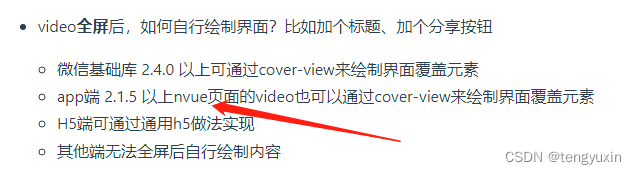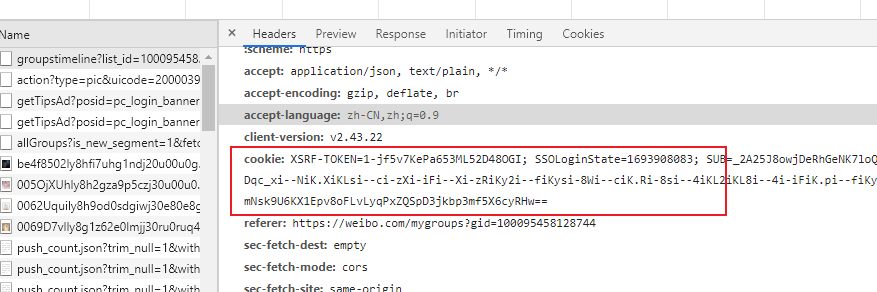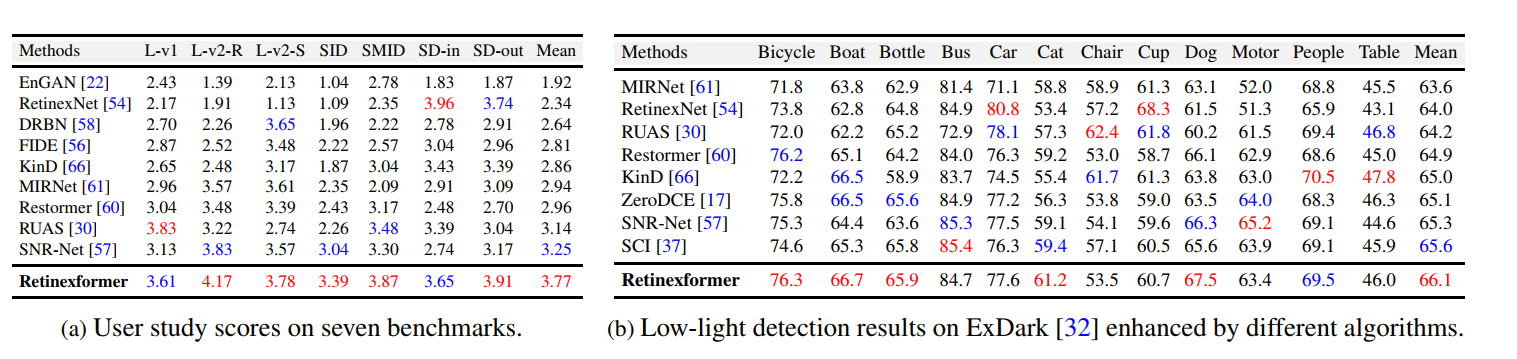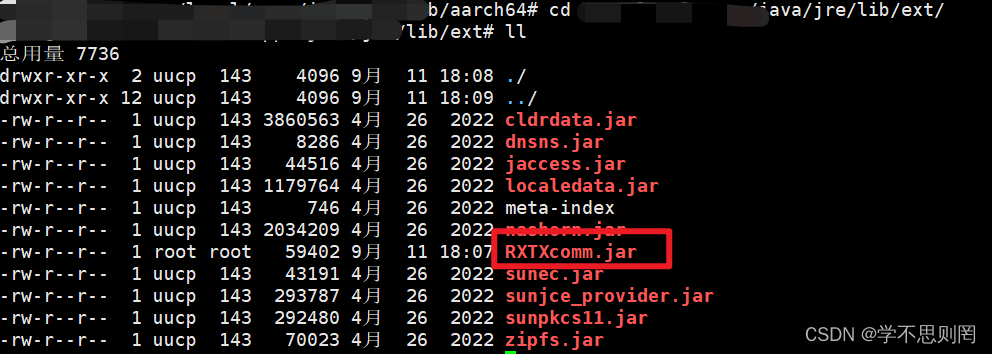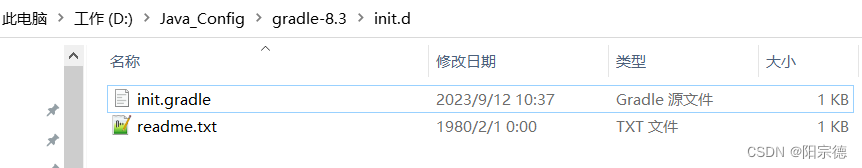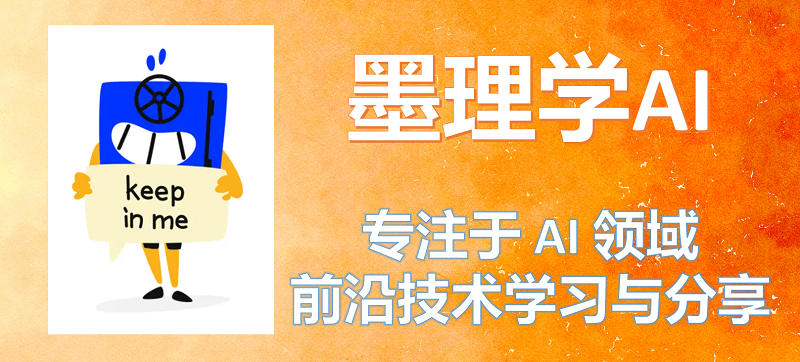一、flex基础
设置在父容器上的属性:display:flex,align-items(交叉轴对齐方式),justify-content(主轴对齐方式),flex-wrap(换行)。
设置在子容器上的属性,通过 flex: 1,简写了 flex-grow、flex-shrink、flex-basis 三个属性。
详细教程:Flex布局语法教程
二、flex使用
需求:

- 一行只显示3个且高度固定
- 宽度随屏宽变化而一直保持三等份
- 总数不是3的倍数时, 居左展示
html:
<div class="father">
<div class="child"></div>
<div class="child"></div>
<div class="child"></div>
<div class="child"></div>
<div class="child"></div>
<div class="child"></div>
<div class="child"></div>
<div class="child"></div>
</div>
css:
.father{
width: 100%;
display: flex;
flex-wrap: wrap;
justify-content: flex-start;
}
.child{
/* 方法一 */
flex: 1;
height: 50px;
margin: 0 5px 5px 0;
background-color: #999;
width: calc((100% - 10px) / 3);// 这里的10px = (分布个数3-1)*间隙5px, 可以根据实际的分布个数和间隙区调整
min-width: calc((100% - 10px) / 3);// 加入min-width、max-width后每个child的宽度就生效了
max-width: calc((100% - 10px) / 3);
/* 方法二 */
/*
height: 50px;
margin: 0 5px 5px 0;
box-sizing: border-box;
background-color: #999;
flex: 0 0 calc((100% - 10px) / 3);
*/
}
.child:nth-child(3n){
margin-right: 0;// 去除第3n个的margin-right
}
更多布局方法:Flex布局实例
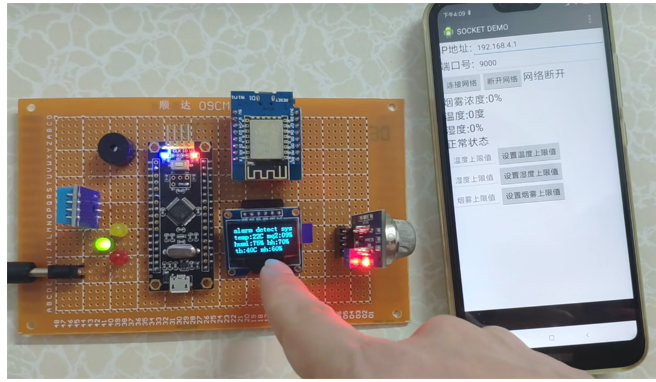

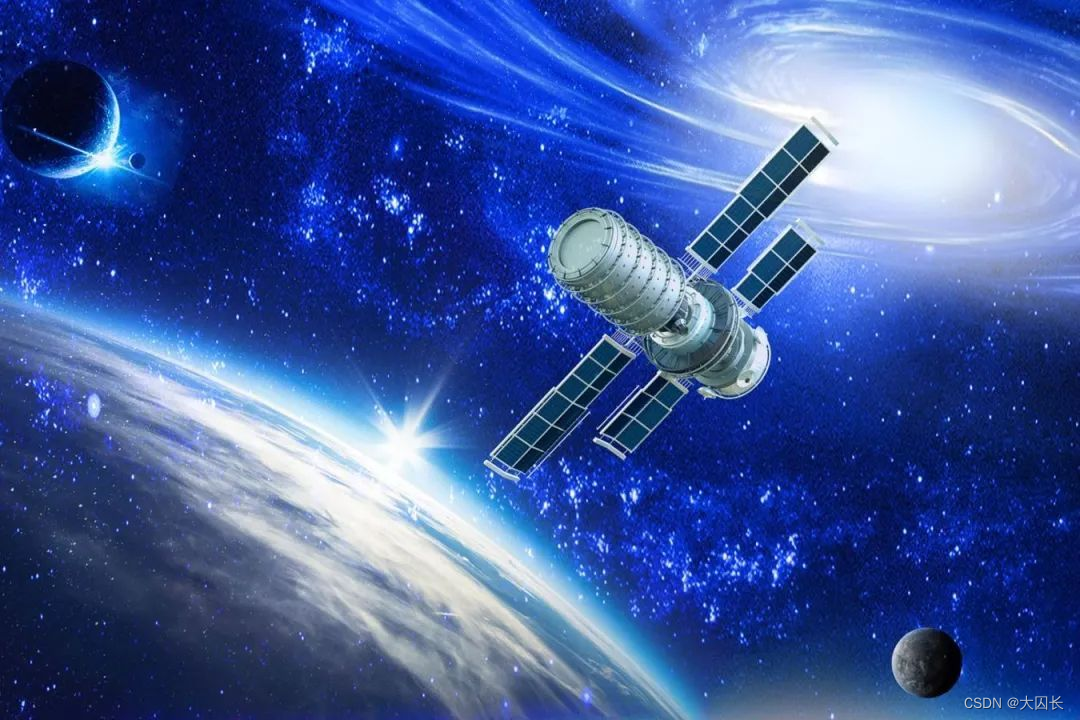
![[每周一更]-(第61期):Rust入门策略(持续更新)](https://img-blog.csdnimg.cn/b58ef74f2335447296942335b335182d.jpeg#pic_center)