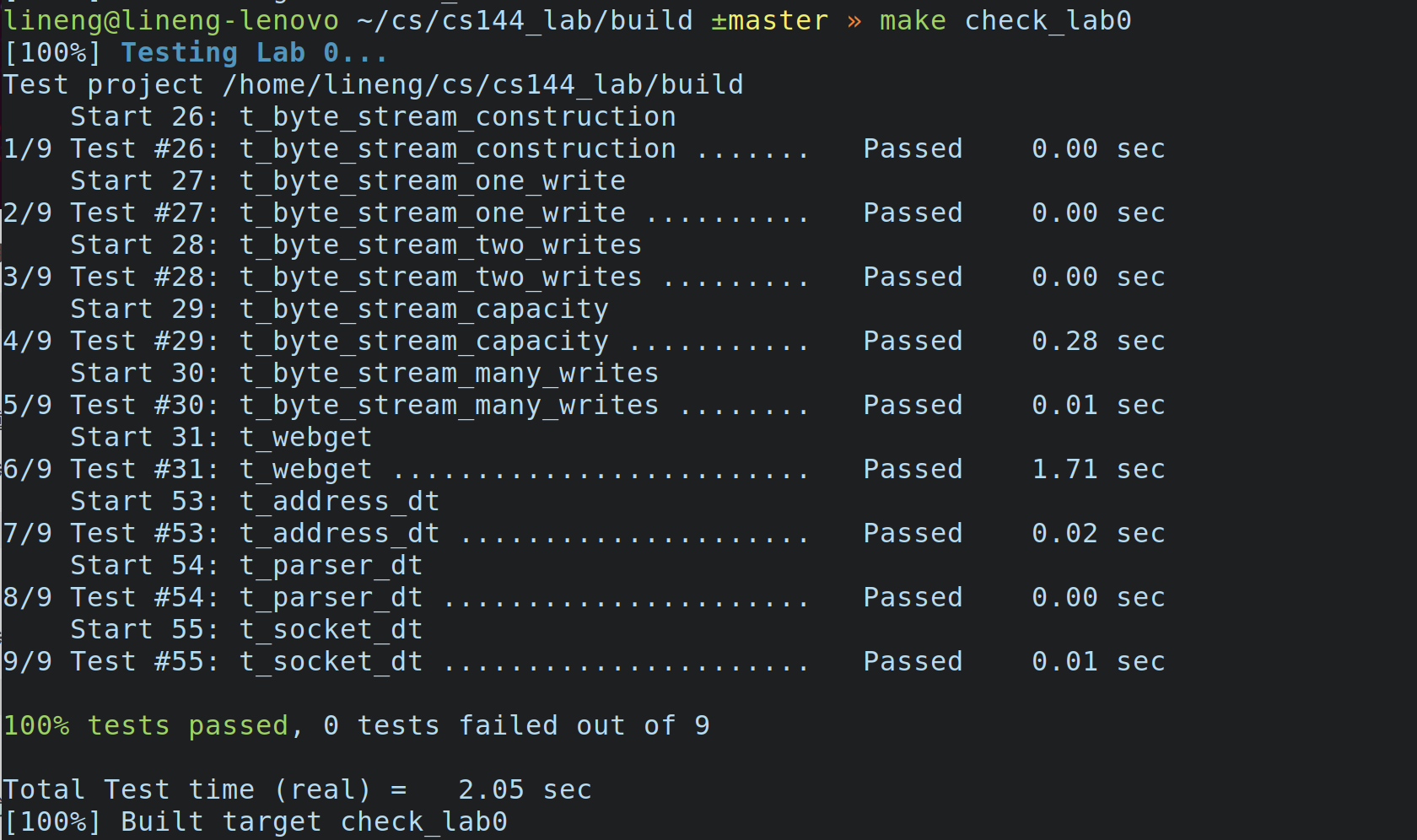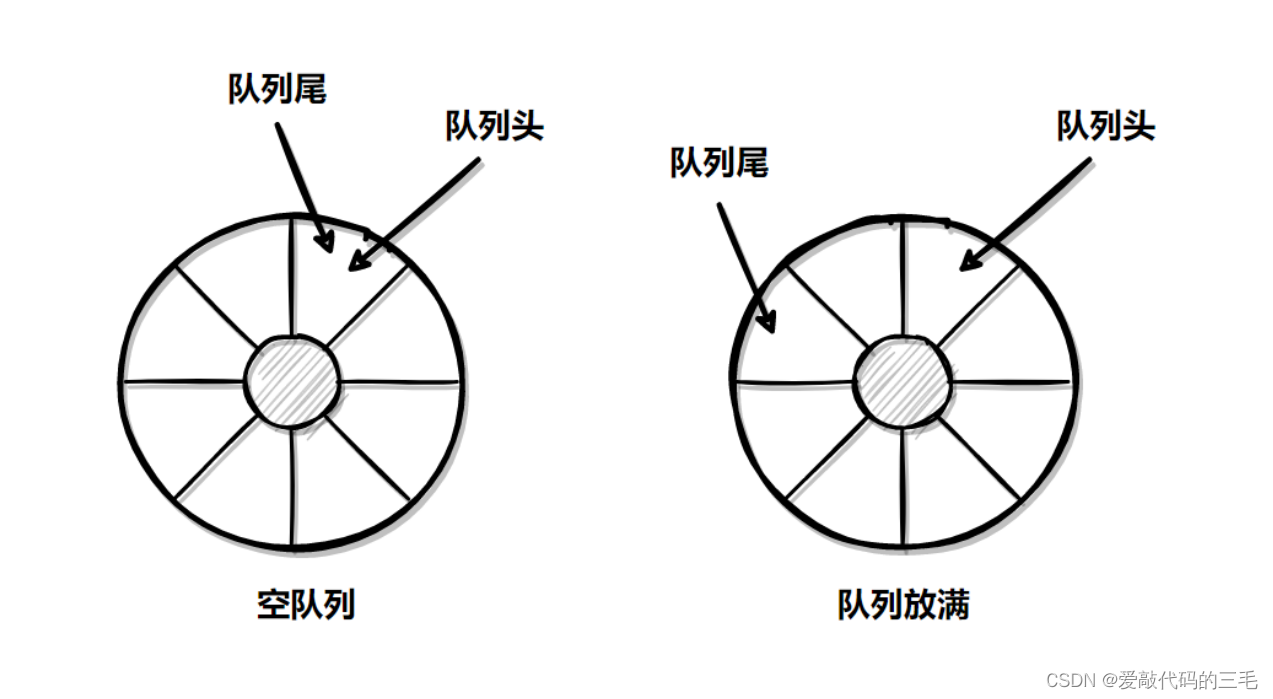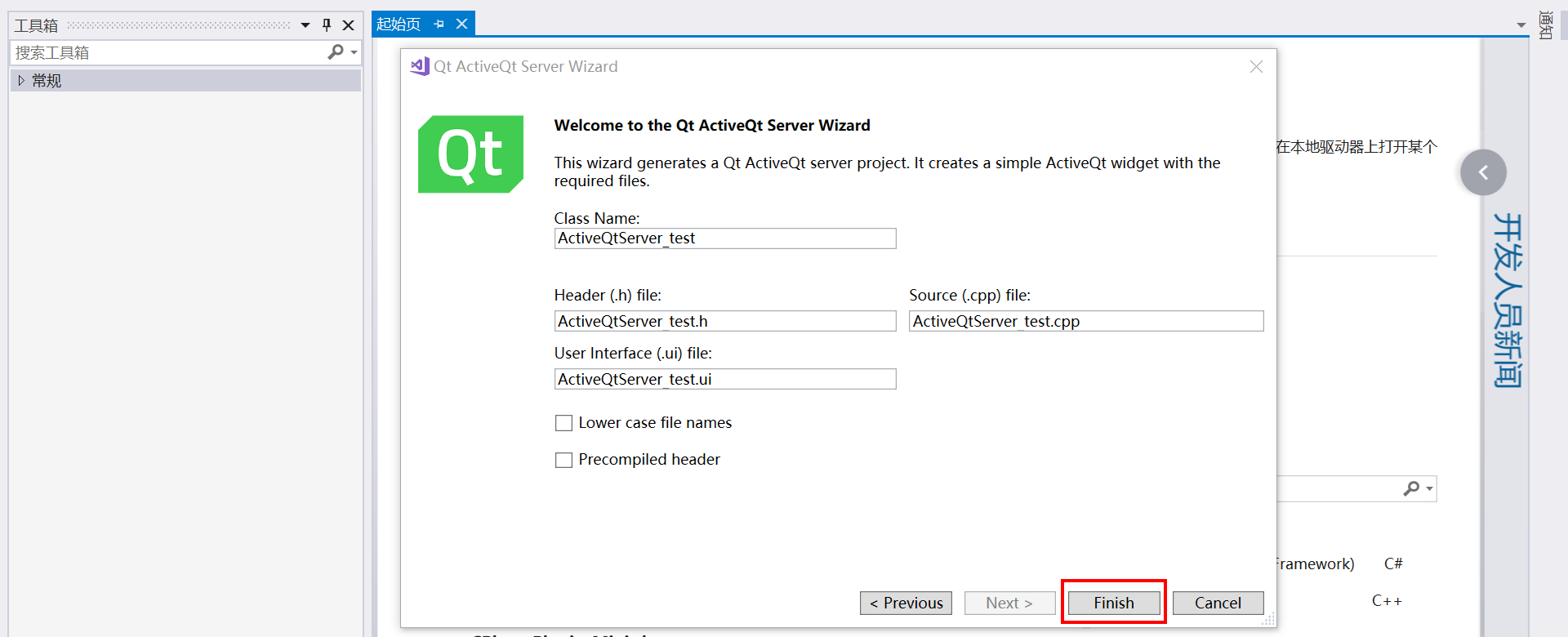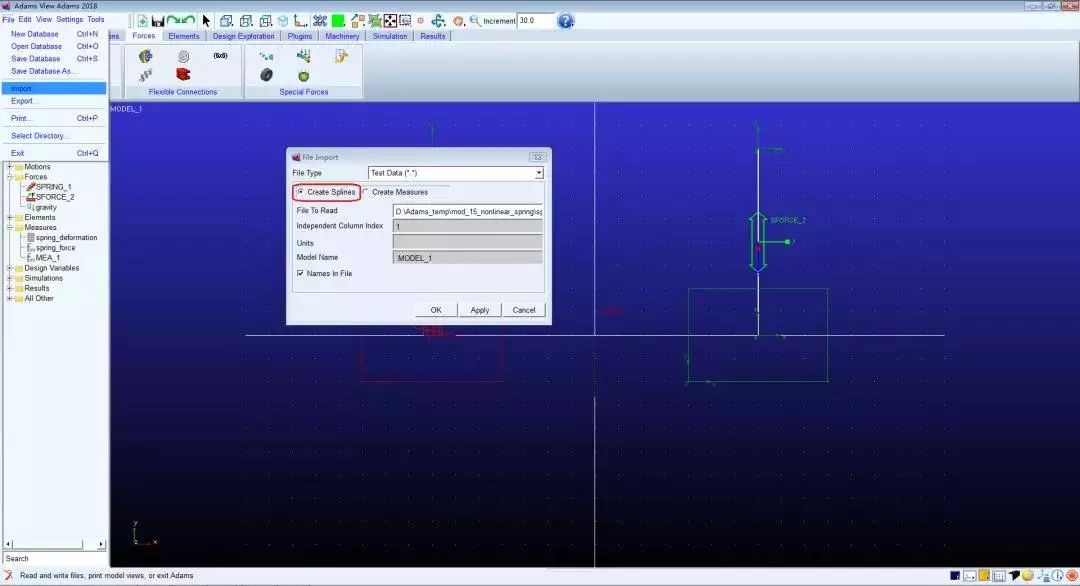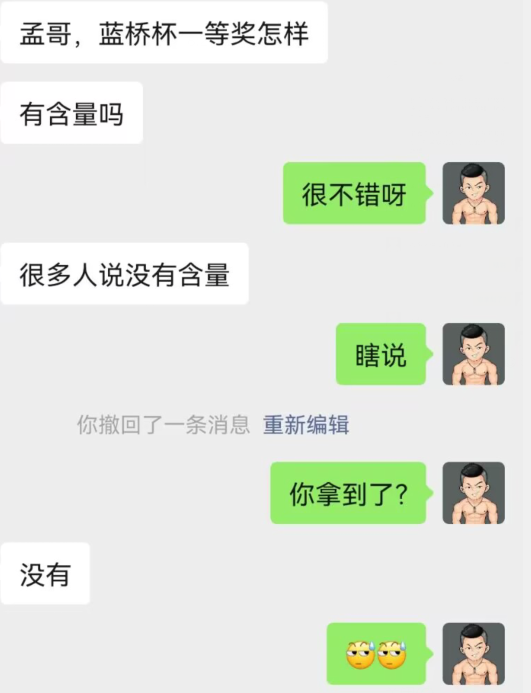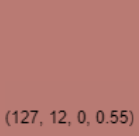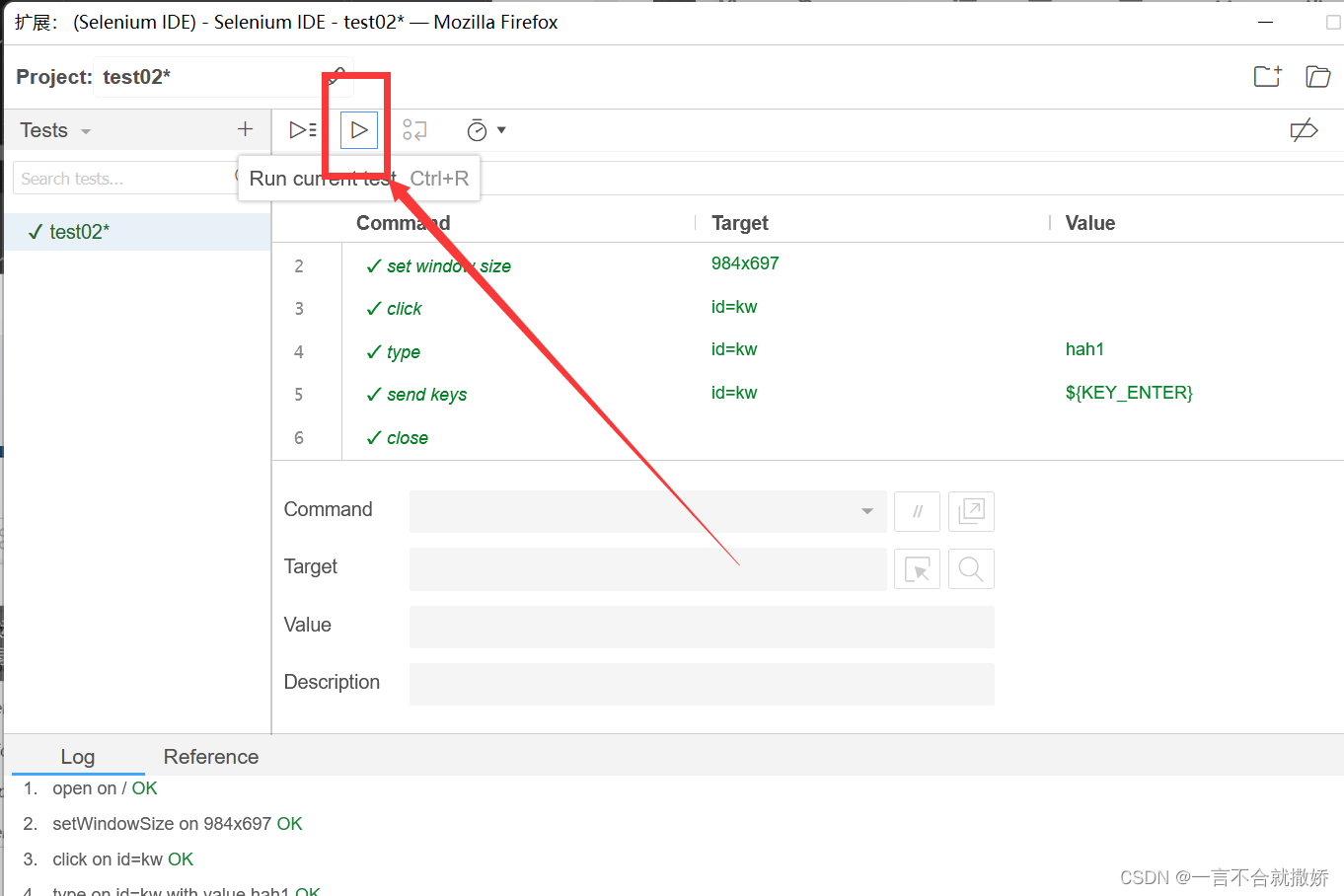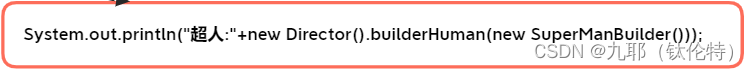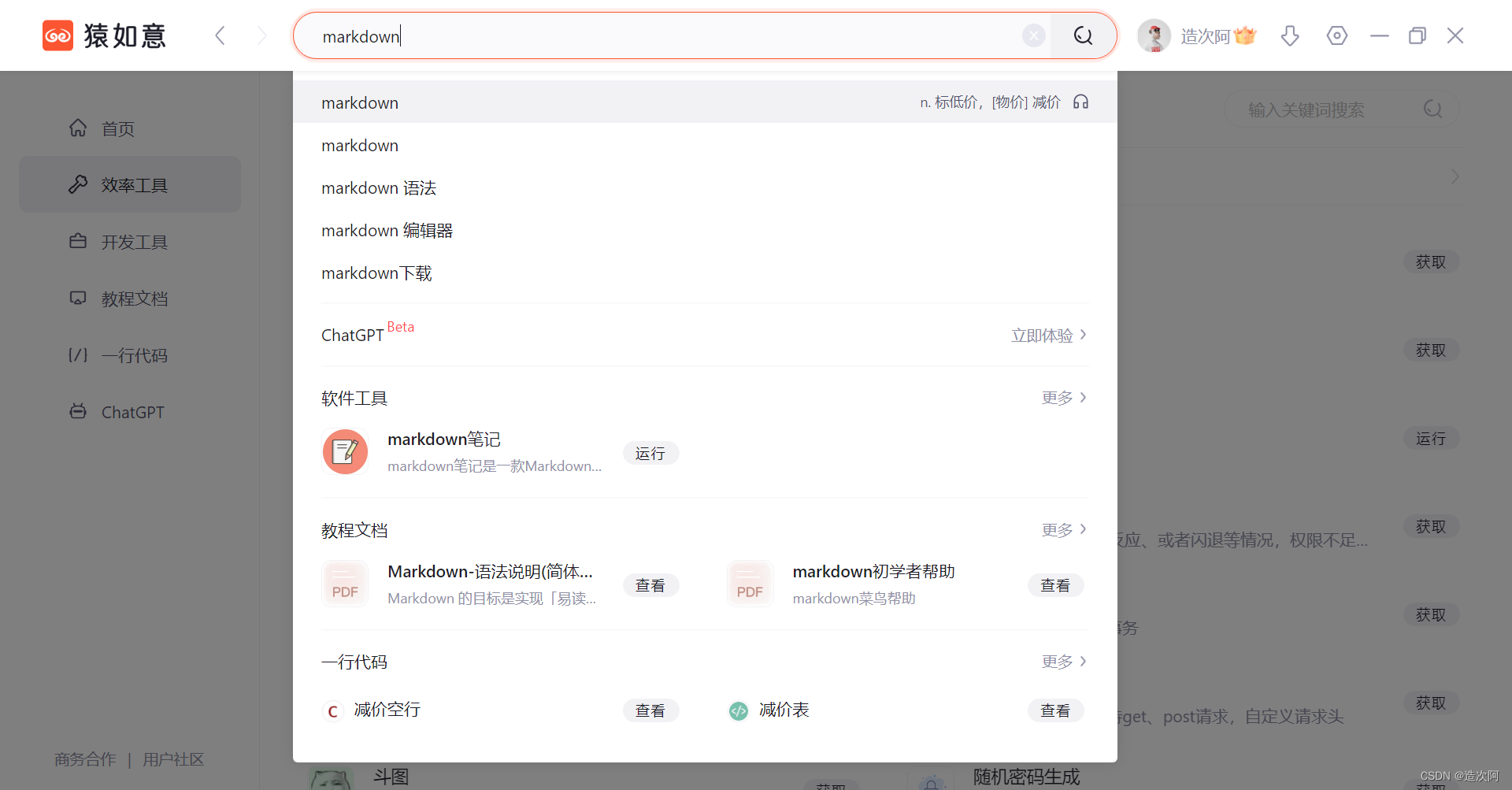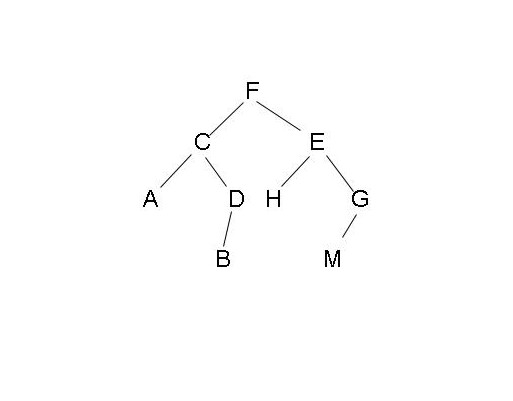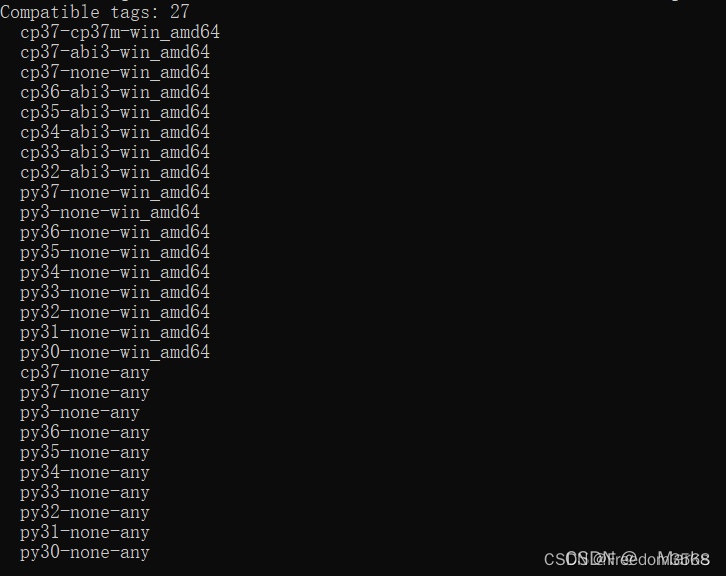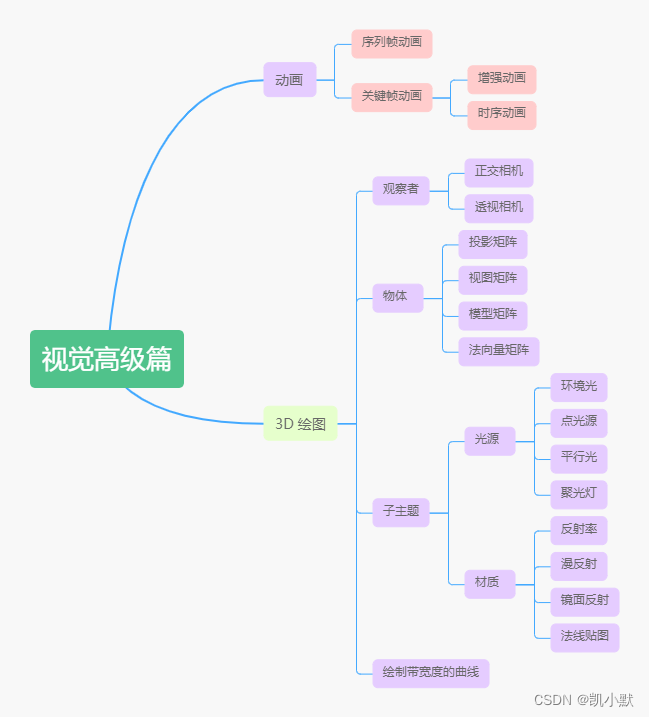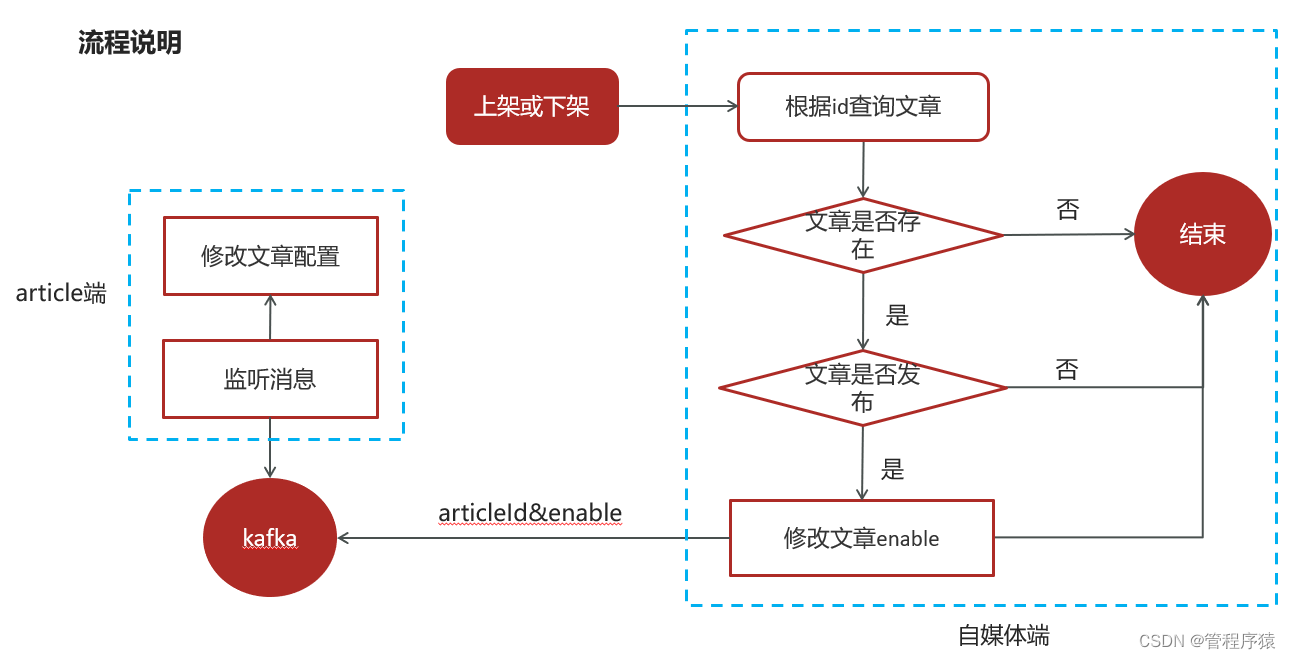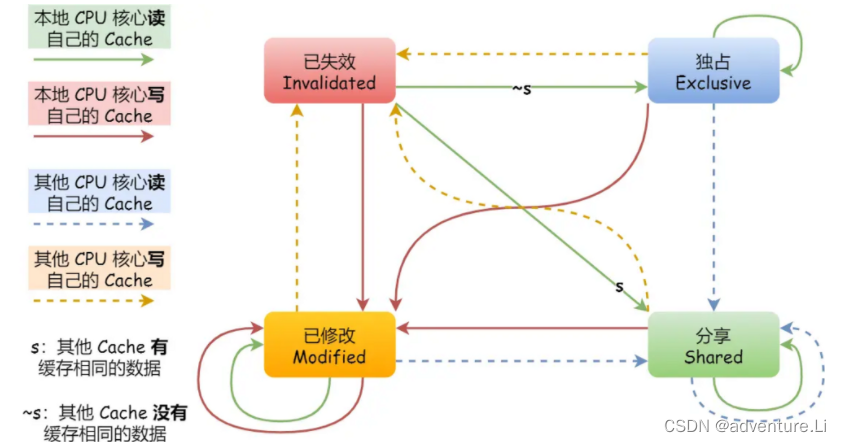讲在开头
cs144建议我们使用Modern C++来完成所有的lab,关于modern c++的全面的用法可以在(http://isocpp.github.io/CppCoreGuidelines/CppCoreGuidelines)获取。
以下是一些代码规范:
- 不要使用
malloc()和free() - 不要使用
new和delete - 在不得不使用指针时应使用智能指针(unique_ptr或者shared_ptr),而不是原始指针(*)
- 避免使用模板、多线程、锁和虚函数
- 避免使用C风格的类型转换
(FILE)*x,必要时使用C++的static_cast - 避免使用C风格的字符串
char *s,和C语言中的字符串函数strlen(), strcpy(),应使用c++中std::string - 尽可能的使用常量引用(e.g.:
const Address & address) - 尽可能用const修饰变量和方法
- 避免全局变量,尽可能缩小每个变量的作用域
- 在提交之前,请使用
make format来修改代码风格
在本次热身实验中,我们将会利用操作系统预先存在的接口来实现一个简单的TCP socket,并利用这个tcp socket来实现对网页的请求。
使用OS的流套接字写一个网络程序
这个部分比较简单,只需要按照handout所说,看完TCPSocket,FileDescriptor,Socket和Address这几个类的介绍,就能很快的完成这个程序,其实只需要看TCPSocket class就行。这些源代码都在libsponge\util中。
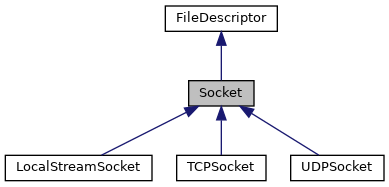
在linux系统中,一切皆文件。
webget.c
void get_URL(const string &host, const string &path) {
TCPSocket tsk;
tsk.connect(Address(host,"http"));
tsk.write("GET " + path + " HTTP/1.1\r\n" +
"Host: " + host + "\r\n" +
"Connection: close\r\n\r\n");
string str;
while(!tsk.eof()) {
tsk.read(str);
cout << str;
}
tsk.close();
}
注意的是write的字符串要写成HTTP请求的格式,这也就是我们的应用层数据,在通过socket后会封装上TCP头部再丢进网络层传输。
内存中的可靠数据流
我们要完成的任务是实现一个类似于管道的数据结构ByteStream,这个channel有两端,一端是input side,负责向channel中输入字符串,另一端是output side,负责从channel中读取字符串并且取出来,在抽象的数据结构中来看,std::deque双端队列最合适不过。
这个管道是有容量限制的,其在初始化时就会规定好其capacity,作为在任意时刻channel内的最大字符量。随着output side对channel内字符串的读取,input side被允许写入更多的字符串,这意味着ByteStream可以传输比其自身capacity更大的数据,换句话就是ByteStream的容量理论上可以达到无限,只要input side持续地write。
在对ByteStream的功能熟悉后,我们就可以在libsponge\byte_stream.hh和libsonge\byte_stream.cc的骨架代码中完成我们的实现。这里需要特别强调一下**EOF的状态:** end of file是指在input side终止了输入的前提下,output side从channel中读取完了所有的字符串,此时ByteStream中的数据为空,并且不会再有数据输入。
对于ByteStream类,我添加的私有成员如下:
class ByteStream {
private:
// Your code here -- add private members as necessary.
size_t _capacity;
bool _eof = false;
std::deque<char> _buffer;
size_t _total_write;
size_t _total_read;
bool _error{}; //!< Flag indicating that the stream suffered an error.
...
}
ByteStream类的方法的实现:
ByteStream::ByteStream(const size_t capa) : _capacity(capa), _eof(false), _buffer(), _total_write(0), _total_read(0) {}
size_t ByteStream::write(const string &data) {
size_t remain_size = _capacity - _buffer.size();
size_t len = min(remain_size, data.length());
for (size_t i = 0; i < len; i++)
_buffer.push_back(data[i]);
_total_write += len;
return len;
}
//! \param[in] len bytes will be copied from the output side of the buffer
string ByteStream::peek_output(const size_t len) const {
size_t l = min(len, _buffer.size());
string output = "";
for (size_t i = 0; i < l; i++)
output += _buffer[i];
return output;
}
//! \param[in] len bytes will be removed from the output side of the buffer
void ByteStream::pop_output(const size_t len) {
size_t l = min(len, _buffer.size());
_total_read += l;
while (l--)
_buffer.pop_front();
}
//! Read (i.e., copy and then pop) the next "len" bytes of the stream
//! \param[in] len bytes will be popped and returned
//! \returns a string
std::string ByteStream::read(const size_t len) {
string str = peek_output(len);
pop_output(len);
return str;
}
void ByteStream::end_input() { _eof = true; }
bool ByteStream::input_ended() const { return _eof; }
size_t ByteStream::buffer_size() const { return _buffer.size(); }
bool ByteStream::buffer_empty() const { return _buffer.empty(); }
bool ByteStream::eof() const { return _eof && _buffer.empty(); }
size_t ByteStream::bytes_written() const { return _total_write; }
size_t ByteStream::bytes_read() const { return _total_read; }
size_t ByteStream::remaining_capacity() const { return _capacity - _buffer.size(); }
通过下列指令完成编译;
mkdir build
cd build
cmake ..
make
make check_lab0
结果如下: