页面优化技术
文章目录
- 页面优化技术
- 1.概述
- 2.页面缓存+URL缓存+对象缓存
- 2.1 页面缓存
- 2.2 对象缓存
- 2.3 测试效果
- 3.页面静态化
1.概述
Aim:减少对数据库的访问
- 页面缓存+URL缓存+对象缓存’
Aim:实现前后端分离
- 页面静态化,前后端分离
Aim:
- 静态资源优化
Aim:
- CDN优化
CND优化
2.页面缓存+URL缓存+对象缓存
2.1 页面缓存
页缓存
页面缓存(也称为网页缓存)是一种存储网页数据的机制,以便用户可以在将来访问该页面时更快速地加载。
- 页面缓存通常由浏览器或服务器实现。
- 浏览器缓存:当您访问一个网页时,您的浏览器会将该页面的数据(包括HTML、CSS、JavaScript文件、图像等)存储在本地磁盘上。
- 服务器缓存:服务器缓存是一种由服务器实现的机制,用于存储已经请求和生成的网页数据。当多个用户请求同一页面时,服务器可以从其缓存中加载页面,而不是为每个用户重新生成页面。
步骤
- 取缓存
- 手动渲染模板
- 结果输出
以下是使用表格的形式总结的关于ThymeleafViewResolver和ApplicationContext的信息:
| 对象 | 描述/功能 |
|---|---|
| ThymeleafViewResolver | 1. Thymeleaf的一个类,实现了ViewResolver接口。 |
| 2. 用于解析Thymeleaf视图。 | |
| 3. 可以将逻辑视图名称解析为具体的Thymeleaf视图。 | |
| ApplicationContext | 1. Spring框架的核心接口之一,代表了Spring IoC容器。 |
| 2. 负责实例化、配置和组装Bean,并提供对这些Bean的访问。 | |
| 3. 通过ApplicationContext,可以获取和操作应用程序中的Bean,例如获取Bean的引用、获取应用程序的环境变量等。 | |
| 4. ApplicationContext有多个实现,例如ClassPathXmlApplicationContext、FileSystemXmlApplicationContext等,用于不同的应用场景。 |
添加商品缓存类
package com.example.redis;
public class GoodsKey extends BasePrefix{
private GoodsKey(int expireSeconds, String prefix) {
super(expireSeconds, prefix);
}
public static GoodsKey getGoodsList = new GoodsKey(60, "gl");
public static GoodsKey getGoodsDetail = new GoodsKey(60, "gd");
}
使用缓存
@RequestMapping(value="/to_list", produces="text/html")
@ResponseBody
public String list(HttpServletRequest request, HttpServletResponse response, Model model, MiaoShaUser user) {
model.addAttribute("user", user);
//取缓存
String html = redisService.get(GoodsKey.getGoodsList, "", String.class);
if(!StringUtils.isEmpty(html)) {
return html;
}
List<GoodsVo> goodsList = goodsService.listGoodsVo();
model.addAttribute("goodsList", goodsList);
IWebContext ctx =new WebContext(request,response,
request.getServletContext(),request.getLocale(),model.asMap());
//手动渲染
html = thymeleafViewResolver.getTemplateEngine().process("goods_list", ctx);
if(!StringUtils.isEmpty(html)) {
redisService.set(GoodsKey.getGoodsList, "", html);
}
return html;
}
查看缓存
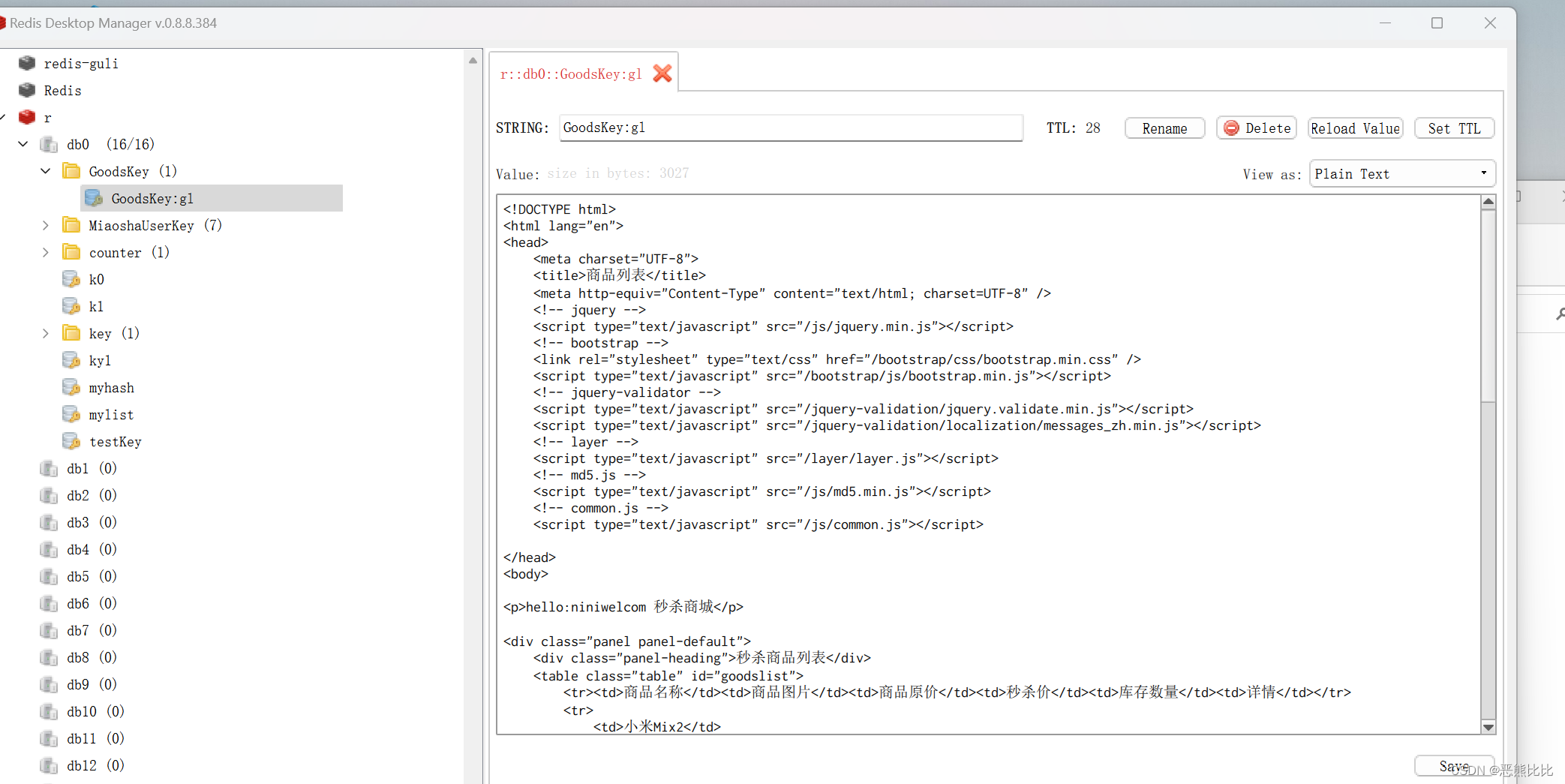
数据详情页缓存
@RequestMapping("/to_detail/{goodsId}",produces="text/html")
@ResponseBody
public String detail(HttpServletRequest request, HttpServletResponse response,Model model,MiaoShaUser user, @PathVariable("goodsId")long goodsId) {
model.addAttribute("user", user);
//取缓存
String html = redisService.get(GoodsKey.getGoodsDetail, ""+goodsId, String.class);
if(!StringUtils.isEmpty(html)) {
return html;
}
//手动渲染
GoodsVo goods = goodsService.getGoodsVoByGoodsId(goodsId);
model.addAttribute("goods", goods);
long startAt = goods.getStartDate().getTime();
long endAt = goods.getEndDate().getTime();
long now = System.currentTimeMillis();
int miaoshaStatus = 0;
int remainSeconds = 0;
if(now < startAt ) {//秒杀还没开始,倒计时
miaoshaStatus = 0;
remainSeconds = (int)((startAt - now )/1000);
}else if(now > endAt){//秒杀已经结束
miaoshaStatus = 2;
remainSeconds = -1;
}else {//秒杀进行中
miaoshaStatus = 1;
remainSeconds = 0;
}
model.addAttribute("miaoshaStatus", miaoshaStatus);
model.addAttribute("remainSeconds", remainSeconds);
IWebContext ctx = new WebContext(request,response,
request.getServletContext(),request.getLocale(), model.asMap() );
html = thymeleafViewResolver.getTemplateEngine().process("goods_detail", ctx);
if(!StringUtils.isEmpty(html)) {
redisService.set(GoodsKey.getGoodsDetail, ""+goodsId, html);
}
return html;
}
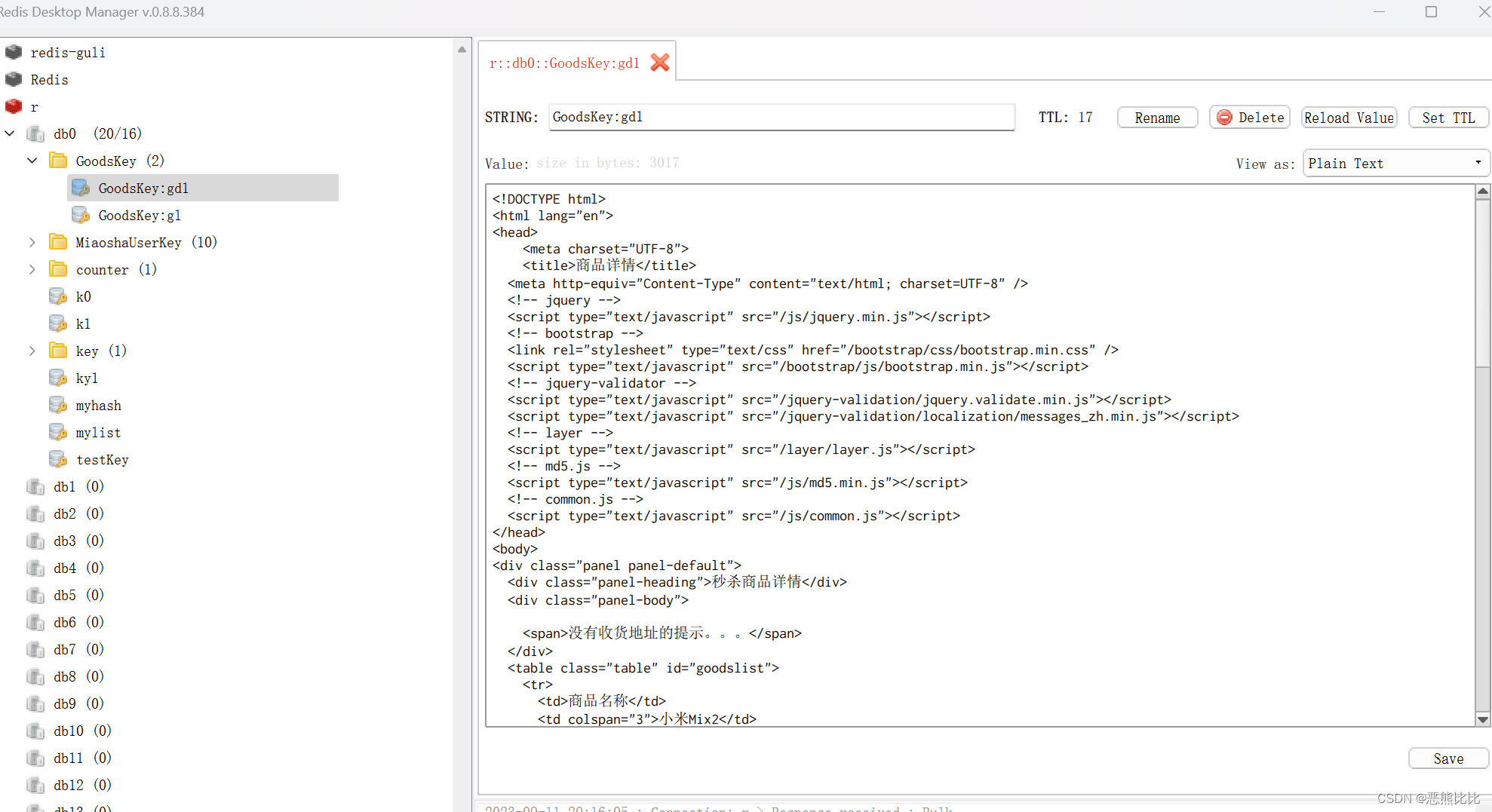
2.2 对象缓存
对象缓存是一种缓存策略,它将特定的对象根据其标识符(如ID)进行缓存。当通过标识符获取对象时,直接从缓存中返回对象,而不是从数据库中查询。对象缓存与页面缓存和URL缓存的主要区别在于,对象缓存是针对单个对象进行的,而页面缓存和URL缓存则是针对整个页面或URL的缓存。
Q:对象缓存和页面缓存的区别
- 在页面缓存和URL缓存中,缓存时间通常较短,适用于变化不大的情况,如商品列表等。
这些缓存策略一般只缓存前一两页的数据,因为大部分用户只会点击一两次页面。当数据更新时,这些缓存策略会自动失效,不需要手动干预。- 相比之下,对象缓存的粒度更细,只针对特定的对象进行缓存。
当对象更新时,必须手动更新缓存,否则会出现数据不一致的情况。在实现对象缓存时,需要注意在更新数据后及时更新缓存,以确保数据的同步性。
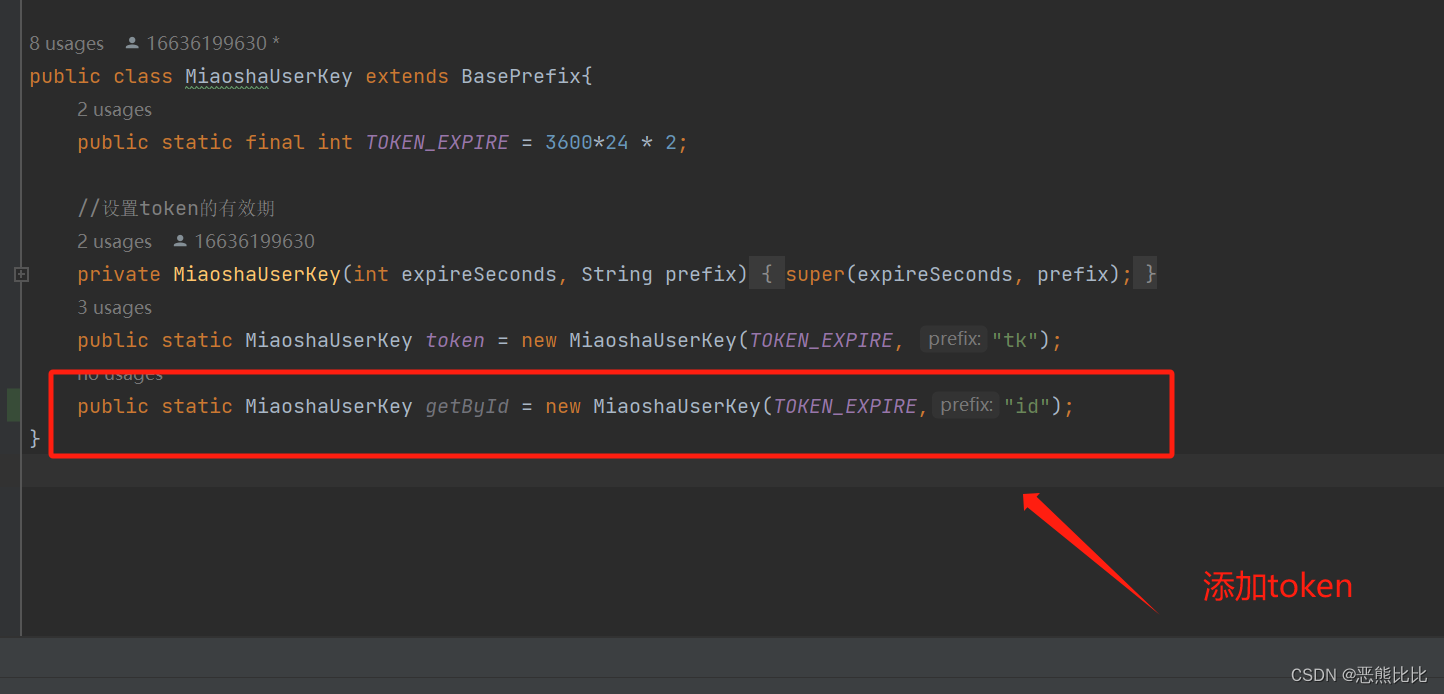
@Service
public class MiaoshaUserService {
public static final String COOKI_NAME_TOKEN = "token";
@Autowired
MiaoshaUserDao miaoshaUserDao;
@Autowired
RedisService redisService;
//查询
// public MiaoShaUser getById(long id) {
// return miaoshaUserDao.getById(id);
// }
public MiaoShaUser getById(long id) {
//取缓存
MiaoShaUser user = redisService.get(MiaoshaUserKey.getById, ""+id, MiaoShaUser.class);
if(user != null) {
return user;
}
//取数据库
user = miaoshaUserDao.getById(id);
if(user != null) {
redisService.set(MiaoshaUserKey.getById, ""+id, user);
}
return user;
}
//修改用户密码
public boolean updatePassword(String token, long id, String formPass) {
//取user
MiaoShaUser user = getById(id);
if(user == null) {
throw new GlobalException(CodeMsg.MOBILE_NOT_EXIST);
}
//更新数据库
MiaoShaUser toBeUpdate = new MiaoShaUser();
toBeUpdate.setId(id);
toBeUpdate.setPassword(MD5Util.formPassToDBPass(formPass, user.getSalt()));
miaoshaUserDao.update(toBeUpdate);
//处理缓存
redisService.delete(MiaoshaUserKey.getById, ""+id);
user.setPassword(toBeUpdate.getPassword());
redisService.set(MiaoshaUserKey.token, token, user);
return true;
}
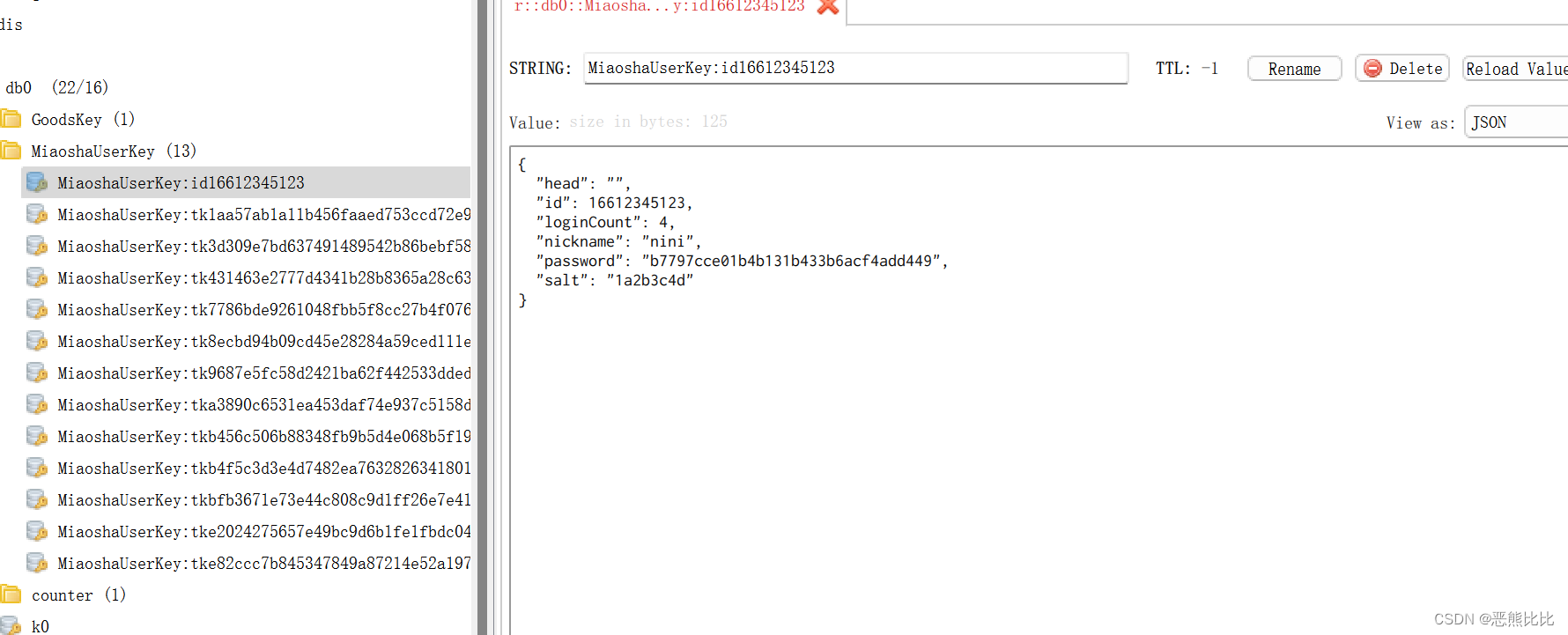
2.3 测试效果
商品列表
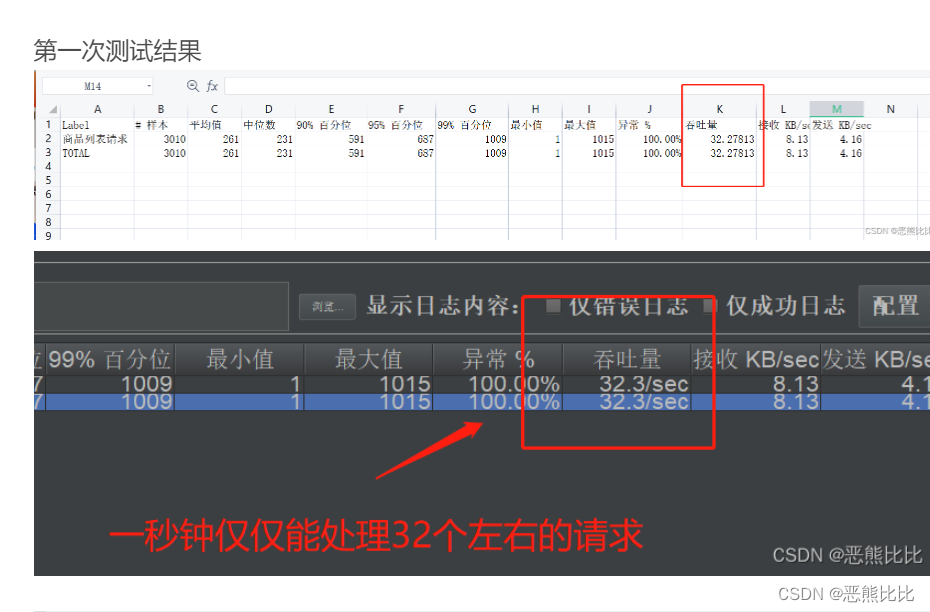
添加缓存之后

获取用户信息用户信息
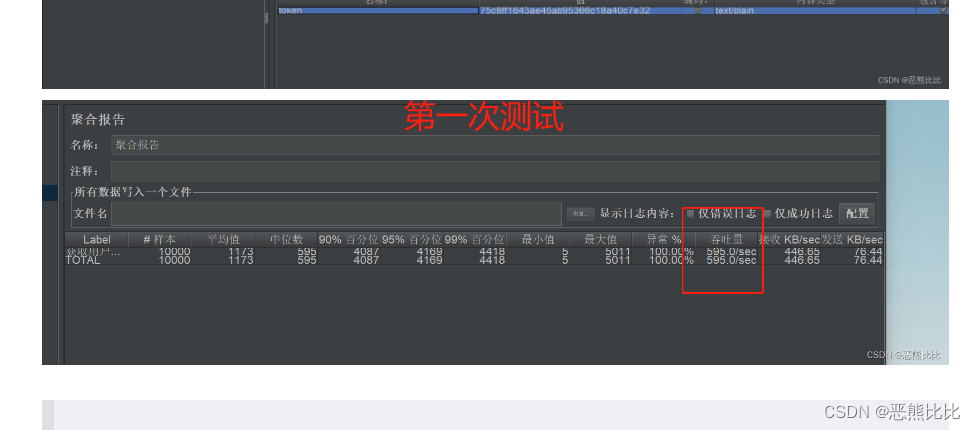
添加缓存之后
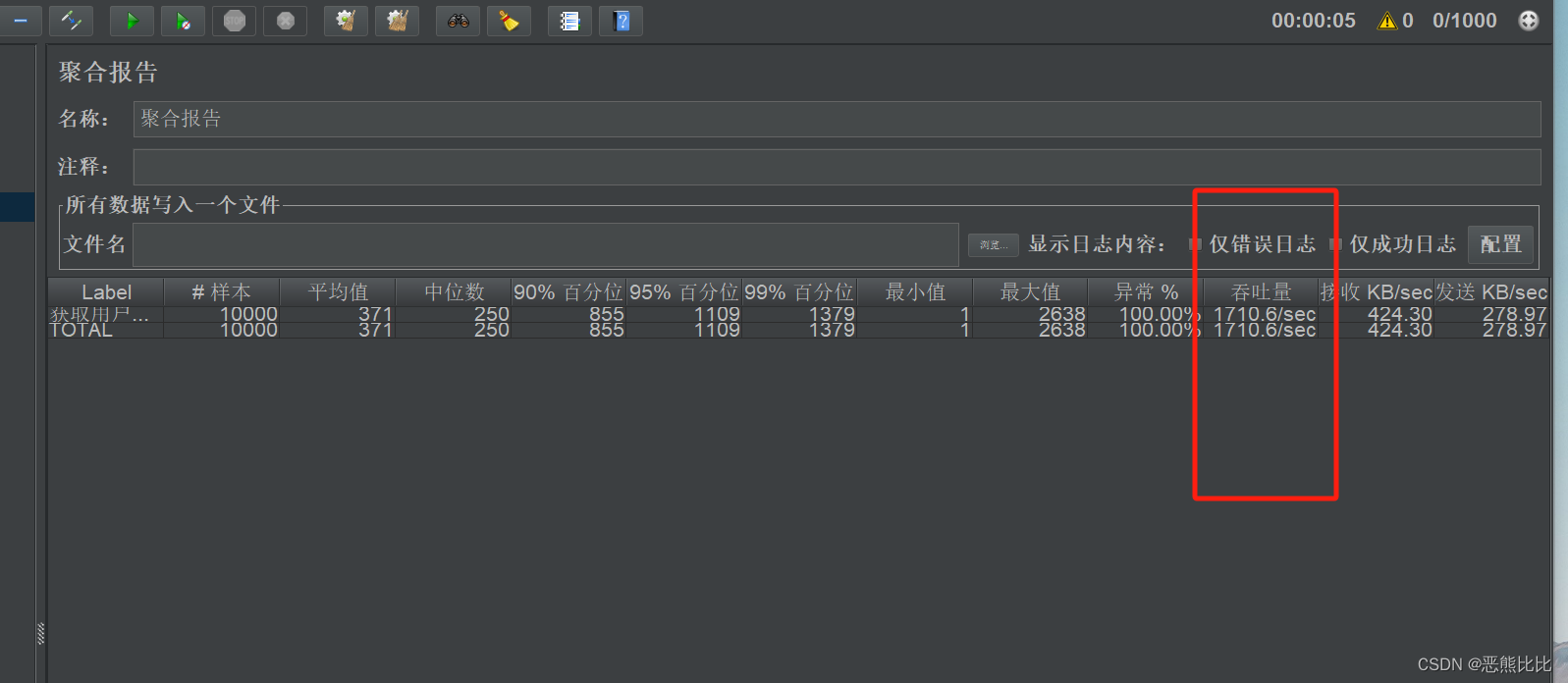
3.页面静态化
页面静态化是一种将动态生成的页面内容转化为静态 HTML 文件的技术。
通过将动态页面转化为静态文件,可以减少服务器的负载,提高页面的加载速度,并且有利于搜索引擎的优化(SEO)
- 优点:利用浏览器缓存页面框架,动态数据通过接口从服务端获取。
页面静态化介绍
package com.example.vo;
import com.example.domain.MiaoShaUser;
//表示商品详细信息的值对象(Value Object)
public class GoodsDetailVo {
private int miaoshaStatus = 0;
private int remainSeconds = 0;
private GoodsVo goods ;
private MiaoShaUser user;
public int getMiaoshaStatus() {
return miaoshaStatus;
}
public void setMiaoshaStatus(int miaoshaStatus) {
this.miaoshaStatus = miaoshaStatus;
}
public int getRemainSeconds() {
return remainSeconds;
}
public void setRemainSeconds(int remainSeconds) {
this.remainSeconds = remainSeconds;
}
public GoodsVo getGoods() {
return goods;
}
public void setGoods(GoodsVo goods) {
this.goods = goods;
}
public MiaoShaUser getUser() {
return user;
}
public void setUser(MiaoShaUser user) {
this.user = user;
}
}
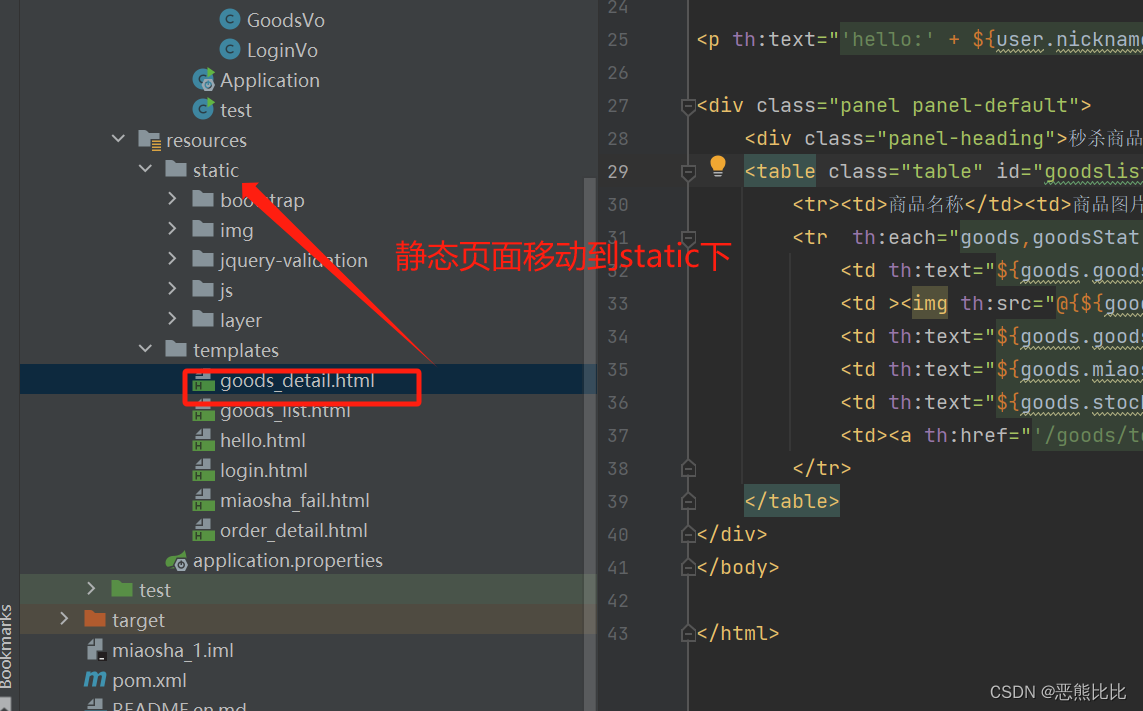
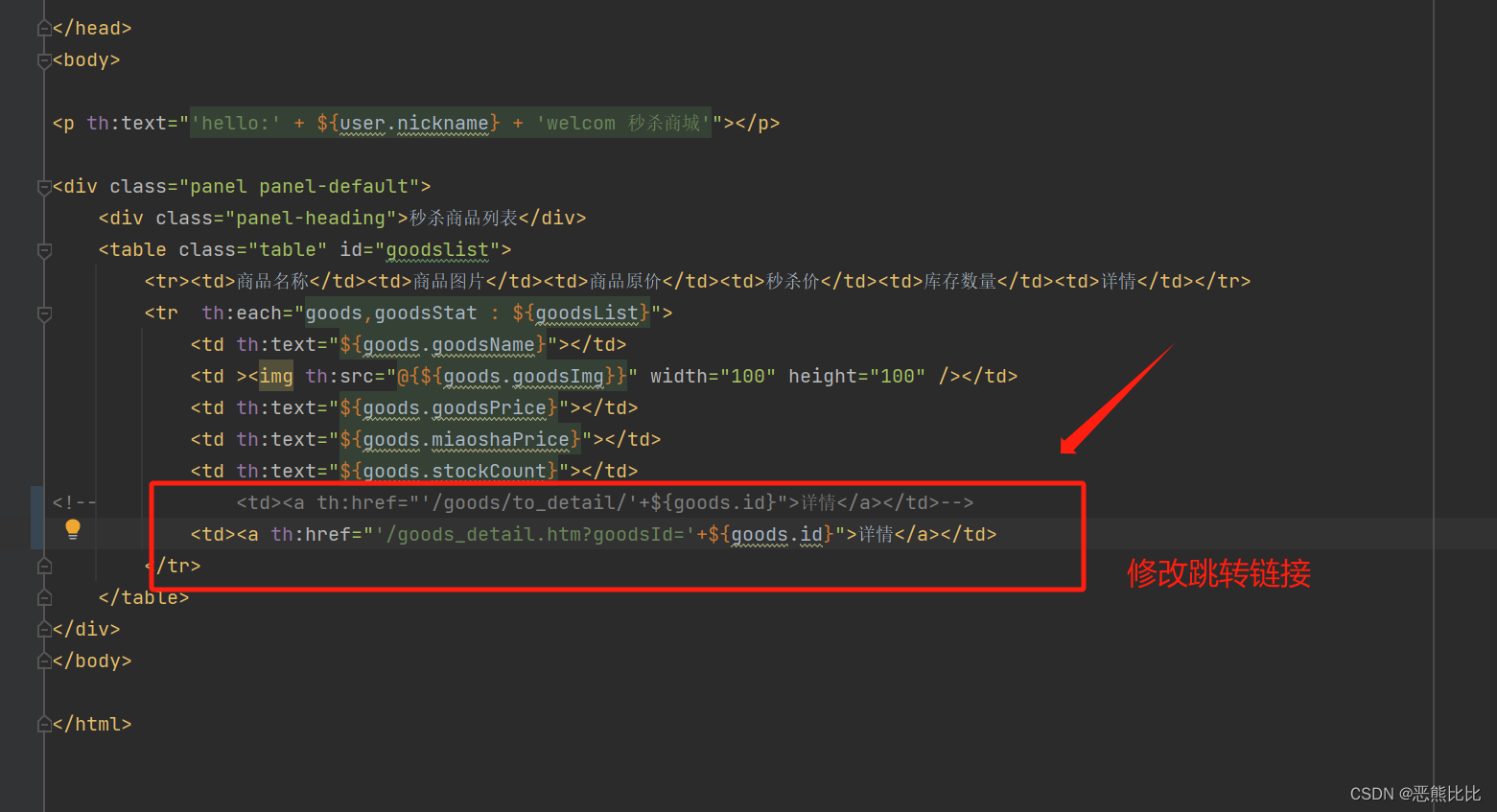
<!DOCTYPE HTML>
<html >
<head>
<title>商品详情</title>
<meta http-equiv="Content-Type" content="text/html; charset=UTF-8" />
<!-- jquery -->
<script type="text/javascript" src="/js/jquery.min.js"></script>
<!-- bootstrap -->
<link rel="stylesheet" type="text/css" href="/bootstrap/css/bootstrap.min.css" />
<script type="text/javascript" src="/bootstrap/js/bootstrap.min.js"></script>
<!-- jquery-validator -->
<script type="text/javascript" src="/jquery-validation/jquery.validate.min.js"></script>
<script type="text/javascript" src="/jquery-validation/localization/messages_zh.min.js"></script>
<!-- layer -->
<script type="text/javascript" src="/layer/layer.js"></script>
<!-- md5.js -->
<script type="text/javascript" src="/js/md5.min.js"></script>
<!-- common.js -->
<script type="text/javascript" src="/js/common.js"></script>
</head>
<body>
<div class="panel panel-default">
<div class="panel-heading">秒杀商品详情</div>
<div class="panel-body">
<span id="userTip"> 您还没有登录,请登陆后再操作<br/></span>
<span>没有收货地址的提示。。。</span>
</div>
<table class="table" id="goodslist">
<tr>
<td>商品名称</td>
<td colspan="3" id="goodsName"></td>
</tr>
<tr>
<td>商品图片</td>
<td colspan="3"><img id="goodsImg" width="200" height="200" /></td>
</tr>
<tr>
<td>秒杀开始时间</td>
<td id="startTime"></td>
<td >
<input type="hidden" id="remainSeconds" />
<span id="miaoshaTip"></span>
</td>
<td>
<!--
<form id="miaoshaForm" method="post" action="/miaosha/do_miaosha">
<button class="btn btn-primary btn-block" type="submit" id="buyButton">立即秒杀</button>
<input type="hidden" name="goodsId" id="goodsId" />
</form>-->
<button class="btn btn-primary btn-block" type="button" id="buyButton"onclick="doMiaosha()">立即秒杀</button>
<input type="hidden" name="goodsId" id="goodsId" />
</td>
</tr>
<tr>
<td>商品原价</td>
<td colspan="3" id="goodsPrice"></td>
</tr>
<tr>
<td>秒杀价</td>
<td colspan="3" id="miaoshaPrice"></td>
</tr>
<tr>
<td>库存数量</td>
<td colspan="3" id="stockCount"></td>
</tr>
</table>
</div>
</body>
<script>
function doMiaosha(){
$.ajax({
url:"/miaosha/do_miaosha",
type:"POST",
data:{
goodsId:$("#goodsId").val(),
},
success:function(data){
if(data.code == 0){
window.location.href="/order_detail.htm?orderId="+data.data.id;
}else{
layer.msg(data.msg);
}
},
error:function(){
layer.msg("客户端请求有误");
}
});
}
function render(detail){
var miaoshaStatus = detail.miaoshaStatus;
var remainSeconds = detail.remainSeconds;
var goods = detail.goods;
var user = detail.user;
if(user){
$("#userTip").hide();
}
$("#goodsName").text(goods.goodsName);
$("#goodsImg").attr("src", goods.goodsImg);
$("#startTime").text(new Date(goods.startDate).format("yyyy-MM-dd hh:mm:ss"));
$("#remainSeconds").val(remainSeconds);
$("#goodsId").val(goods.id);
$("#goodsPrice").text(goods.goodsPrice);
$("#miaoshaPrice").text(goods.miaoshaPrice);
$("#stockCount").text(goods.stockCount);
countDown();
}
$(function(){
//countDown();
getDetail();
});
function getDetail(){
var goodsId = g_getQueryString("goodsId");
$.ajax({
url:"/goods/detail/"+goodsId,
type:"GET",
success:function(data){
if(data.code == 0){
render(data.data);
}else{
layer.msg(data.msg);
}
},
error:function(){
layer.msg("客户端请求有误");
}
});
}
function countDown(){
var remainSeconds = $("#remainSeconds").val();
var timeout;
if(remainSeconds > 0){//秒杀还没开始,倒计时
$("#buyButton").attr("disabled", true);
$("#miaoshaTip").html("秒杀倒计时:"+remainSeconds+"秒");
timeout = setTimeout(function(){
$("#countDown").text(remainSeconds - 1);
$("#remainSeconds").val(remainSeconds - 1);
countDown();
},1000);
}else if(remainSeconds == 0){//秒杀进行中
$("#buyButton").attr("disabled", false);
if(timeout){
clearTimeout(timeout);
}
$("#miaoshaTip").html("秒杀进行中");
}else{//秒杀已经结束
$("#buyButton").attr("disabled", true);
$("#miaoshaTip").html("秒杀已经结束");
}
}
</script>
</html>
页面框架
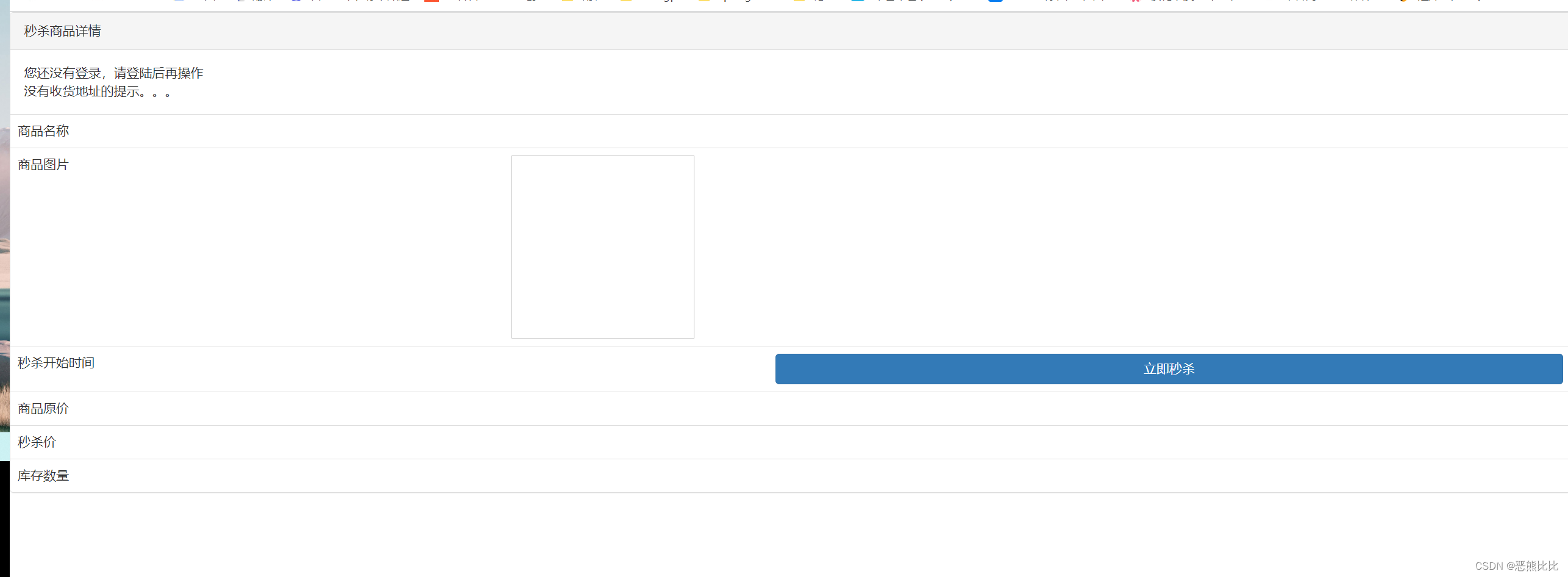


秒杀详情页 页面静态化
接口步骤同上
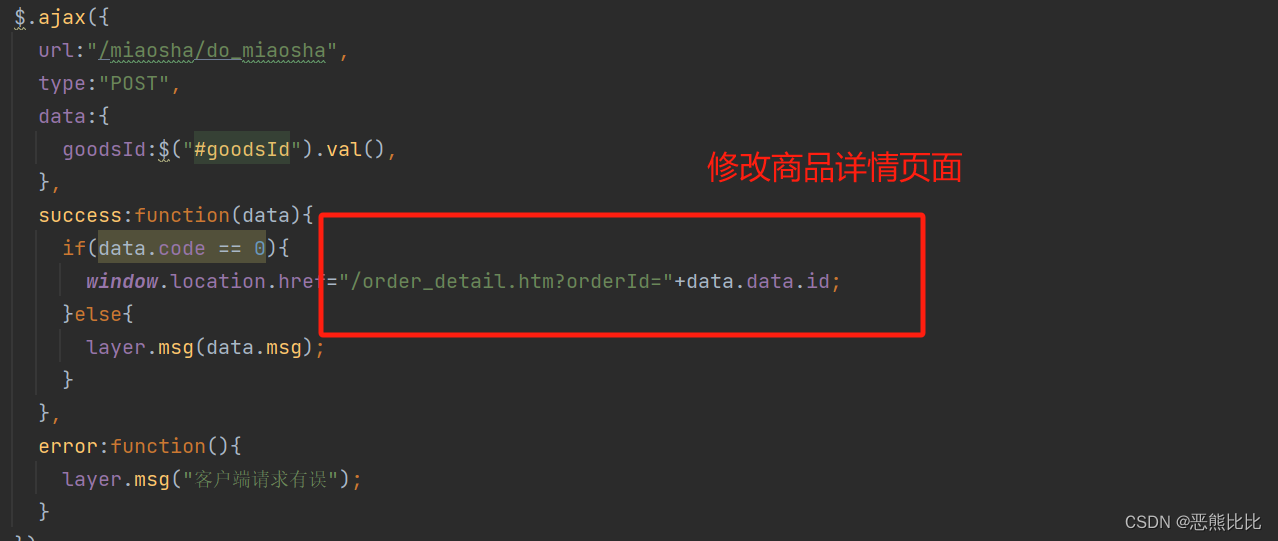

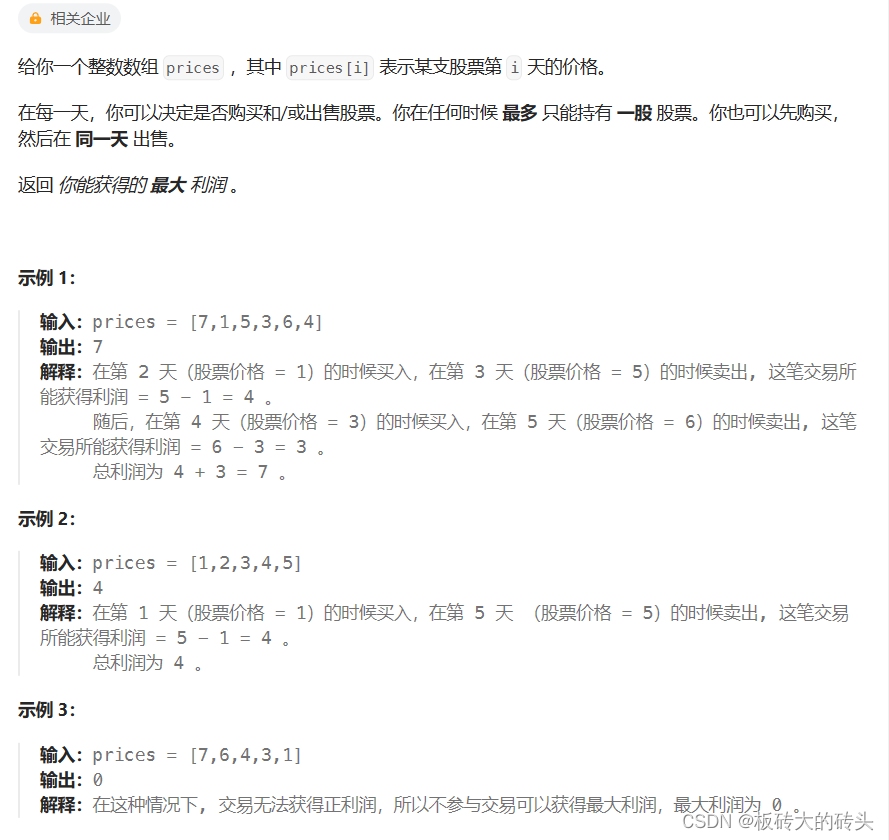
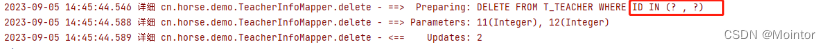
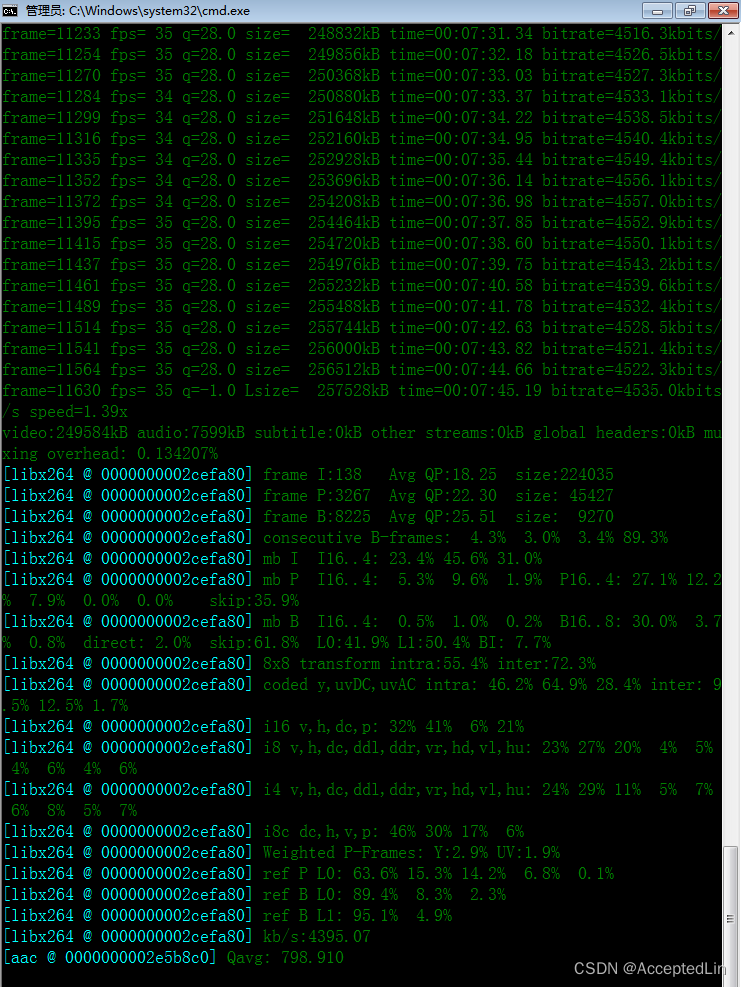

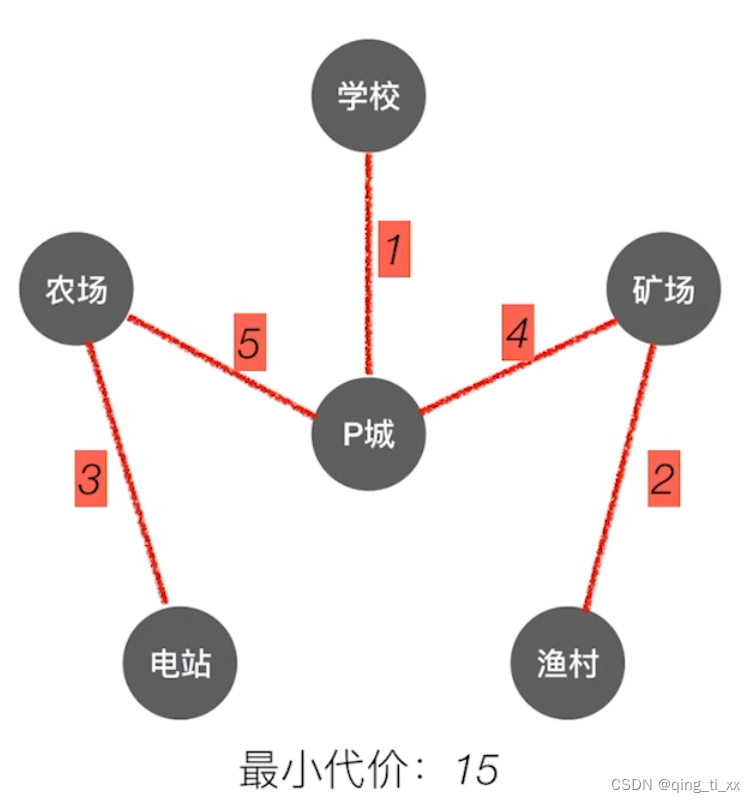

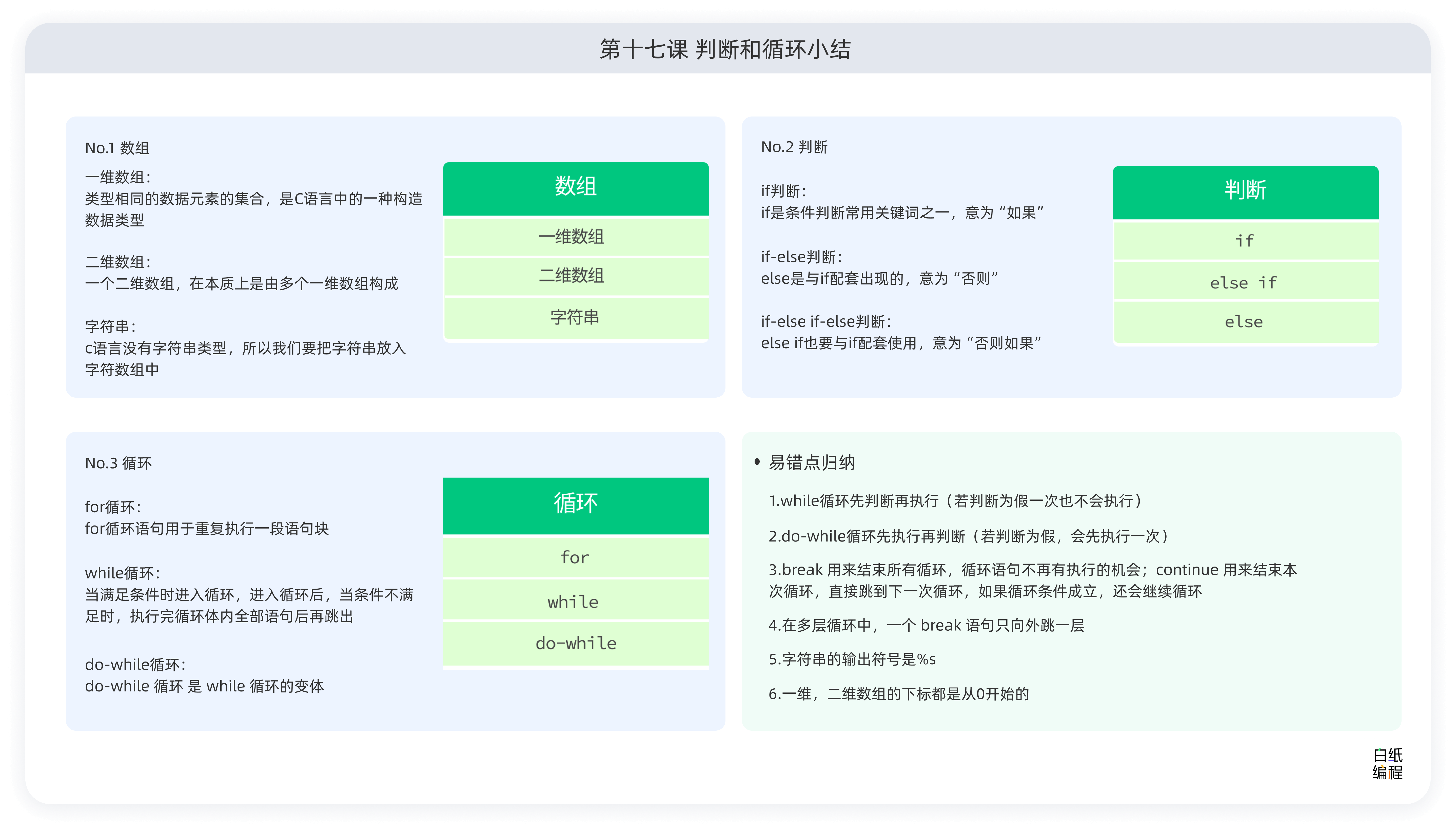



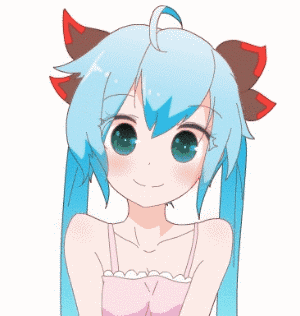
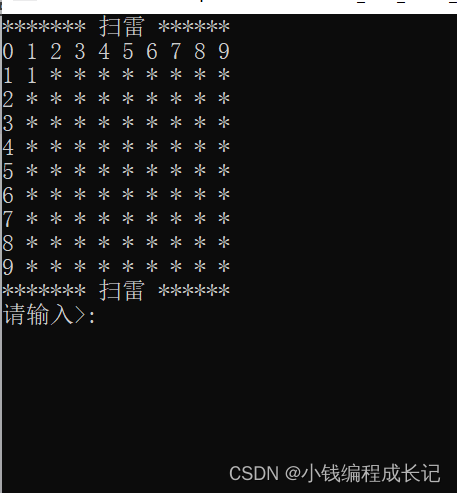

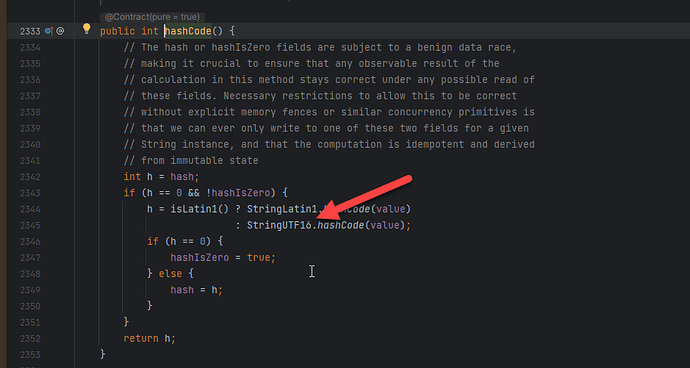

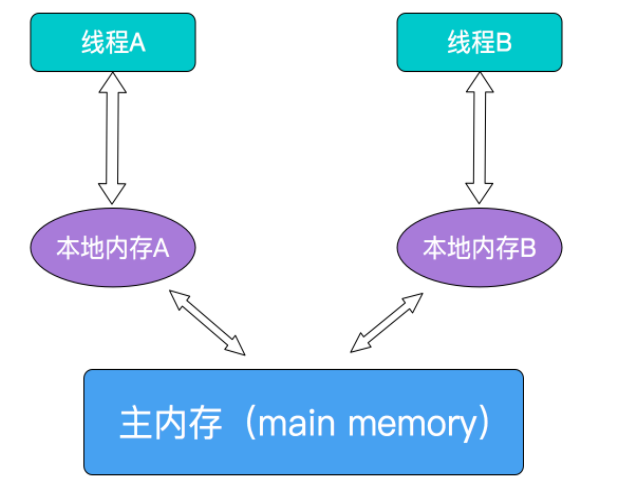
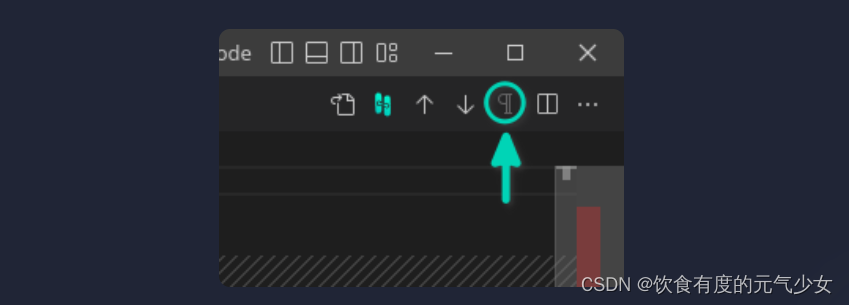
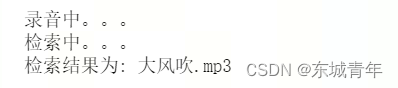
![使用LambdaQueryWrapper再也不担心字段拼写错误了 [MyBatis-Plus系列] - 第485篇](https://img-blog.csdnimg.cn/img_convert/51c82b08f2470ad4884b591ac5cc5b54.png)